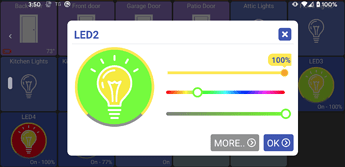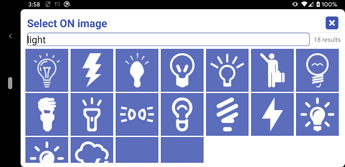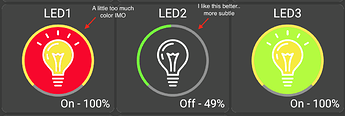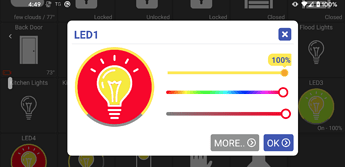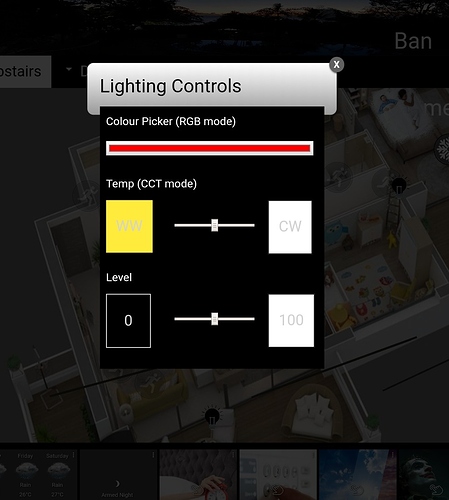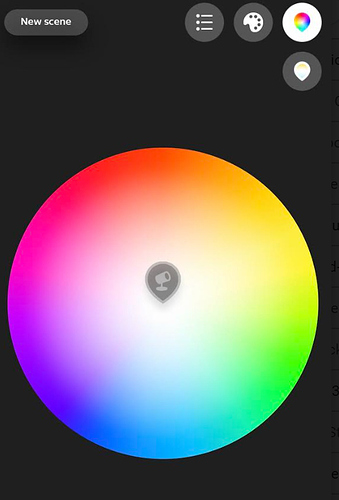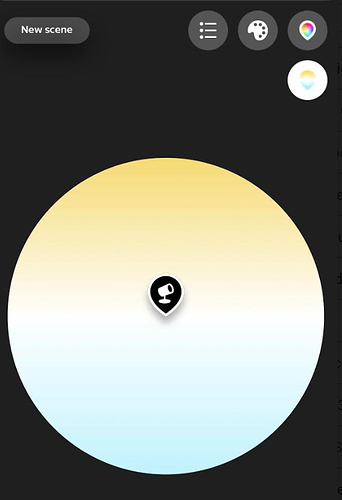actually, i got sidetracked but was going to say that I looked up the version of Android that the Fire Tablets use and it seems like many of them still use API 19. I downgraded the networking library and confirmed that it still works as expected on my phone. I will have to look for a test device running older versions of Android but I think this can be done.
willing tester here just point me to a download 
If you mean the hdx I could not agree more. I have one of the originals unlocked the bootloader and am running lineage OS on . Love that tablet. Hands down beats all the new fire tablets I've purchased.
I did mean the HDX 
If this works well Hubitat should purchase it for their mobile app 
Android 4.3 would be nice. (Wink Relay...)
I just pushed out a new beta build to Google Play and - version 1.0.144. There's a lot of new features:
- Add support for RGB lights.. this one was by far the hardest.. I struggled to find a good mix of simple UI for a touchscreen device but still allowing flexibility to set it to any color. I'm not sure what I have is the 'right' answer but I needed to start somewhere! To view, long-press on a RGB light to get this dialog (a similar dialog is also used for dimmable lights as well)
- Add option to change background color for a given device type
- Add option to change icons for a given device. I'm using icons.db for the search here.. not a TON of great home automation icons IMO but it does offer a lot more than I would ever be able to build into the app. That said, eventually I'll bundle in some good ones too
- fixed Android TV / Fire TV login and basic usage with remote
- added recent history screen (view last 30 commands and updates)
- smarter logic for changing device type; only allow changing between supported types (ie: door and general sensor)
- downgrade network library to try and support API 19 (I don't have a device to test with so hoping @pat.richards or someone can give it a shot)
Because there was so many changes I'll be honest and say there's lots that could go wrong! If you have any issues the best way to reset to default is with the "Reset.." option in settings or by logging out and back in again. Now that I have a few RGB lights I'll keep testing day to day and fix any issues that I see too.
Add support for RGB lights.. this one was by far the hardest.
Some random notes to what I'm thinking for the RGB lights..
-
for the dashboard view I fill in the circle with the RGB color only when the light is ON (first light in this image). When it's OFF, it just uses the RGB color in the circle around the light (second light in this image)
-
As you can see with the darker theme these maybe stand out a little too much.. I'm leaning towards just using the outline version for both ON and OFF cases
-
in the larger popup dialog I will still fill in the entire circle so it's super clear what color you're ultimately picking
-
The sliders used are Brightness, Hue and Saturation. Technically, these color pickers use HSL which is Hue/Saturation/Lightness.. But, I had a hard time understanding the difference between the typical 'lightness' slider and the actual device level (brightness). I will continue to figure this out and adjust the UI if necessary...
-
anyway, long-story-short: if you want to make the light WHITE - move that Saturation slider all the way to the LEFT
My Wink Relay died so I ripped it out of the wall.. which was too bad since it was 2 switches plus a zwave extender in 1.
Not sure if this app would work with API 18 or not.. I'll take a look and if it's possible - sure
is it available at the same link as before to side load?
yep, I updated the first post in this thread with that link too for anyone else who doesn't have the play store (ie: amazon devices).. I still need to figure out what I can do to get the app approved in the Amazon App Store
@jpage4500 is the blue theme gone? After updating all I see is the festive and white/black. Selecting blue/dark is the same as white/black
still crashing going to look at log now
06-18 20:44:38.376 20883 20883 E AndroidRuntime: java.lang.ExceptionInInitializerError
06-18 20:44:38.376 20883 20883 E AndroidRuntime: at okhttp3.internal.platform.Android10Platform.(Android10Platform.kt:67)
06-18 20:44:38.376 20883 20883 E AndroidRuntime: at okhttp3.internal.platform.Platform$Companion.findPlatform(Platform.kt:206)
06-18 20:44:38.376 20883 20883 E AndroidRuntime: at okhttp3.internal.platform.Platform$Companion.access$findPlatform(Platform.kt:169)
06-18 20:44:38.376 20883 20883 E AndroidRuntime: at okhttp3.internal.platform.Platform.(Platform.kt:170)
06-18 20:44:38.376 20883 20883 E AndroidRuntime: at okhttp3.OkHttpClient.(OkHttpClient.kt:232)
06-18 20:44:38.376 20883 20883 E AndroidRuntime: at okhttp3.OkHttpClient.(OkHttpClient.kt:224)
06-18 20:44:38.376 20883 20883 E AndroidRuntime: at com.jpage4500.hubitat.manager.HubitatManager.createNetworkEndpoints(HubitatManager.java:199)
06-18 20:44:38.376 20883 20883 E AndroidRuntime: at com.jpage4500.hubitat.manager.HubitatManager.(HubitatManager.java:123)
06-18 20:44:38.376 20883 20883 E AndroidRuntime: at com.jpage4500.hubitat.manager.HubitatManager.getInstance(HubitatManager.java:65)
06-18 20:44:38.376 20883 20883 E AndroidRuntime: at com.jpage4500.hubitat.ui.activities.MainActivity.showMainScreen(MainActivity.java:290)
06-18 20:44:38.376 20883 20883 E AndroidRuntime: at com.jpage4500.hubitat.ui.activities.MainActivity.refreshUi(MainActivity.java:283)
06-18 20:44:38.376 20883 20883 E AndroidRuntime: at com.jpage4500.hubitat.ui.activities.BaseActivity.onResume(BaseActivity.java:57)
06-18 20:44:38.376 20883 20883 E AndroidRuntime: at com.jpage4500.hubitat.ui.activities.MainActivity.onResume(MainActivity.java:133)
06-18 20:44:38.376 20883 20883 E AndroidRuntime: at android.app.Instrumentation.callActivityOnResume(Instrumentation.java:1192)
06-18 20:44:38.376 20883 20883 E AndroidRuntime: at android.app.Activity.performResume(Activity.java:5366)
06-18 20:44:38.376 20883 20883 E AndroidRuntime: at android.app.ActivityThread.performResumeActivity(ActivityThread.java:2895)
06-18 20:44:38.376 20883 20883 E AndroidRuntime: at android.app.ActivityThread.handleResumeActivity(ActivityThread.java:2935)
06-18 20:44:38.376 20883 20883 E AndroidRuntime: at android.app.ActivityThread.handleLaunchActivity(ActivityThread.java:2340)
06-18 20:44:38.376 20883 20883 E AndroidRuntime: at android.app.ActivityThread.access$800(ActivityThread.java:145)
06-18 20:44:38.376 20883 20883 E AndroidRuntime: at android.app.ActivityThread$H.handleMessage(ActivityThread.java:1216)
06-18 20:44:38.376 20883 20883 E AndroidRuntime: at android.os.Handler.dispatchMessage(Handler.java:102)
06-18 20:44:38.376 20883 20883 E AndroidRuntime: at android.os.Looper.loop(Looper.java:145)
06-18 20:44:38.376 20883 20883 E AndroidRuntime: at android.app.ActivityThread.main(ActivityThread.java:5266)
06-18 20:44:38.376 20883 20883 E AndroidRuntime: at java.lang.reflect.Method.invokeNative(Native Method)
06-18 20:44:38.376 20883 20883 E AndroidRuntime: at java.lang.reflect.Method.invoke(Method.java:515)
06-18 20:44:38.376 20883 20883 E AndroidRuntime: at com.android.internal.os.ZygoteInit$MethodAndArgsCaller.run(ZygoteInit.java:826)
06-18 20:44:38.376 20883 20883 E AndroidRuntime: at com.android.internal.os.ZygoteInit.main(ZygoteInit.java:642)
06-18 20:44:38.376 20883 20883 E AndroidRuntime: at dalvik.system.NativeStart.main(Native Method)
06-18 20:44:38.376 20883 20883 E AndroidRuntime: Caused by: java.lang.IllegalStateException: Expected Android API level 21+ but was 19
06-18 20:44:38.376 20883 20883 E AndroidRuntime: at okhttp3.internal.platform.AndroidPlatform.(AndroidPlatform.kt:206)
06-18 20:44:38.376 20883 20883 E AndroidRuntime: ... 28 more
06-18 20:44:38.376 20883 20883 I AndroidRuntime: To Report FATAL to activityManagerService
Have you ever seen how the Hue app does it? I really like theirs. I find it to be simple to adjust rgb as well as just the temp for white.
I would be curious if it loaded devices a lot faster after a fresh reboot. Perhaps someone with a lot of devices can give that a try. I have sometimes have dashboard loading issues and a reboot fixes it.
@ jpage4500, Any time frame on the cloud version? I would like to try this on my car's Android head unit. Right now I'm using a full screen browser to access a dashboard. This would be so much nicer.
This is how I do it...
Click on the color picker, you get the normal controls for colour and it sets the lamp accordingly. Click on the temp slider and it switches the lamp to CT mode with the appropriate temp as per the slider setting. Click on any of the 4 boxes sets the lamp immediately to that full setting (WW or CT, full brightness or 0/effectively off). It works well as a simple UI.
not gone, just broken. I noticed it right after posting the update and have a fix ready. I need to spend some more time with these non-colorful background themes.. as much as I love the multi-color dashboard sometimes I think it distracts from what I'm actually interested in -- such as who left the attic light on ![]()
This is what Hue does. First one is color chooser, second is temperature. You toggle between the two with the little button in the top right:
You can also store presets under that Palette icon. I find it very intuitive and easy to use.
yeah, that's something i think would be nice.. I haven't actually used my RGB lights (outside of testing) but I think for normal use I'll probably just use a few colors over and over.. so having some favorites would be easier than trying to select a color on any kind of color picker.