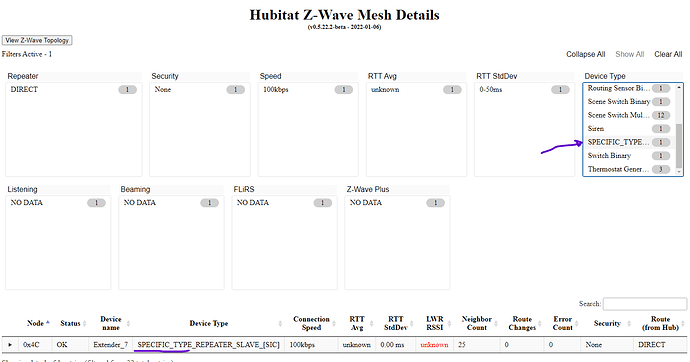I know it has taken awhile, but I plan to include this in the next release (along with a few other fun additions).
v0.5.22-beta
- Add device authorization to access more device data for display/filtering:
- Listening devices
- Beaming devices
- FlIRS devices
- Z-Wave Plus devices
- Fix several display bugs
- Refactor scripts
- Update to new datatables script
- Add new "RoutingFor Count" column and "Routing For" list (based on suggestion from @lawsonad)
- Add tooltips to Topology map
This release includes some significant refactoring of the code for easier maintenance as well as updates to a new version of several core dependencies.
There maybe bugs and resulting instability (this is still BETA code, after all  )
)
As always, any reports of problems or suggestions are appreciated.
Happy New Year!
Found an issue with the new Extended Device Data. Looks like if the device does not have a last activity value it causes an error in the code, and then a status code 500 error loading the device page. I added a debug line to the code so I could see which device was causing the error.
If I deselect that device then it works fine.
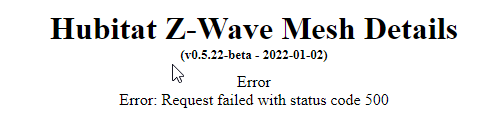
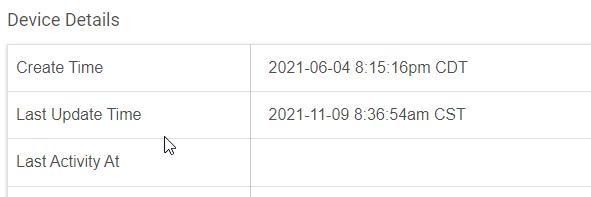
Fixed in 0.5.22.1-beta. Thanks.
No more error, but now with that device selected only the "Listening" filter appears, and not the Beaming, FLiRS, and ZWave Plus filters. If I deselect that one device then they all show again. Not a big deal if you know about it but to a new user they might not even notice there is a problem.
This is very strange as there is no connection between these filters and last activity, so I think the issue here is more likely related to the total data available.
Do you have a very small number of devices (selected in the app)?
The behavior of filters is that they will only show up if there is a meaningful reason to display them, so if all the devices have the same value for a given data point, the filter will be hidden.
This is what's doing it, good point no need for a filter if its all the same. Deselecting that device is a coincidence, it would happen if I deselected any of them because then you have "NO DATA" along with "yes" which forces the filters to all show up. With all devices selected the filters that do not show would all be "yes".
Very impressive, Tony. I had seen the 500 error on an oddball device, and was tracking down the minimal test case when you released your fix, which corrected things. Jeff Page (@jtp10181) was on the right track and found the issue quicker than I did.
My question is, why have the “Authorize Extended Device Data” list even include devices that aren’t Z-Wave for selection? There doesn’t seem to be any reason for including Zigbee devices, WiFi devices, virtual devices, etc.
Am I missing something? Clearly, you know which devices are Z-Wave because you have a switch to “Select All Z-Wave Devices” that works, why not just prune the selection list to only show Z-Wave devices for selection?
It is a technical issue. The HE UI controls doesn't have a way to limit selections like this to only z-wave devices (it is based on device capabilities or all devices and there isn't any capability that is unique for only z-wave devices). I may add a feature in the future to remove unneeded devices, but for now it will accept it and produce a warning in the logs if it doesn't look like a z-wave device.
Tony, I noticed a change (perhaps expected, but a surprise to me) with the recent enhancements.
Specifically, the Z-Wave Mesh Details app now appears in the “In Use By” item in the Device Details section of every Z-Wave device on its Z-Wave Details page. Only for devices where Extended Device Data is selected.
Does this mean that, in order to avoid somehow breaking your app, I should remove devices from Extended Device Data before excluding them?
Yes. Just like any other app that you add a device to. I had avoided the relationships up to now, but wanted to be able to access more data for the table and filtering and there just isn't a practical way to get what I needed without the device object.
I upgraded to the latest version on HPM. Now the webpage is stuck on Loading. Did I do something wrong?
Hubitat Z-Wave Mesh Details
(v0.5.22.1-beta - 2022-01-03)
Loading..
Building Neighbors Lists
More likely that I did something wrong. ![]()
Can you share screenshot of logs? (PM is ok for this if you prefer)
FYI, I upgraded using HPM and it worked fine for me.
Would that be in the current logs section? If so there is nothing there when I open the web app and there is nothing in the past logs.
Ok. Are you able to provide screen shot from the JavaScript console on a browser?
Edit: Also please enable debug logs in the Advanced settings section and see if there is anything in the current logs after that when you load the web app.
v. 0.5.22.2-beta
Minor patch to try to fix null object exceptions
Please try updating to the latest version (0.5.22.2-beta) that was just published and let me know if it fixes the problem.
I updated and its loading now.
Hi,
Thank you for your Z-Wave Mesh Tool.
Just a report:
2.3.0.124 / C7 / 0.5.22.2-beta
I have a Aeotec Extender 7. When I run the Mesh tool, the Aeotec is not shown as a repeater. It is shown in other areas of the report.
Device Info:
Thank you.
John
UPDATE:
I finally got the Aeotec extender 7 to repeat for one device. Now the Extender 7 shows as a repeater in you app.
Thank you for creating this app. It was/is very helpful in figuring what was (and was not) going on