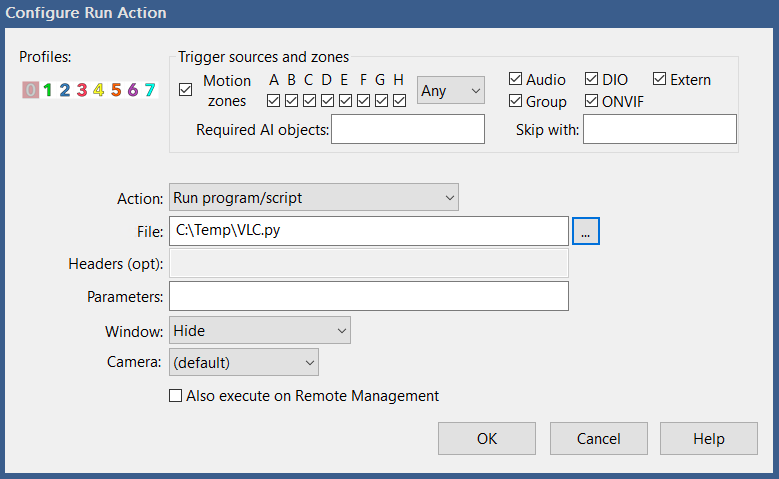TCL Roku TV (Really just about any Roku TV) The roku integration is solid. Granted I only use it to set lighting and turn off but it's pretty expansive.
Not sure, but if you didnt want to use hd+ dashboard it can probably open tinycam app. All its doing is when motion is detected use a custom command. Its like asking alexa to do something. I just so happen to have mine open Hubitat dashboard on firetv stick.
With ROKU, you can add an app called "IP Camera Viewer - Pro" which I use with Blue Iris. It can be configured as a screen saver also. A little tricky to set up, but once done it works flawlessly.
Hmmm never heard of this. I will look into it. Can the camera view be switched to automatically? Is it just another source input that is always on, or do you have to manully get into the camera view each time?
After thinking about it some more, I may have to go this route if i cant find any tv ingeration that changes to camera view automatically.
I already have my blue iris hdmi output into my av receiver. The receiver hdmi output goes to the living room tv now. I will use the 2nd receiver hdmi out into an hdmi to cat6 converter, and output that to the sunroom tv. I already have cat6 run to it. Then i just have to have HE switch the receiver input on motion for 15 seconds or so. Bonus: camera feed will show up on the living room tv, too.
Can you provide an example of the script you are running to automatically start vlc and pull the camera stream into it? Much appreciated.
You can call it up from community HE integration, but I set it up as a screen saver so it automatically starts from the ROKU menu.
Wow. Cool! Am running downstairs to try this now!
This is a python script, it connects directly to a dahua camera. Make sure to replace the username and password along with the appropriate IP address. The timeout in this script is set for 30 sec.
Edit: Revised script is in post below.
Will the wonders never cease? Thanks for this. I don't know that I will ever use it but it is cool for $5.
May give this a try myself. Too bad though I can't integrate my eufy doorbell cam
Old Skool -> buttons people need to push? Why don't you have a Tuya Radar sensor that automatically rings the doorbell/flashes lights when a human is sensed?
I've been messing around with this, but can't figure out how to get it implemented in Blue Iris. A couple of questions I have.
I could not figure out how to get the multiple lines of python script into the 'parameter' section on the alert actions page. Do i need to set up anything different or just add it all on that one line?
Since i have no python experience, I tinkered with a single line in Windows command line (cmd) and was able to open vlc, pull in the stream from a camera, set it fullscreen, then close everything after 30 seconds. I could not find a way to have Blue Iris send this command line, though. It can open cmd.exe but nothing else. Do you think it be done?
Thanks for your help.
If you have python installed on your BI machine you shouldn't need anything in the parameter box. Just copy the code in the example above and paste it into a text edit and then do a save as and give it a name with a .py extension. You can save it in any directory you want. Once this is done go into your alert actions and set it to open the .py file on alert.
Cool. I got it to open and play the stream in vlc on a motion event, but vlc does not go fullscreen and does not auto close after 30 seconds. Is there another arguement i need in there? I tried --fullscreen with no luck.
Replace your script with this one:
import subprocess
import os
import time
p = subprocess.Popen(["C:/Program Files (x86)/VideoLAN/VLC/vlc.exe", "rtsp://username:password@192.168.86.128:554/cam/realmonitor?channel=1&subtype=0"])
time.sleep(30)
p.kill()
Thanks. That works perfectly to shut it down after 30 seconds, but still not fullscreen. Not a big issue for me though. The auto close was important.
Are you running your Blue Iris as a sevice? I found that i had to shut the service off to get this alert to fire.
I am running BI as a service so the script should work. Do you have the alway run as windows admin option in BI enabled?
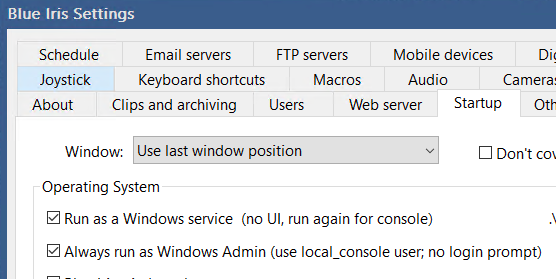
To get VLC to open full screen right click on the screen while the app is open and make sure the following options are enabled.
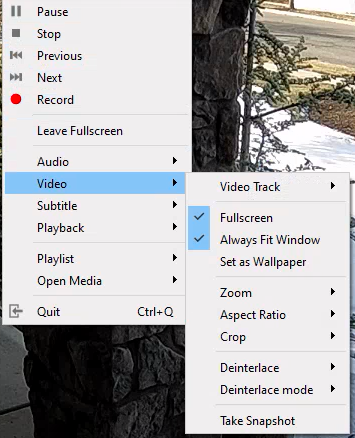
Yes I have it checked to run as a system admin. I can reliably get the python file to run when i turn the service off, and it stops working when i turn the service back on. Maybe it is a directory problem when running as an admin versus as a user. I'm looking into it further.
@jessie.slimer Have you looked at the Remotec ZTX-600? It works very well.. Pair it on usb power and it also acts as a repeater. Hubitat native driver.
This topic was automatically closed 365 days after the last reply. New replies are no longer allowed.