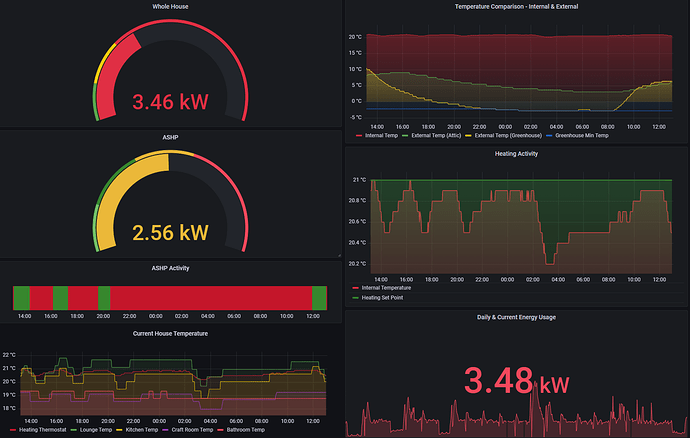Is there a de facto best replacement for the built-in Hubitat Dashboards? If not, what do you use instead?
no brainer for me. The perfect solve is Hubitat Dashboard android.
I've a 24" portrait screen on my desktop for dev (I'm a web developer so I gotta check layouts etc.)
I run BlueStacks to emulate Android, then run Hubitat Dashboard at my desk. I can see everything!
I have two tablets, one in the bedroom, and one in the kitchen - both have flawless layouts for my needs.
The customization of a tile fills my needs - is it as robust as css based? no. but I don't need that. The general features continue to improve even past the point of user requests... it's da-bomb.
"Best" is subjective and depends on your desires, but besides Hubitat Dashboard, SharpTools is built-in. ActionTiles for Hubitat is also in beta. Both require some form of license, at least for full functionality (or after public release) and depend on third-party servers. Hubitat Dashboard has the advantage of providing a 100% local option (but also a cloud option if you prefer/need it). Some people prefer the look of one of these other options, but it should be noted that Hubitat Dashboard is quite customizable, particularly if you're good with CSS (or get help from someone who is). There is also HousePanel, which is free, though I haven't looked at it in a while and don't know if it's still maintained.
Alternatively, some people use less traditional solutions as effective "dashboards." The Apple Home app via HomeBridge is one option. Home Assistant with the default or a customized Lovelace (the name for their current UI) dashboard is another, or there are third-party dashboards like HADashboard for that, too. The minimal control interfaces of the Alexa or Google Home apps, both of which are offered as native integrations for Hubitat, also suffice for some people, though these are probably the least customizable (but also easiest to set up--they're already there if you have the integration).
Finally, with Maker API (or a custom app, but Maker API is already there for this purpose), you can interface a lot of external systems with Hubitat if you have the ability to send/receive HTTP on whatever that external system is. This would be a DIY approach, but depending on your skill or what external system you can find/use, it's an option...
dude - you know way too much about dashboards ...
For display-only dashboards, I use InfluxDB Logger to output to an Influx database running on a Raspberry Pi and then Grafana for the dashboard.
This will output something like this:
The dashboards thread is a good place to get inspiration for what is possible in HE, including what now feels like a dated contribution I made.... ![]()
I'm hoping I may make some contributions soon that make stuff like this a little easier, albeit not built-in.
Home Assistant.
If you are an iPerson then Apple Home is also good.. you can share your devices via HomeBridge. You do need to set up a companion server though - rpi or other/vm/docker.
Home Assistant does look good and there are some nice apps to connect HE and HA. On the downside it requires a separate server and a bit more technical skill and patience - adding yet another layer of complexity. It's really for the willing tinkerer or techie right now.
Smartly.
I have been rather fond of SharpTools, using it since before my ST to HE conversion. It is the only home automation subscription that I can easily justify. The team is active and engaged, while the product is both simple and flexible.
Play with the free version. If it doesn't tickle your interest, then only a bit of time is lost.
I have been playing with The Home Remote app in the past few days and I totally recommend it. It integrates with 20+ major hubs, including hubitat through MakerApi. For me, this the only dashboard I have wanted. For the design savvy/enthousiast, it is fully customizable throug the designer app (with a desktop version).
Using Influx and Grafana doesn't have to just display only. Its very easy to use ipanels to integrate something like Actiontiles ( which I do for my main kitchen display).
Its been working flawlessly for the last few years for me.
I'm biased, but I think hubiVue is pretty awesome: www.hubivue.com
hubiVue supports natively the following platforms:
- Native iOS 11.x or greater for iPhone and iPad via Apple AppStore
- Native Android (API 21 / Lollipop) or greater phones and tablets via Google Play
- Native FireHD via Amazon App Store
- Desktop app for Windows 10 and 11 have been uploaded to the hubivue.com website.
- Desktop app for macOS 11.x or greater have been uploaded to the hubivue.com website.
- Web based app for Chrome/Safari is available at https://app.hubivue.com/web .
Does hubiVue work remotely? Looking for something that works on Android and Apple. Have Hubitat Dashboard and it works great but only Android.
Yes, it does. It uses MakerAPI for local and remote access to the hub.
I really like Hubivue and bought it recently. I’m having a few hiccups with it, but it has great potential. Really looking forward to coming iterations.
Make sure you join the user community where we have lots of support, help and discussions on future developments.
I’ve been playing around with HubiVue also and think it has a lot of potential. I also use Hubitat Dashboard for Android on my Kindle Fire 8 which works awesome. I really wish Hubitat Dashboard were available on iOS because I’d use that all the time on every device if so.
The only way I’d switch to HubiVue exclusively if it had similar features to Hubitat Dashboard such as auto grouping of similar devices into folders based on type, etc. The other feature I love with Hubitat Dashboard is the Battery Monitor feature. This is so useful since I have a ton of battery-operated sensors and can quickly see the battery level of every one and know when they’re getting low.
Basically, all of the cool features and tips and tricks of Hubitat Dashboard are what I wish HubiVue could also do so I could have parity between all of my devices.
Another feature I like on Hubitat Dashboard is the history. I like that I can long press on a tile for something, click Activity and see the recent events - very handy.