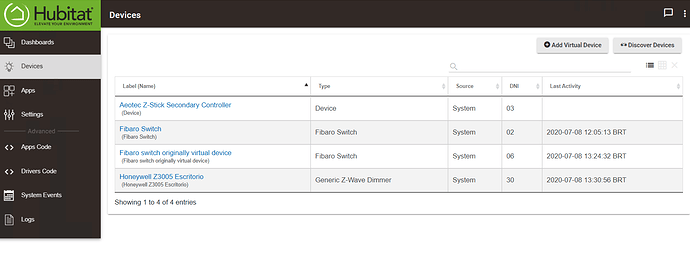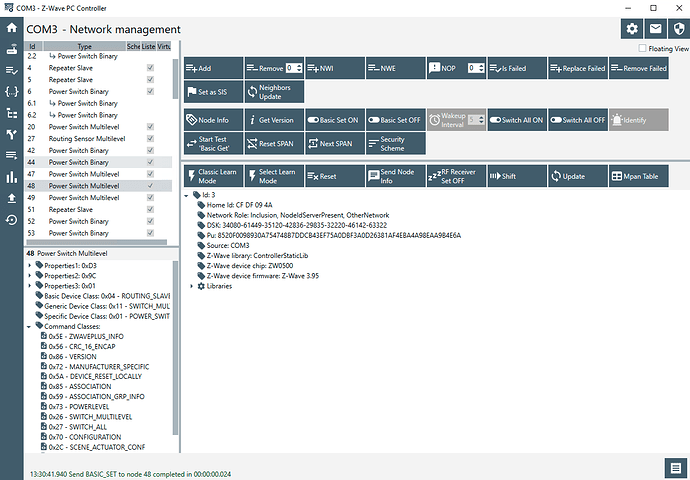Like any Zwave device you will need to put the Z-Way into pairing mode and then use the Zwave discover in HE. You will need to check your Z-Way manual for how to initiate setting it as a secondary controller.
I finally got this working. Took a while because the information out there isn't the most straight forward. Just wanna share some tips for anybody that may be doing the same thing.
- You can download the latest version of the software from here if you need. 3.0.4 was the latest version for me on windows. (https://storage.z-wave.me/z-way-server/)
- If you have issues logging in and are using firefox try using another browser like edge. No idea why my firefox doesn't work but edge works fine. Saw this mentioned in their forums.
- The main reason I was doing this was for the analytics tab. However after I installed the software it was not there. You will need ot update the firmware to see the analytics tab. (Analytics menu not showing in z-way expert mode - official forum)
- If you don't see any firmware updates or want to make sure you really have the latest put in "all" into the "access token" box on the firmware update page you will see all of them and can jump around to the latest. You may have to do a few updates to get to the latest so keep going back and checking. ([SOLVED] Help updating the firmware after successfully updating the bootloader - official forum thanks @N4IRS for the link)
- After updating firmwares I lost the ability to set the frequency to the US via the GUI. You can run this command to force it and then it will show up in the GUI. (Switching frequency to US is not an option? - official forum)
curl -u [username]:[password] --globoff '127.0.0.1:8083/JS/Run/zway.ZMEFreqChange(3)'
It should respond with a null.
After all this I can now see all the link speeds and where things are mapping on my z-wave network. I can see that practically all of my network is running at 100 except for my door locks that run at 40 (probably because they are securely connected) and one switch that was showing 9.6 which I will need to investigate. But the network over all is great.
Hopefully this helps others.
Gavin,
Thanks so much for the info. I purchased the Razberry to learn more about Z-Wave. I did not know about the analytics tab until you mentioned it. Once I got my firmware updated I now have the tab. I found the post about "all" here [SOLVED] Help updating the firmware after successfully updating the bootloader. One thing I found was that powering off the host helped getting the firmware list. I am running on a Orange Pi.
I would also be very interested in such app. I have been toying with a different approach though. What I've done is backup my entire z-wave network from Homeseer's Z-NET by using Homeseer's HS3 backup interface action. I then simply restored the backup into the HUSBZB-1 interface (my Hubitat Elevantion Hub is the original C-4, which comes with the hybrid Nortek USB combined zigbee / zwave controller on a single USB adapter). I then tried to "import" the devices into my HE which is running the last platform (2.2.1.116 as of this post). Unfortunately, clicking discover would not "import" the network already in the adapter's EPROM...
So, I'm essentially trying to do the opposite of some users here. While some users wish to move their devices OUT of Hubitat Elevation's z-wave controller to a secondary controller, I'm trying to move them IN FROM a controller that already has the necessary info written to it's EPROM, all I need is HE to add it to it's internal database, if such thing even exist...
Curious thing is: I can add a new z-wave device into it by using HE and, if I move the adapter back into HS3, I can import the new device into HS3 and it would work as well, as all the other previously restored devices, so I know the backup from Z-NET/restore to HUSBZB-1 operation worked In the first place. This tells me the last piece needed is an app that allows HE to import devices from the HUSBZB-1, which unfortunately does not exist yet... Since I'm no developer, I cannot come out with such App, but I hope you will eventually find the time to develop it. Fingers crossed. Thanks in Advance if you ever decide to do it.
Additionally, I just tried adding a Z-Stick I had laying around and which I reset using PC controller, as a secondary to HE, as described above in this thread. Guess what? HE not only accepted it as a secondary, but also SENT all the devices inside the HUSBZB-1's EPROM to PC controller and I now can control all the devices I already had on my original z-wave network from PC controller acting as secondary to HE, but I cannot do the same from Hubitat Elevation because the stubborn thing wouldn't read the EPROM's content...
I was also able to add a new device by pressing the Z-Stick button while it was removed from the PC running PC Controller and when I reinserted it to the PC it showed in PC Controller together with all previous devices (it even "re-used" the first available device number of the original z-wave network, so I know everything works as expected with the restored z-wave network backup).
I'm now absolutely convinced my only problem is Hubitat Elevation's inability to read the contents of the z-wave interface EPROM connected to one of it's USB ports (HE C-4).
I've not tried and have no idea if it would work, but you might be able to do this manually. You'd need to know the Z-Wave Node ID for each device (probably the root Node ID shown in HomeSeer Z-Wave Node Information page) and what driver HE would use for each of those devices.
If you then add a "Virtual Device" using the right type (for example Generic Z-Wave Dimmer) then edit the "Device Network Id" to match the Node ID you got before, it might work?
Worth a try but don't blame me if it all explodes ..... although sounds like you're happy to experiment anyway ![]()
The path of migrating ZWave controller to ZWave controller is well trodden. There are 'recipes' 4-6 years old out there.
From having a complete Secondary controller there's really only one task left.. getting that controller to be the Node Number of the Primary Controller... typically Node#1.
ZWave has a "Shift" command, and it's present in the PC Controller software. I used this 5 years ago to shift the primary from my Staples Connect to SmartThings. The 'shift' itself went ok, but there was a lot of cleanup after. Fundamentally, every device in the mesh has Node#1 as the target of unsolicited messages and the secondary is using a node number of whatever was next at the time of it's Join. Shifting it to Primary doesn't affect any mesh device because ZWave commands are low level, it's expected that the controller's software would follow up the Shift with the actions to make the mesh know of the new node number.
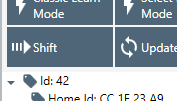
Yeah there's various options.
I was just suggesting a path for @cesarvog query where he has his HomeSeer network present on the HUSBZB-1 already (i.e. already with each Z-Wave device pointing at the HomeSeer Controller (Node ID 1)).
SInce the Z-Wave network is intact on the HUSBZB-1 then he just needs HE to create devices in the database for those nodes. As I said, I've not tried it before but adding a virtual device with a Z-Wave type (driver) and setting the Device Network ID to match the Node ID may work.
Thanks for your reply. I also thought should work, but I tried and it did not work.
UPDATE: Oh, wait. It seems it DID work, but not completely. While pressing the ON and OFF button on HE's z-wave device details page DID NOT work, pressing the button on the device itself DID work and updated both PC Contoller's and HE's interface. It looks like progress, although baby steps...
Sorry Martyn, I was reacting to:
No problem 
Shame, I thought I saw a post from @mike.maxwell about this working to remove or recover orphaned devices, although maybe that was for ZigBee. Perhaps creating a Virtual Device doesn't make it "owned" by the Z-Wave radio.
(you definitely used the Node ID as opposed to the HomeSeer device number?)
I used the device ID from PC Controller. Please read the UPDATE on my previous post for details.
It only works if I press the button on the device itself, If I use the GUI from HE/PC Controller, nothing happens, meaning the connected light does not go on/off. I tried with two different device types: a) Fibaro Double Switch 2 (FGS-223) and b) Honeywell dimmer (ZW3005). I converted the device number from decimal (shown in Homeseer and PC Controller) to hexadecimal (needed by HE).
Once its added would you not have to change the driver away from a vital to a proper one?
It was added with the correct device type.
I thought it should work .....
I expect the control issues may well be that the device needs configuring from HE (if you haven't done that already).
Also bear in mind that if your devices were Included SECURELY under HomeSeer then they probably won't work under HE using this method because HE doesn't know the network keys ...
Currently I do not have security lock in my z-wave network. Therefore, all devices were included without security.
Any ideas on how to do that? I'm so near, that I can't shake the feeling it seems I'm missing something obvious...
Go into the device from the devices list and hit the "Configure" button ....
You should also enable debug logging (if there's an option for the device) and open the logs page to give you an idea of what's happening.