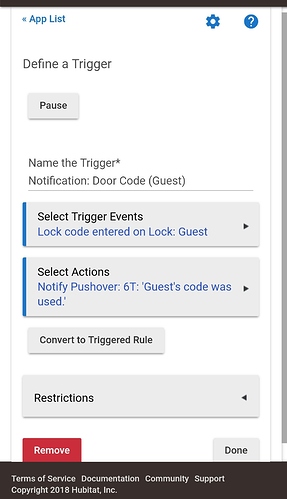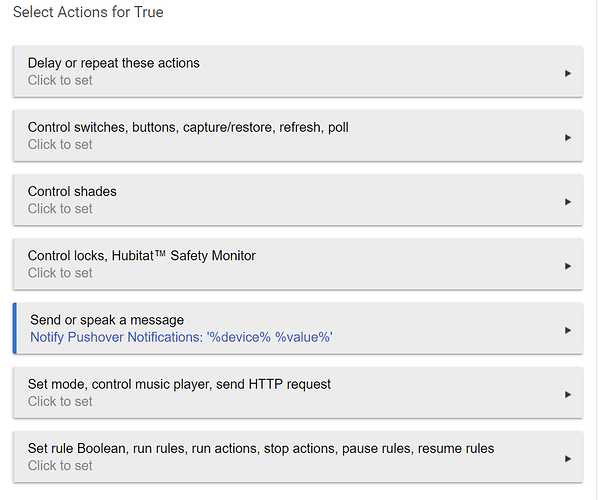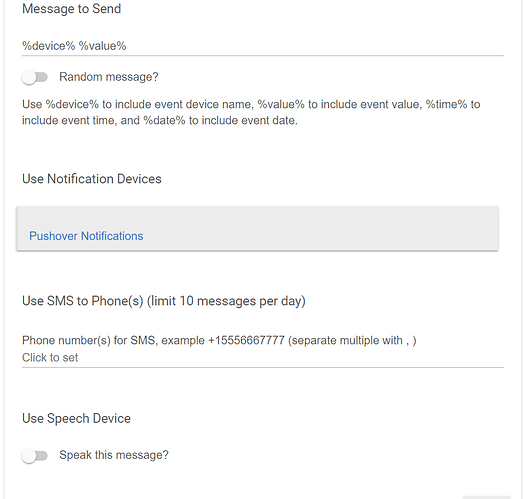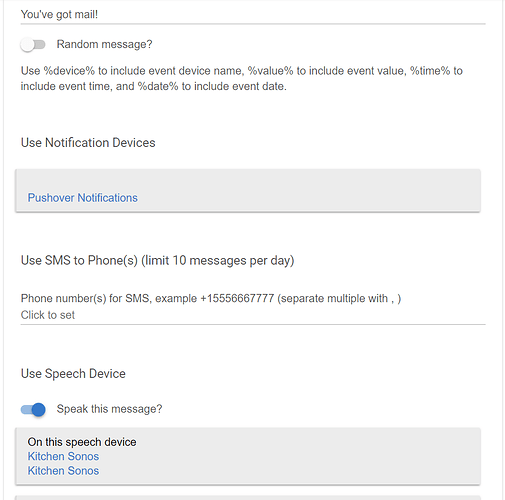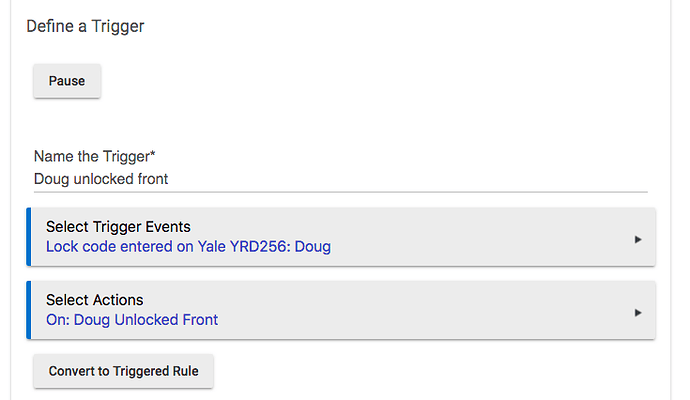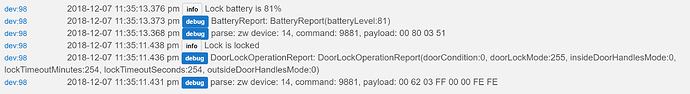I can't get my Schlage BE469 to send me notifications when a lock code is used through the rule machine. Has anyone else been able to get notified when a code is used on their lock?
I have this working for the whole family. Maybe you could post a screenshot of the rule you built so someone can help you troubleshoot.
Does Pushover work with "Notify" or do you still have to use "Speak" like with most other notification methods? (It won't actually speak; it's just a way to trick Hubitat into getting the message somewhere.)
Someone who actually uses Pushover could probably say for sure, but that's what I have to do with the community-created ST notification pusher. (The logs throw an error if I don't, which you might also be able to check, or seeing what works on the Pushover device page itself.)
The option in RM is "Send or Speak a message" but I don't select a speech device just Pushover.
and on the next configuration page -
Here is a different RM rule that sends a Pushover message and issues a verbal message through a Sonos speaker:
It's definitely not the pushover notification, but the lock itself because nothing comes up on the log.
Same thing happens to me with a BE369 I have paired. Nothing shows in the logs when it goes from unlocked or locked or a code is used to unlock or lock.
You can see all your lock codes in the lock driver when you have encryption disabled?
I'm not using Pushover. I use IFTTT, so for us it's a flip of a virtual switch. Have you tried substituting the action with a virtual switch? Just so you can see what happens when "Guest" enters the code on the lock. If the switch flips ON, the issue is with the Pushover setup. If the switch does not flip ON, the issue is somewhere in the lock setup.
It's definitely the lock because the lock doesn't even update whether it's locked or unlocked until I refresh it using the refresh command.
- Open the lock device driver details in a tab and turn on debug logging.
- Open the log in a separate tab.
- Go to the device details tab for the lock and select the Lock button.
- Go to the log tab and click on the lock driver name or label in the top of the log so only the log from the lock shows.
- Clear the log
- Go back to the lock tab and select the Unlock button.
- Go back to the log tab and take a screen shot of the results, labelling it "Digital Unlock"
- Go back to the log tab and clear the log again
- Go back to the device details tab and select the Lock button
- Return to the log tab and take another screen shot, labelling it "Digital Lock"
Send those screen shots to @bobbyD and @mike.maxwell
Tried this. FYI nothing comes up on the log unless I press the refresh button. Then it logs the following.
Same thing happens with BE369. I had to move the locks back to my old system.
Debug logging is turned on in the lock driver?
Yup turned the debug logging on.
Hmmm, well maybe
Lock, Refresh, copy the log then clear.
Unlock, Refresh, copy the log then clear.
Send both to @mike.maxwell
Hey, did this get resolved? I am having the same trouble. All locks and codes work and I have some notifiers set up via the generic Notifications app, but when I use a code, nothing shows up in the logs, even though I have debug turned on for the devices.
Notifications are working? Is encryption enabled?
No notifications for locks, though for other things. The locks work and I am able to set codes, etc. via Lock Code Manager, though it is always tenuous.
Enable Lock Code Encryption is not enabled, though the codes do not show in the clear in the device screen - they are ????.
I am reasonably happy with everything except not being able to get unlock or lock code notifications.
The ???? are the two factory preset default codes that are in the lock after a factory reset/initial install, Lock Code Manager will show all codes entered and/or stored in the lock itself. as ????, As I don't think it has the ability to read stored codes from the device....if you create the codes VIA Lock Code Manager you should be able to view the actual codes numbers in the notifications.