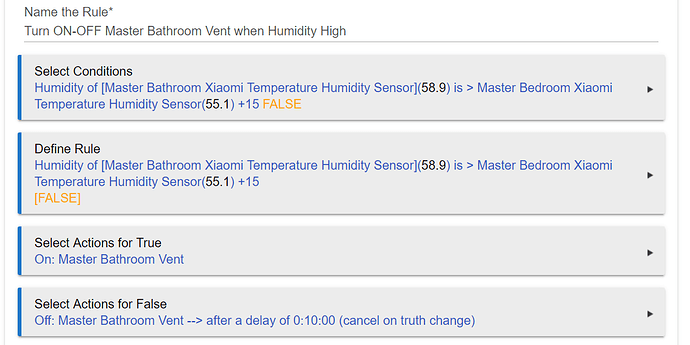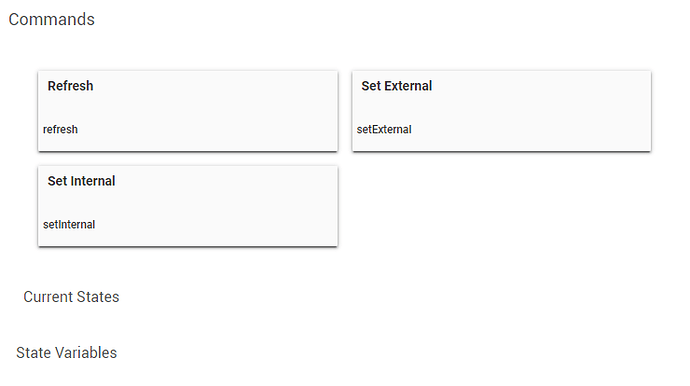With my weewx driver, I actually have a ‘poll internal’ command
This mapped the internal temp & humidity to the ‘standard’ attributes of temperature & humidity.
This means instead of the normal external values when this button was clicked (or a command sent from RM or some other app) then the internal values would be mapped to the external attributes.
This means it can be used by RM and my SSFan app using any internal sensors.
When I get around to sorting out my weewx driver, I’ll look at adding some of the ambient stuff if it’s just another json call
Andy
Thanks. I think this is definitely something specific the Ambient Weather. RM also tries to use its external humidity.
@bravenel How can I force RM to use Humidityin (Indoor Humidity) from an Ambient Weather station instead of Humidity (Outdoor Humidity)?
Doesn't look like RM allows attribute selecting which is a shame.
Correct. All of its attributes are baked in. It's on the list to look at providing selectable attributes, essentially custom capability/attribute selection.
You can't. See above.
In case it helps, here is how I do my bathroom vent fan automation in RM. Works perfectly for my needs - no more fogged mirror from my wife taking long, hot showers before I get in the bathroom.
Obviously this method only works if you have more than one humidity sensor in your house, so you can use one as a baseline.
That only helps if you have another indoor sensor to use. In @SmartHomePrimer case he only has one indoor sensor and was looking to use his indoor Ambient console to provide the other humidity value too get a relative reading.
He is trying avoid ecobee because it seams to slow down the hub now.
Where is the ambient weather driver?
It should be very easy to add the bits I previously posted about.
Andy
He is using my fork
Fantastic. Thanks so much. Here it is.
Give me a few mins to make a coffee.
I just got back from the theatre and have only just taken off my suit.
I’ll have a quick look now
Andy
Thanks. I’m in no rush.
Is this a parent/child??
Not to compete, but I have an app that looks for a rise on a single sensor. If it rises x% it turns on, then turns off when humidity gets close to where it started. Let me know.
child
Child.
Obviously, I have no way to test this as I don't have the device and I'm not sure how the app will react to me tampering with the driver.
You now have two extra buttons on the device page
If you click 'set internal' then the internal temp & humidity should show as the standard temperature and standard humidity attributes
Click 'set external' and it should go back to normal
https://github.com/CobraVmax/Hubitat/tree/master/BETA/Ambient%20Weather
Let me know how you get on guys
Andy
EDIT: You will probably need to click refresh for the values to show up (or they might even need to change )
At the moment it's not the app that is the problem
@SmartHomePrimer needs to map internal temp & humidity to the standard external attributes.
Unfortunately, what I have done should, in theory, work but I have no way of testing it or seeing if the app complains about anything I've done in the driver.
Andy