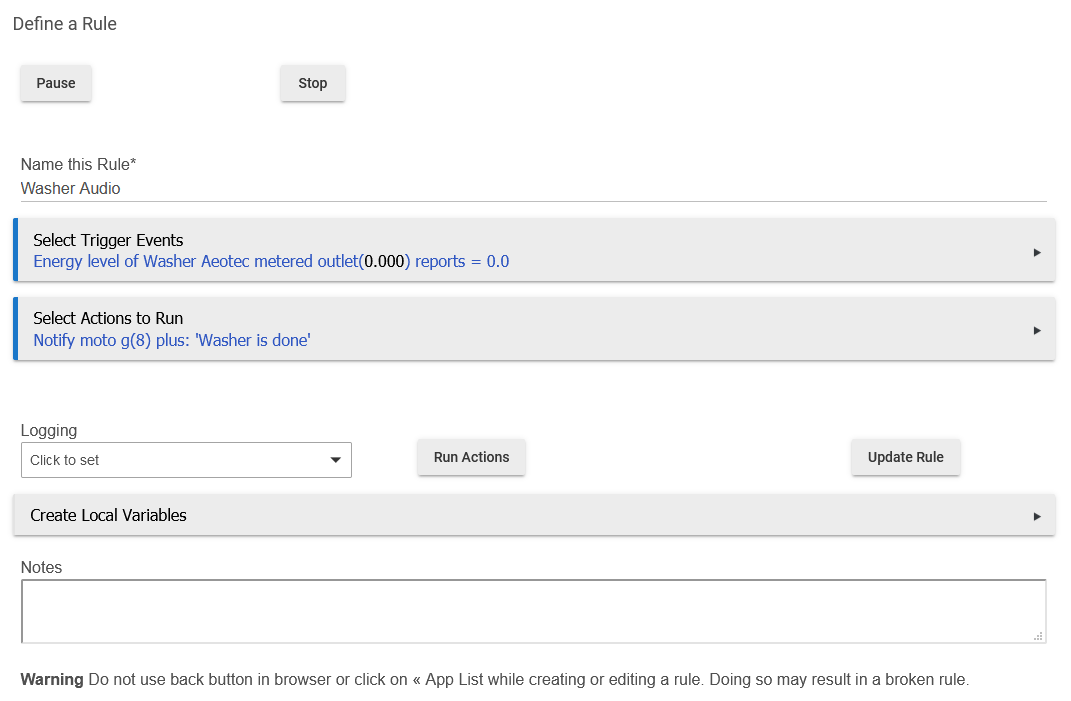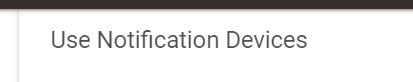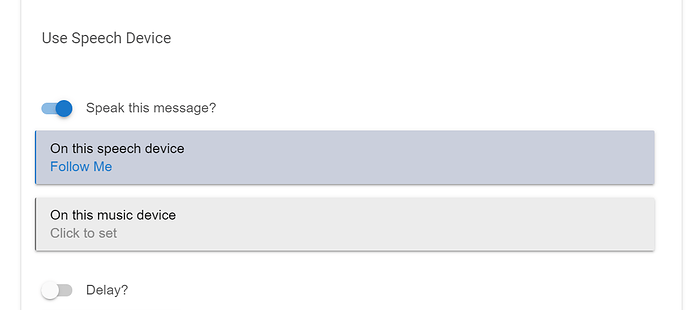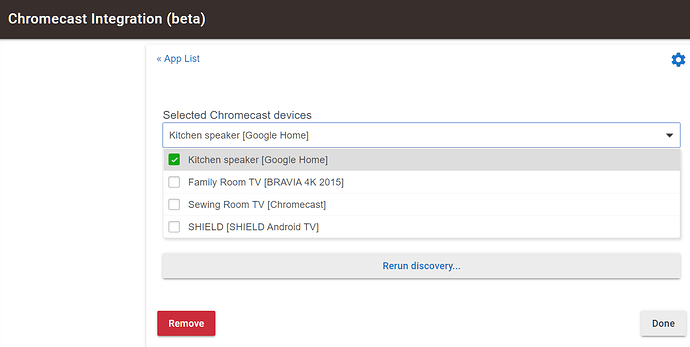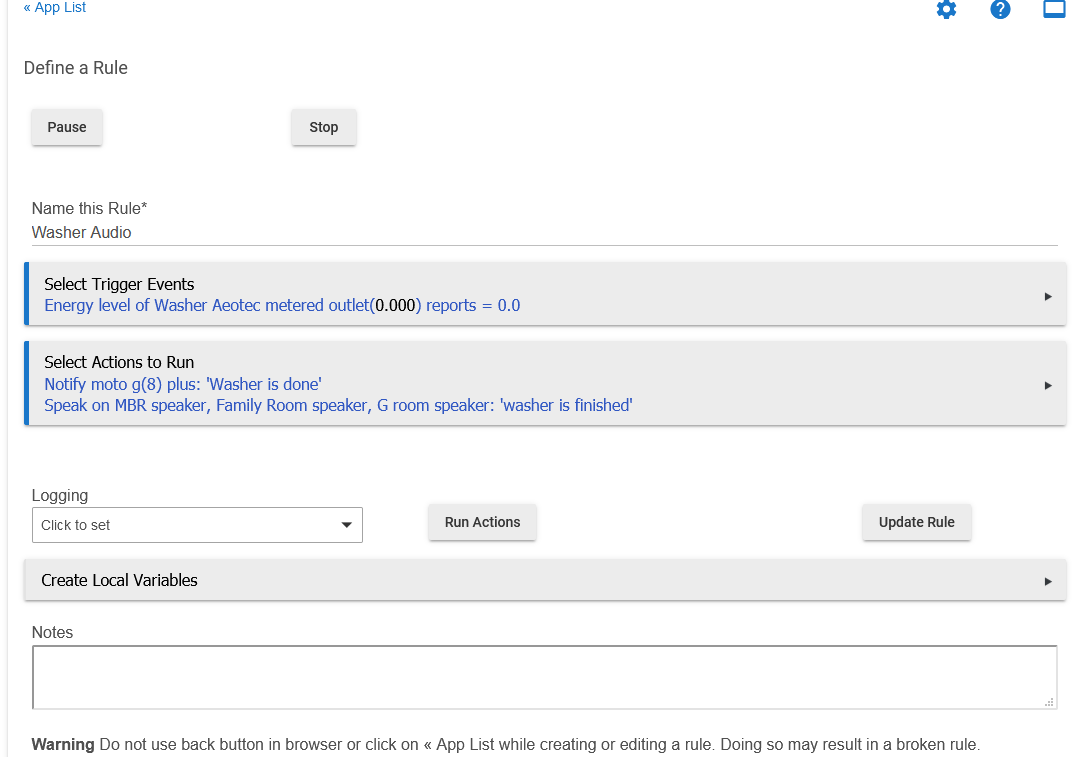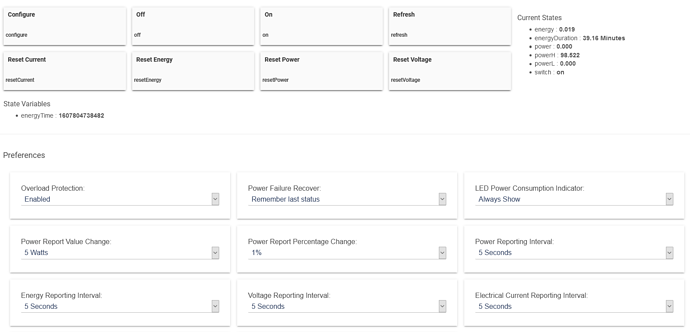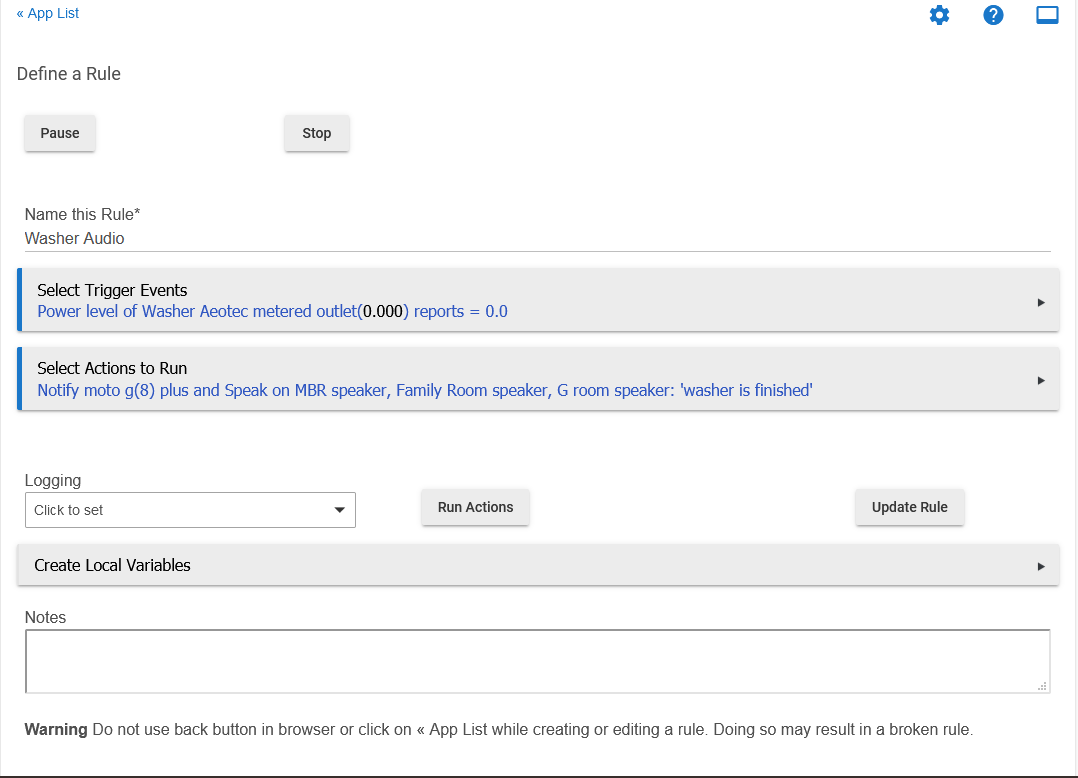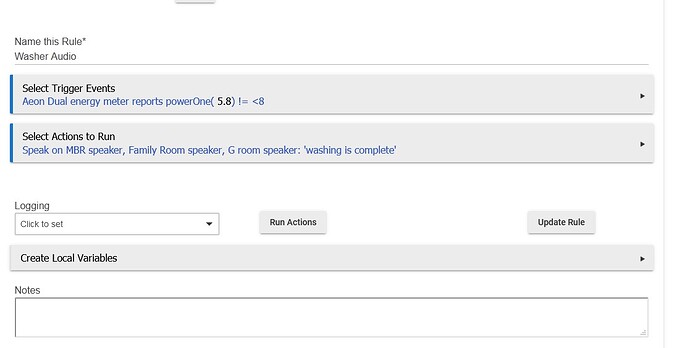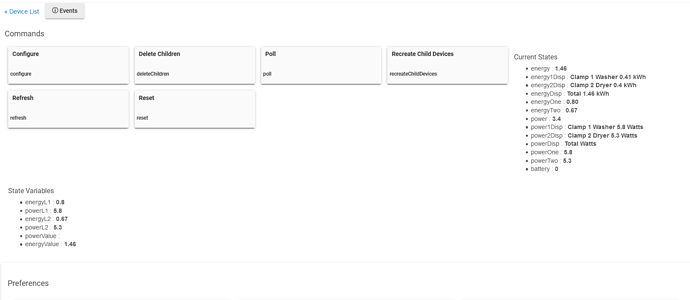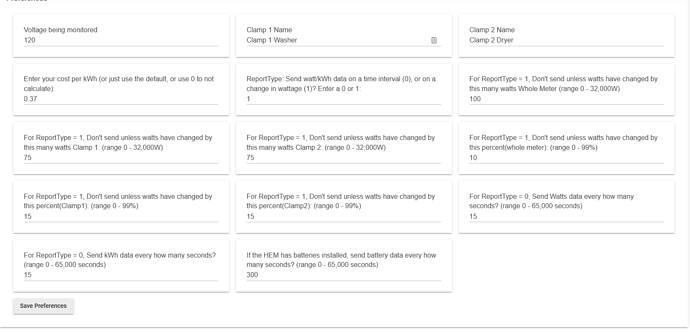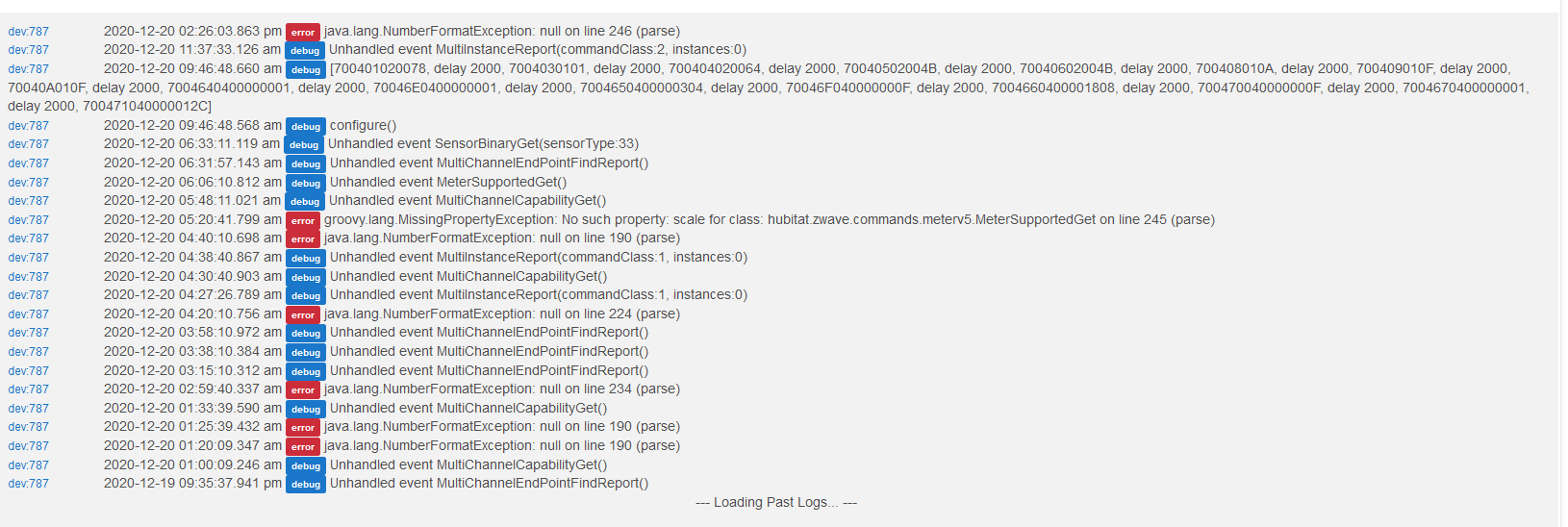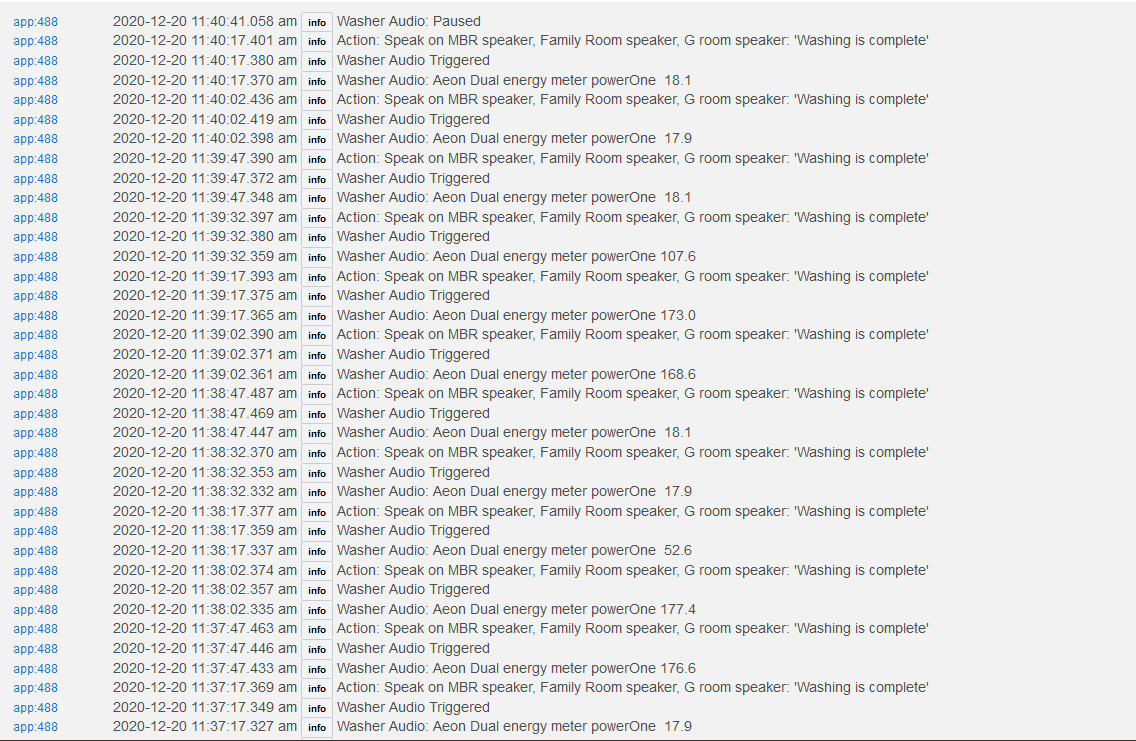this is only after about 5 minutes of putting the rule back into normal mode from pause
dev:7572020-12-20 11:39:18.907 am infoG room speaker is playing
dev:7552020-12-20 11:39:18.853 am infoMBR speaker is playing
app:4882020-12-20 11:39:17.396 am infoAction: Speak on MBR speaker, Family Room speaker, G room speaker: 'Washing is complete'
app:4882020-12-20 11:39:17.377 am infoWasher Audio Triggered
app:4882020-12-20 11:39:17.368 am infoWasher Audio: Aeon Dual energy meter powerOne 173.0
dev:7572020-12-20 11:39:04.441 am infoG room speaker is idle
dev:7562020-12-20 11:39:04.324 am infoFamily Room speaker is idle
dev:7572020-12-20 11:39:04.165 am infoG room speaker is playing
dev:7552020-12-20 11:39:04.103 am infoMBR speaker is idle
dev:7562020-12-20 11:39:03.921 am infoFamily Room speaker is playing
dev:7552020-12-20 11:39:03.869 am infoMBR speaker is playing
app:4882020-12-20 11:39:02.393 am infoAction: Speak on MBR speaker, Family Room speaker, G room speaker: 'Washing is complete'
app:4882020-12-20 11:39:02.373 am infoWasher Audio Triggered
app:4882020-12-20 11:39:02.363 am infoWasher Audio: Aeon Dual energy meter powerOne 168.6
dev:7572020-12-20 11:38:49.481 am infoG room speaker is idle
dev:7562020-12-20 11:38:49.419 am infoFamily Room speaker is idle
dev:7552020-12-20 11:38:49.227 am infoMBR speaker is idle
dev:7572020-12-20 11:38:49.222 am infoG room speaker is playing
dev:7562020-12-20 11:38:49.144 am infoFamily Room speaker is playing
dev:7552020-12-20 11:38:48.972 am infoMBR speaker is playing
app:4882020-12-20 11:38:47.489 am infoAction: Speak on MBR speaker, Family Room speaker, G room speaker: 'Washing is complete'
app:4882020-12-20 11:38:47.471 am infoWasher Audio Triggered
app:4882020-12-20 11:38:47.450 am infoWasher Audio: Aeon Dual energy meter powerOne 18.1
dev:1932020-12-20 11:38:37.923 am infoOffice 2 Go Control Motion Sensor: motion is active
dev:5882020-12-20 11:38:35.475 am infoOffice Iris Motion Sensor is active
dev:7572020-12-20 11:38:34.345 am infoG room speaker is idle
dev:7562020-12-20 11:38:34.325 am infoFamily Room speaker is idle
dev:7552020-12-20 11:38:34.104 am infoMBR speaker is idle
dev:7572020-12-20 11:38:34.081 am infoG room speaker is playing
dev:7562020-12-20 11:38:33.906 am infoFamily Room speaker is playing
dev:7552020-12-20 11:38:33.844 am infoMBR speaker is playing
app:4882020-12-20 11:38:32.373 am infoAction: Speak on MBR speaker, Family Room speaker, G room speaker: 'Washing is complete'
app:4882020-12-20 11:38:32.355 am infoWasher Audio Triggered
app:4882020-12-20 11:38:32.335 am infoWasher Audio: Aeon Dual energy meter powerOne 17.9
dev:1932020-12-20 11:38:22.066 am infoOffice 2 Go Control Motion Sensor: motion is inactive
dev:7562020-12-20 11:38:19.288 am infoFamily Room speaker is idle
dev:7572020-12-20 11:38:19.273 am infoG room speaker is idle
dev:7552020-12-20 11:38:19.085 am infoMBR speaker is idle
dev:7572020-12-20 11:38:19.009 am infoG room speaker is playing
dev:7562020-12-20 11:38:18.961 am infoFamily Room speaker is playing
dev:7552020-12-20 11:38:18.925 am infoMBR speaker is playing
app:4882020-12-20 11:38:17.380 am infoAction: Speak on MBR speaker, Family Room speaker, G room speaker: 'Washing is complete'
app:4882020-12-20 11:38:17.361 am infoWasher Audio Triggered
app:4882020-12-20 11:38:17.339 am infoWasher Audio: Aeon Dual energy meter powerOne 52.6
dev:7572020-12-20 11:38:04.323 am infoG room speaker is idle
dev:7562020-12-20 11:38:04.293 am infoFamily Room speaker is idle
dev:7552020-12-20 11:38:04.120 am infoMBR speaker is idle
dev:7572020-12-20 11:38:04.057 am infoG room speaker is playing
dev:7562020-12-20 11:38:04.000 am infoFamily Room speaker is playing
dev:7552020-12-20 11:38:03.836 am infoMBR speaker is playing
app:4882020-12-20 11:38:02.377 am infoAction: Speak on MBR speaker, Family Room speaker, G room speaker: 'Washing is complete'
app:4882020-12-20 11:38:02.359 am infoWasher Audio Triggered
app:4882020-12-20 11:38:02.338 am infoWasher Audio: Aeon Dual energy meter powerOne 177.4
dev:5882020-12-20 11:38:00.795 am infoOffice Iris Motion Sensor is inactive
dev:7562020-12-20 11:37:49.433 am infoFamily Room speaker is idle
dev:7552020-12-20 11:37:49.181 am infoMBR speaker is idle
dev:7572020-12-20 11:37:49.175 am infoG room speaker is idle
dev:7562020-12-20 11:37:49.069 am infoFamily Room speaker is playing
dev:7572020-12-20 11:37:48.937 am infoG room speaker is playing
dev:7552020-12-20 11:37:48.910 am infoMBR speaker is playing