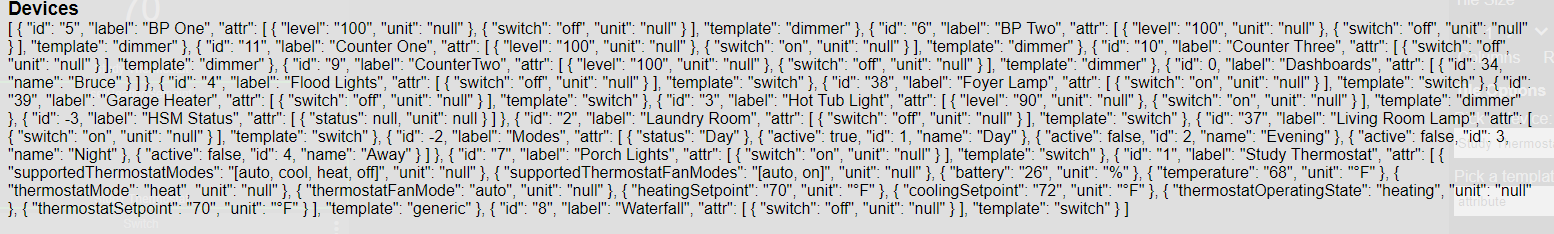I added a device using the generic Z-wave Driver. I added it to the dashboard and I want to change the Heat setting. I picked the template Attribute and added the name of the attribute found under the device I used to change the temperature "setHeatingSetpoint" and the dashboard shows nothing
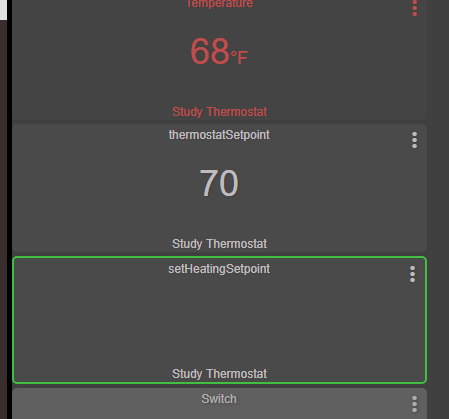 .
.
Does it need to be in the list of attributes in the support list? How do they get there?
I've used heatingSetpoint for my Tado Thermostat.

Oops. Sorry I think I've missed the point of your question.
Use the attribute called "heatingSetpoint" in your tile. It appears that you added the command "setHeatingSetpoint" instead of the attribute.
heatingSetpoint gives me the same results
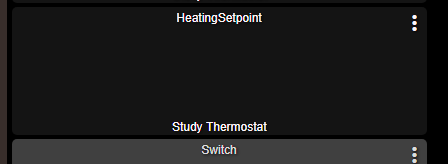
Does the set point need to change before it gets populated in the tile?
I've had mine set up for some time so cannot remember.
No, I'm on my way home and I want to turn the heat up an Hour before I get there. I want to open the Dashboard and adjust the heat
Per your image, you may have typed “HeatingSetpoint” into the attribute as opposed to “heatingSetpoint” (note the lowercase h at the beginning).
This should allow you to display the setpoint, but you probably cannot change it.
Your right heatingsSetpoint shows up but cannot change it. I am trying to setup the tile so I can change the temp remotely
That question would best be answered by @patrick. He’s the Hubitat Dashboard SME.
At this point the best option is to set up a virtual button or switch to trigger a rule to change the temperature to a preset.
A thermostat tile is in the works but not currently available.
You can also use the SharpTools dashboard to adjust thermostat set points while away.
has there been a better solution since 2018?
Yes, there is a Thermostat Dashboard Tile now.
I see how my question appears silly. I'm using a driver that forces me to use an attribute named heatingSetpoint for the temperature. I haven't found a way to use the thermostat tile to allow me to adjust that number. the closest I've come is creating a device that sets a variable, a tile that sets allows that input, and a rule to use "setHeatingSetpoint" to set this temp. However, I couldn't find a way to pass the variable from my new device to the rule.
Is there a way to use the thermostat Tile that I'm missing? Or is there a way to pass variables to set attributes in rules?
Here's what I see when I add a thermostat tile
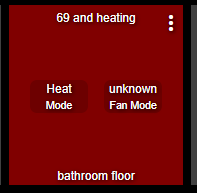
What driver are you using? It would need to properly implement the Thermostat Capability in order to use the Thermostat Tile in the Dashboard.
i think it does... its this port from ST
If you look at the device page does your thermostat does it display the heatingSetpoint in the current states section?
sorry for the late reply - yes, but I can only view it as an attribute - not a command that I can set in the dashboard
Here are the current states shown with this driver (linked above)
- heatingSetpoint : 50
- lastActivity : 03/15/2020 02:03:08 AM
- summary : Idle @ 50
- temperature : 84
- thermostatMode : Off
- thermostatOperatingState : idle
Here are the states shown in a virtual thermostat
- coolingSetpoint : 77
- heatingSetpoint : 75
- hysteresis : 0.5
- supportedThermostatFanModes : [auto, circulate, on]
- supportedThermostatModes : [auto, cool, emergency heat, heat, off]
- temperature : 68.0
- thermostatFanMode : auto
- thermostatMode : auto
- thermostatOperatingState : heating
- thermostatSetpoint : 75