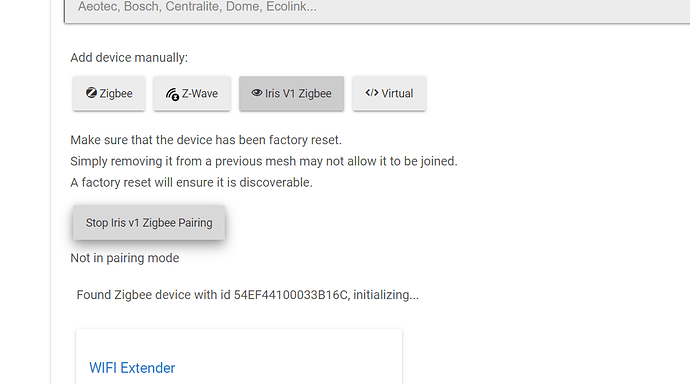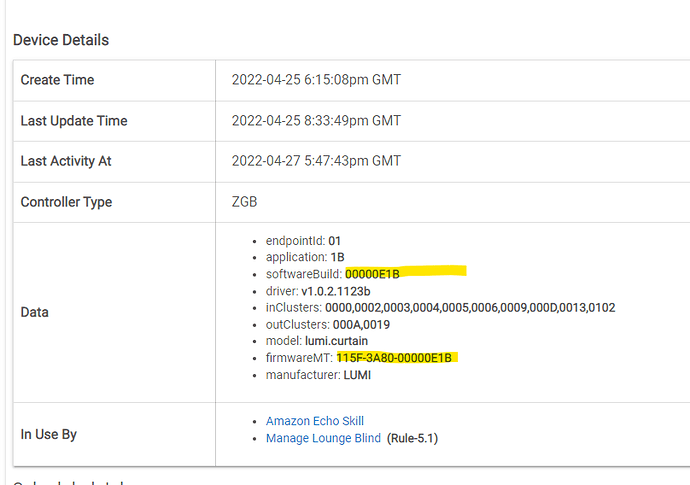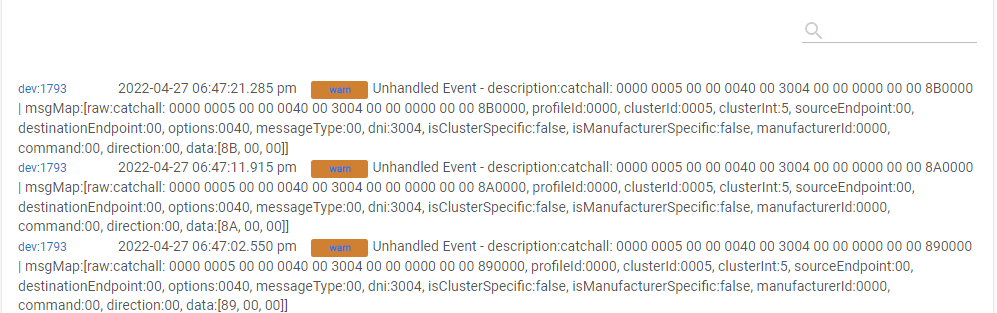no it appears you're running the latest driver; it showing as 1123b is just a display bug that I've fixed now; it shouldn't impact the operation of the device though. it seems that your device is not communicating at all. can you please try re-adding it but don't use Zigbee this time, use "Iris V1 Zigbee" hopefully this will fix it, let me know how it goes.
I have exactly the same as @thorpe.jez in my device details and it would seem I'm not getting any response from the device either. It just keeps saying "initializing..." when i try to add via Iris V1. I have tried this with 2 different devices. Any ideas?
Sorry for the delay - I've been away on business.
I managed to get 1 of the 2 to connect... but by standard Zigbee not Iris... after trying many times to pair... I have no idea what made the difference, but it just seemed to pair after the 3rd or 4th try!
What I don't understand is why (or where does it come from) is, when both units are paired and using the same driver the one that works looks like this:
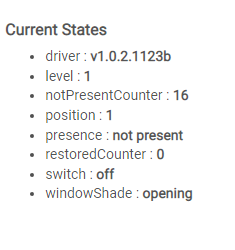
and this
And the one that DOESN'T work
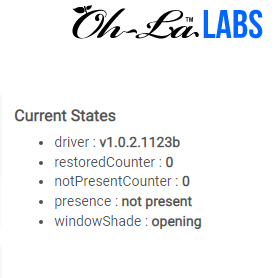
and this
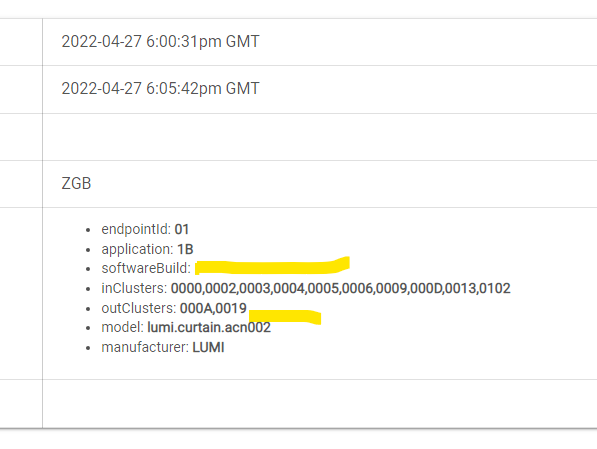
And when I say it works I mean I can set Levels 1-97 so I use Rules Machine to open and close....
However I am getting this error continually (every 10 seconds) from the one that works:
Thanks @JTT
Really appreciate your help @mo.hesham any further thoughts?
@thorpe.jez I have exactly the same! I can only use 3 - 97 on the set level though and CLOSE works for me.
Thanks @JTT @mo.hesham for all your help.
Gave up in the end with the Driver direct Route and ended up getting another Aqara Roller Shade Driver E1 bundled with a E1 Hub.
Installed the E1 App - paired all my Blinds to that hub - Connected Aqara to Alexa. Now through Rule Machine I issue voiceCmdAsText to Alexa to Open/close Blinds or the groups.
Gone away from full local control, but it works; Will come back to the driver if it gets more reliable.
Installed this driver for E1 too. I cannot understand the logic. Set position, set level etc. How do they work. If i put number on any of those, roller moves but never stops. Anyone?
OK. Key was to synchronize it. Now those Set position etc makes sense.
Hi Jez, I would like to do what you have too but am unable to find how to do it with Alexa. Is there some specific things you have to do to allow this to work?
I'm in the same position as in I can make the roller move but it doesn't stop. What exactly did you do to make it work correctly.
Thanks
Update:
Ok I've managed to work out how to set the open and closed positions by using the buttons on the unit itself. However now only the close button works.
I've tried removing the device and readding several times but I can't seem to get open to work. Anyone any ideas what I'm doing wrong?
Thanks
Update:
Finally worked it ok.
For anyone else struggling the below may help out.
Read the instruction manual for how to set the limits on the physical device.
Then for me it's simply a case of using webcore to automate the 'set level' setting by entering a number between 0 and 97. 0 in my instance closes the blind and 97 opens it both using the limits set on the device.
Why is it I can't set a level of 100? 97 seems to be the most I can set, I can set anything between 0 and 97. It would be nice to have the blinds fully open rather than just short.
Apart from that the E1 roller shade seems well made and has stable connection to hubitat. I now have 4 of them 
I've just installed one of these using the updated driver linked, and have had varied success.
-
It is paired to Hubitat
-
Open/Close often doesn't work
-
Device status does not work / constantly shows as not present
I have got around open/close not working by creating a Virtual Switch for open and closed, and using that virtual switch to set 0 or 97 for Open/Closed. This switch can also be exposed to Alexa, and triggered by a routine for voice command.
I also get constant spam in the device logs for unhandled events - similar to this:
Unhandled Event - description:catchall: 0000 0005 00 00 0040 00 FC8E 00 00 0000 00 00 FD0000 | msgMap:[raw:catchall: 0000 0005 00 00 0040 00 FC8E 00 00 0000 00 00 FD0000, profileId:0000, clusterId:0005, clusterInt:5, sourceEndpoint:00, destinationEndpoint:00, options:0040, messageType:00, dni:FC8E, isClusterSpecific:false, isManufacturerSpecific:false, manufacturerId:0000, command:00, direction:00, data:[FD, 00, 00]]
Device Details are:
- endpointId: 01
- application: 1B
- driver: v1.0.2.1123x
- firmwareMT: 115F-3A80-00000E1B
- inClusters: 0000,0002,0003,0004,0005,0006,0009,000D,0013,0102
- manufacturer: LUMI
- model: lumi.curtain
- outClusters: 000A,0019
- softwareBuild: 00000E1B
Any way I can debug/improve things? Or am I stuck with a hack, or having to buy an Aqara hub.
I feel like this - Aqara智能卷帘伴侣 E1 - 产品规格 - Xiaomi Miot Spec or this - ZigBee - LUMI - lumi.curtain.acn002 · Issue #1123 · sprut/Hub · GitHub should be useful, but I am out of my depth here...
Yep, as the instructs say, you need to physically set the full up and down positions and reverse motor if needed (depends which way the material is on the roller, hanging nearest wall or away, with a larger gap, or the chain is on the gears a different way round
I have 12 running and they are doing great.
I always set them up using an Aqara hub, setup top and bottom, speeds etc.
Once stable, they get moved onto another hub to control them.
Ideally at some point they will come under Hubitat but could not get them working reliably.
So will use another hub until then.
I have three HEs and Homey Pro, and have started, just, using Node Red, they all have their merits.
Want to play with Zigbee MQTT as well.
The Homey is great for some energy management devices , Victron, BMS, Zappi etc but also does the E1 blind controllers really well.
As the blinds are linked mainly to my devices on Hue Hubs, lux sensors or linked to activities linked to TV don’t really need HE and Homey to work together.
All the zwave is on the HEs, another HE does odd stuff and zigbee and the third is being built to run as oversight/security. I am only just starting that.
I'm still struggling with these directly paired to Hubitat, as per my previous post - Aqara Roller Shade Driver E1 - #40 by jason12
Open/Close often not working, unable to consistently query the status, constantly showing as not present etc.
The workaround some of you are using with virtual switches, setting to position 97 works inconsistently for me.
Is there any progress in a more reliable driver? Sadly, I'm not skilled enough to write one, but happy to do some testing if people can point out what I need to do.
I understand the issue is with the custom clusters - anything here - [HERE](Aqara智能卷帘伴侣 E1 - 产品规格 - Xiaomi Miot Spec (miot-spec.com)) that give any clues?
Can we glean anything from the ST driver HERE, or indeed any clues from the Homey driver here? com.xiaomi-mi-zigbee/drivers/curtain.acn002 at master · TedTolboom/com.xiaomi-mi-zigbee · GitHub.
I don't suppose @kkossev has any pointers? I see some success has been had for other Aqara stuff!
Failing that, those of you having more success are there any special secrets? 
Thanks
Does the info here mean anything to anyone? Cover support and battery support for Aqara roller E1 (lumi.curtain.acn002) by schwickster · Pull Request #1242 · zigpy/zha-device-handlers · GitHub
It looks like some of the aqara custom clusters decoded?
I just wanted to say, that my Aqara E1 is still working perfectly for me with Hubitat using the driver I mentioned in the beginning of the thread. I have the EU version so not sure is that makes a difference.