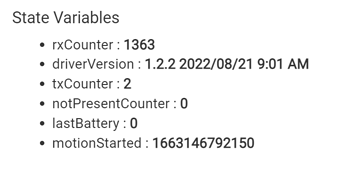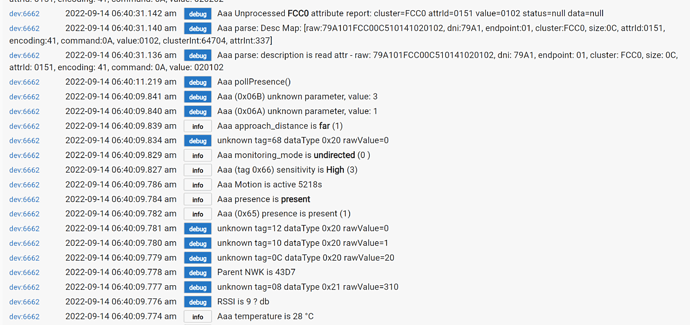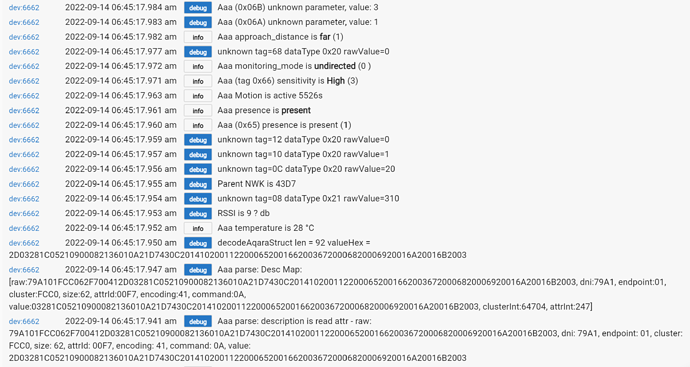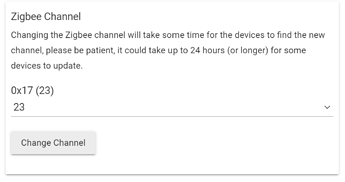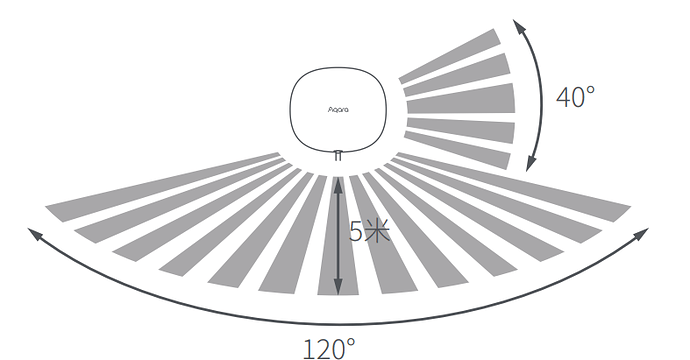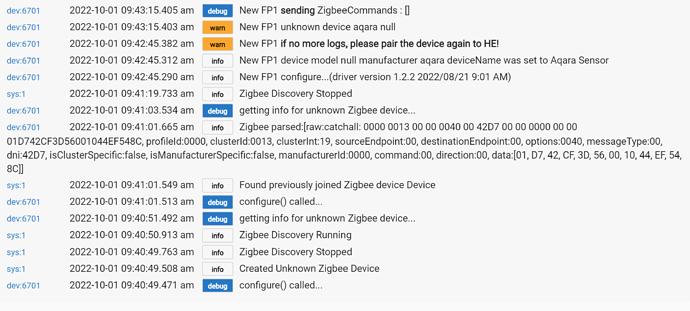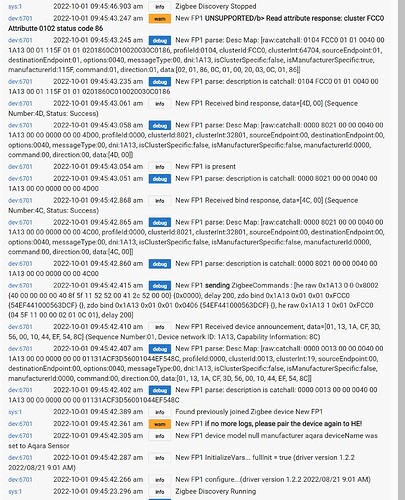So just tested... yep you are correct, response is pretty good.. I already had the motion sensor in place before adding the presence sensor so just assumed I needed to keep it... very cool!!!!
Trouble pairing second FP1...
I received my first FP1 a couple of weeks ago and after a few tries, it paired and has been working great! I received my second FP1 two days ago and can't get this one to pair. It does pair right up to the E1 though.
- Is there a preferred zigbee channel that these things like? (my e1 is set to 15, HE is set to 20 - my 'production' zigbee network is set to 24). I have read that the FP1 won't work with 21-24.
- Is there a documented way to 'reset' the FP1?
- Also, is there a step by step way to connect the FP1 to HE?
Again this is for the FP1 only.
Thanks
It took me a couple of tries on my second one as well - I'm not exactly sure how I made it work but heres what I did (not all at once!):
- pulled power, held button, put power back in and released after 5 seconds.
- Tried holding button in for like 30 seconds.
- pressed and held button, released after starts blinking.
One thing is I suspect the reset takes longer than you'd expect so you might have to leave it powered for a few minutes after attempting a reset. dunno.
What channel are you using? This second one is kicking my butt! lol.
Channel 15 - I have some old Konke sensors that require this channel.
I have seen reports that Aqara FP1 does not like Zigbee channels 21-24.
Make sure you pair it very close to the hub. There is very intensive configuration communication, and if there are delays becusae of Zigbee commands automatic retries, the pairing fails.
Hi @kkossev, I am working with a new Aqara FP1. Are these log entries ok?
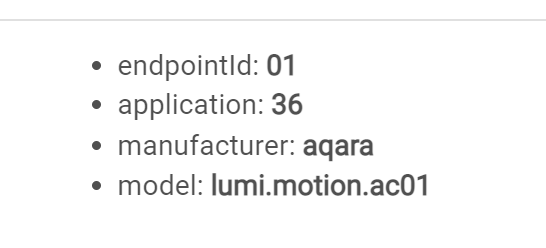
I am getting some interesting log entries.
FYI I an using Zigbee channel 23. Could this be an issue?
Indeed, your used channel is an issue.
Given the availability of frequencies to share with other devices I can not change the zigbee channel without overlapping something. The device seems to work fine so I will just ignore the errors.
That post looks like the issue has to do with pairing and @kkossev may confirm this.
Hey @bbholthome , your FP1 seems to be working fine on channel 23! So not everything that can be found on the Web is absolutely true...
I don't see errors in the debug logs that you posted. These debug logs need some cleanup to avoid confusion if something is a problem or not... I will try to comment in some more details later when I have time.
With FP1 presence that may stay in ''occupied" state for very long time (at night as example) we have the challenge of what to print periodically as INFO logs, as nothing changes at night- neither the occupancy, nor the illuminance.
One possible approach is when the periodic check-in / heartbeat message is received (every 60 minutes) to show as an Info message in the logs: "Presence is active for 3 hours, 28 minutes, 10 seconds" and hide anything else.
I tried pairing 3 times with no success. I then did a factory reset and it paired.
In hindsight, the word 'error' is incorrect. I was concerned with the unknown values and maybe you would want know. Personally if there is nothing to report then I don't need see a report. Having said that I wouldn't want it appear offline. If the 'last updated' field could be updated by the heartbeat that would be great.
I don't fully understand the effect of the parameters. I'm finding the field of view to be too narrow. Would any of the parameters be able to have a wider field of view?
Have you observed any 'device is OFFLINE' events or logs? These should appear if nothing is received from the device for more than 3 hours.
The ''last updated' field is updated with my FP1 device every 5 minutes.
Unfortunately, there is no way to change the horizontal and vertical detection angles of this device. These are determined by the mmWave antenna radiation pattern.
No offline events from the FP1 at all.
120° is more than enough, it was a unverified observation that I was seeing much less. I will now take measurements.
I also own 3 different Tuya PIR motion sensors. Most all of them report battery unknown quite often. I am wondering if this is normal?
PS Thanks for all you dedication. Your drivers are fantastic. At my bar i could never have the lights stay on while people were there. Even when using 3 motion detectors. Now with the FP1 it works perfectly every time.
Hi @kkossev, I bought another FP1 and it's giving me trouble. After failing to get it to work i removed the device and then rejoined it. Here is the log file from that.
Then I joined again.
All I end up with in the data section is.
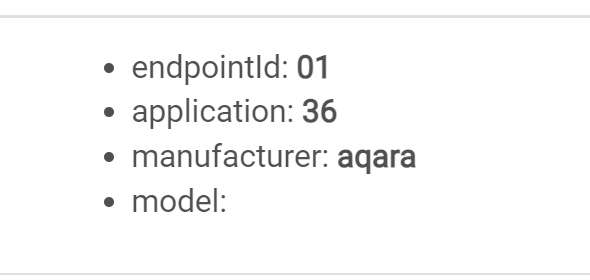
I am hoping the sensor isn't trash and you can revive it.
Thanks again, Brian
The device pairing procedure to HE hub has not completed successfully - the ''model' from the data section is empty. It should be * model: lumi.motion.ac01 The application version (36) is OK, i.e. it is not a newer unknown firmware.
Try to pair it again several times, very close to HE hub. The difficult pairing of Aqara devices is not something specific for Hubitat, I have seen some advice in other systems forums to persist on pairing it many times until the pairing is finally successful.
The 'unsupported' log message can be ignored, this is a region occupancy report that is not supported by any other system than Aqara (yet).
Has anyone successfully paired the Aqara FP1 with a C5 hub?
I took a FP1 that paired easily to a C7 and tried to pair with the C5 hub. Total refusal so far.
Mine is connected to a C5 hub. Should work
Thanks, at least I know it not in vain.
I am also paired to a C5 hub. I was within 1 ft. when I paired, and did have to pair twice before all attributes appeared in the device page.
i had the same issue i had to phsically remove the old device a couple of times so i would not get the "paired already existing device message" when pairing.. then pair it again near the hub.. after it had paired and i changed the driver to kossev's driver"