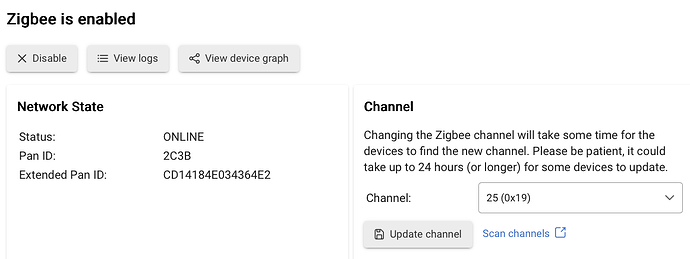Hey! So, I bought an Aqara FP1E sensor to test it out with Hubitat. It paired easily, and worked flawlessly with the native driver!
…so I ordered 3 more thinking it would solve all my presence sensor problems! However, NONE of the new ones will connect or pair AT ALL, no matter what I do!
Has anyone experienced anything like this, or able to shed any light on what is happening/causing this?! I am so confused!!!
Kind of hard to make any suggestions without knowing what you have tried.
Have you tried double luck voodoo?
Yeah, that’s fair! I was just putting it out there in a vague way in case someone had the same situation, and had managed to solve it.
I have paired it; paired it again (tried both deleting it, or just pairing it again without deleting), I have tried every driver I can find or install, I have rebooted the hub, shut it down and waited, rebooted and tried to pair immediately, rebuilt the network, tried different zigbee channels…
Sometimes it gets stuck initializing, and sometimes I can get it to pair, but it doesn’t show any motion status. If I use a different driver I can get a (non-functional) motion status to appear, but it does not change with the sensor. I really don’t understand why the first one worked, but none of the others do, even after repeating the same things that worked for the first one I tried.
Thank you @John_Land I will try that! I have tried all of those steps separately, but not sure I have done it in that order! ![]()
![]()
SOLUTION: (Well... It worked for me 3 x in a row anyway). Posting this in case anyone else ends up in the strange set of circumstances that I did, and literally nothing else worked...
This is essentially based on the double luck voodoo that @John_Land recommended, but for me required an extra step/slight modification to get it to work:
-
Position the FP1E Close-ISH to the Hub: I found it did not work if it was too close. Around 10-15 feet from my (C-8 Pro) Hub seemed to work best for me.
-
Rebuild the Zigbee Network twice:
Go to Settings > Zigbee Details on your Hubitat interface.
Click the "Rebuild Network" button.
Wait for the process to complete; the button will become clickable again once finished. -
Click the 'Rebuild Network' button a second time and allow the process to complete.
-
Initiate 'Direct' Pairing Mode:
- Go to Devices > Add Device > Zigbee.
- Below the 'Start Zigbee Pairing' button, Select the option to "Pair while trying to avoid Zigbee 3.0 repeaters" and confirm your choice.
-
Plug in Sensor
-
Once the pairing countdown has started, Hold down the button on the back of the sensor for around 6 seconds until the LED has flashed a few times.
-
Release the button for around 2 seconds, then press and HOLD the button again until AFTER the device has COMPLETELY finished pairing, and you have finished naming the device. (I skipped 'assigning it to a room' until after pairing, just in case that made a difference).
-
Click "Show Device Details", THEN release the sensor button. Hopefully it'll just work now...
Glad that all worked!
Also, what can help for some battery powered devices (for example, Aqara contact sensors, some Tuya temp & humidity sensors) is to remove the device battery for 10 seconds just before your step 4.
I had trouble too and followed these directions. I tried over and over again for a full day and was frustrated. Then I came across this post. This worked. I believe the trick was to press the button a second time during when Hubitat was initializing the pairing because I did have a false pairing before that. Thanks.
Damon,
I'm glad to hear this helped someone else! Yes, I had many iterations of false pairing and unresponsive pairing until I discovered that step. It's awesome to know it worked for you too! Happy automating!
I'm having the same issues pairing my FP1E.
Does anyone know if these instructions work on a C5 or C7? I have each of these hubs but don't have a C8 Pro, and I don't see the "Rebuild Network" button. Any thoughts?
I've tried resetting the device (5 sec press, 10 sec press, 10 clicks), but no love.
I finally was able to get the FP1E paired to my C7. I basically tried pairing over and over and over again until finally it succeeded. I’d say it took several dozen attempts. However, once that completed, the device showed offline, so I followed others’ instructions around pairing the device a second time. This worked, but the device was still offline. I then kept pairing the device (a dozen more times) until all of a sudden it went online and is functioning normally.
Wow. What a pain to get working! Thanks to everyone who contributed ideas!
I bought three FP1E and spent 2 days just getting one of them working. After I had the one working I tried to install another one and it just refuses to pair correctly.
I've followed the instructions for the community driver Aqara P1 Motion Sensor by @kkossev as well as this thread. It will not pair correctly. Sometimes it will pair and become a device. other times it just hangs on Found New Device. There just seems to be no rhyme or reason it should be this difficult.
I've tried paring these things sitting directly on the hub, away from the hub, I've tried pairing without zigbee 3 repeaters, tried to pair with and re-pair with exchanging keys in the clear. I've rebuild the zigbee network twice, Nothing works!
The only thing I am a little confused on is "Direct" Pairing Mode. How is this different from just pairing them? Can someone explain how Direct pair is initiated?
As you all can tell, I mostly at me wits end on this. LOL
UPDATE 12/04: I was able to get another one to pair and work correctly.
- While plugged in and NOT paired yet, position FB1E on top of the hub
- Rebuilt the zigbee network twice.
- On the hub initialized pair avoiding zigbee 3.0 repeaters.
- On the FB1E held the pair button for 5 seconds (factory reset)
- Sacrificed a goat to the zigbee gods (optional)
Now I have one FB1E left to pair and repeating the same as before. After trying several times, it won't pair. I guess I'll just keep repeating the same steps over and over and over until it too pairs.
If you install the Zigbee Map app, there is a utility built in to it that lets you specify a repeater to pair a device to. On my mesh, I found that my FP1Es like to pair to Sylvania bulbs ![]() , even though there are several Zigbee 3 repeaters in close proximity including a Sonoff zigbee 3.0 dongle. Thus, they are relegated to my less trustworthy zigbee mesh (I have a seperate mesh for Sylvania lights).
, even though there are several Zigbee 3 repeaters in close proximity including a Sonoff zigbee 3.0 dongle. Thus, they are relegated to my less trustworthy zigbee mesh (I have a seperate mesh for Sylvania lights).
Interesting!
I have the zigbee map app and forgot that it did that. I also have a Sylvania bulb too.
I'll will give that a try.
Thanks!
This is the proven Double Luck Voodoo pairing procedure .. ![]()
Sometimes, the C-8 Zigbee routing tables may become so messy that even the DLV may not work. In such a case, reboot the hub (or even better - turn it off for a couple of minutes) and then use the DLV to pair the problematic device as soon as the HE web interface becomes operational.
Just wondering if anyone has paired a FB1E directly to a C-8 hub with NO repeaters on the zigbee network?