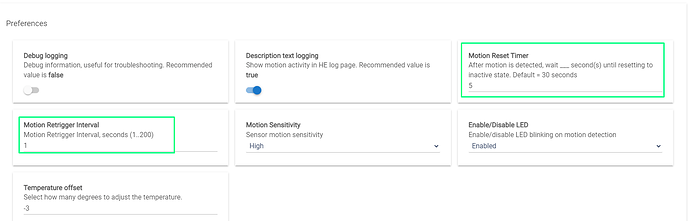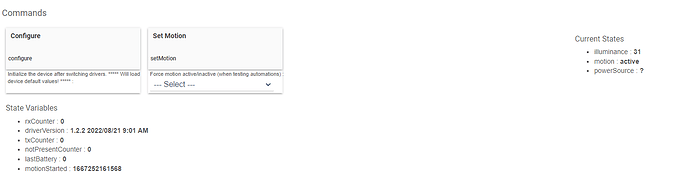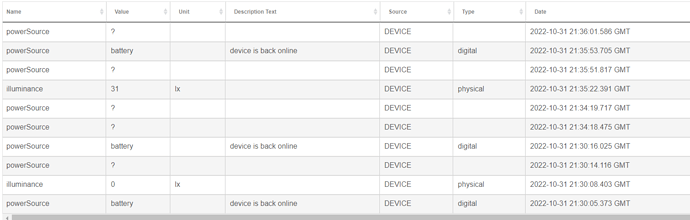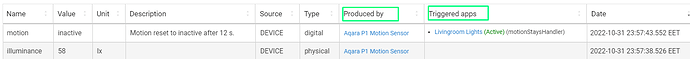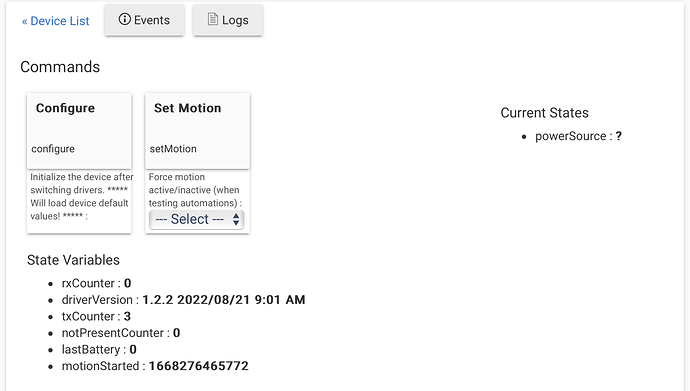Oh. I was under the impression that the P1s main feature is that it can be deactivated in seconds not minutes. For minutes I already have the hue motion sensor.
Yes, Aqara P1 motion retrigger interval can be set up as low as 1 second ( remember that you need to press the physical button on the device at the same time when you click on the parameters change ''Save' button).
If you really want to turn off the lights after 6 seconds of inactivity, these are the P1 settings:
The result: ( single activation of the PIR sensor)
additional activation of the motion sensor in the third second
Every time the P1 sensor sends an event 'motion not detected anymore', the ' Motion Reset Timer' is restarted in the driver, So a value of 5 seconds means: "we need 5 seconds from the last deactivation event received by P1 without new motion detected, so that we send 'motion inactive' event".
So the formula for the time period after which the motion will become inactive is
MotionDeactivatedTime = Motion Reset Timer (5 seconds without new motion!) + Motion Retrigger Interval (1 second) = 6 seconds
Thanks. It works, but the tracking is not that good.
the light turns off even if I'm in front of the sensor.
I guess that giving it a minute to turn off is the best way to make sure that the lights won't go off on you in the middle of cooking.
If you don't move too much, or if you move toward / backward the PIR sensor - it will not register a motion,
If you move left / right to the PIR sensor - it will register the motion.
Here is where the mmWave presence radars (both Aqara and Tuya) shine ...
What have I done? 
When I first pair it, the power source states "battery". Nothing happens though, and the sensor doesn't seem to be connected.
When I hit configure, the power source changes to "?" and still appears not to be connected.
I've paired and repaired at least 10 times, including within less than 50cm away from the hub.
Any suggestions please guys?
EDIT:
This is what I get in the logs/events:
Thanks
What is the sensor, P1 or FP1 ? And what is your zigbee channel?
Did you try to delete the device from the web page, and then pair it again as new device?
It's the P1 motion sensor.
I haven't tried deleting, just re-pairing with no success - I'll try that now.
For the record ( not sure if needed ) here are the logs:
The logs seem OK - the Aqara P1 motion sensor is reporting it's configuration to HE, data is decoded. motion is detected..
But the states shown on the screenshot are not correct, 'rxCounter' and 'txCounter' can not be 0 (this is the number of the data packets received or transmitted from/to the sensor)
You need to pres F5 in the browser to see the actual 'State Variables', although the 'Current States' on to top right are updated instantly,
Seems like you are using old HE platform version, which one is it?
HE version 2.3.3.140 events page should look like this:
Good spot, thank you - I was running 2.2.9.146, updating as we speak.
Should I just delete, re pair once the update is completed and take it from there?
Try first without deleting the device. It was paired OK, just the events states are weird...
Ok will do, thank you.
Forgot to mention that I tried deleting and re pairing before the update and that didn't fix it either.
Fingers crossed, I'll let you know how it goes.
Ok, I am all set!
Thank you very much for your help.
Not sure what fixed it, but I've deleted and re-paired a few times with no success. Frustrated left it alone and when returned about 10 mins later it worked great.
I do think something odd is happening with my mesh though, because my sonoff motion sensors seem to be dropping like flies despite a few Ikea repeaters being plotted about. No recent changes / new devices either,
Thought I'd share an observation for pairing the FP1 to Hubitat I found today. I've a couple of Hubitat hubs and was attempting to pair the FP1 to one of them with no luck. It would simply hang at the "Found zigbee device..." screen but never complete.
I switched to another one of my hubs and it paired first time but it would never pair to the first hub.
Trying to think what was different between the hubs I remembered I have an IKEA Tradfri repeater on the Zigbee network it paired to and the other hub's zigbee network is new and has nothing else on it yet.
So I grabbed a spare Tradfri repeater and I paired it to my first hub where the FP1 would not pair, and then tried again with the FP1 near the IKEA repeater. Low and behold, it paired to the hub without a problem.
I then removed the repeater after it had paired and it still seemed to communicate fine though I've not had it running long enough to know that it won't fall off yet.
I just picked up an FP1. Paired quickly, although I'm not getting any motion events (or even motion capability)
dev:2672022-11-12 10:14:35.434 AMdebugBackyard Presence sending ZigbeeCommands : [he wattr 0x0ECD 0x01 0xFCC0 0x010C 0x20 {02} {115F}, delay 200, he wattr 0x0ECD 0x01 0xFCC0 0x0146 0x20 {01} {115F}, delay 200, he wattr 0x0ECD 0x01 0xFCC0 0x0144 0x20 {00} {115F}, delay 200]
dev:2672022-11-12 10:14:35.431 AMdebugBackyard Presence setting monitoringMode to undirected (0)
dev:2672022-11-12 10:14:35.429 AMdebugBackyard Presence setting approachDistance to far (1)
dev:2672022-11-12 10:14:35.426 AMdebugBackyard Presence setting motionSensitivity to Medium (2)
dev:2672022-11-12 10:14:35.424 AMinfoBackyard Presence Debug logging is will be turned off after 24 hours
dev:2672022-11-12 10:14:35.366 AMinfoBackyard Presence Debug logging is true; Description text logging is true
dev:2672022-11-12 10:14:35.364 AMinfoBackyard Presence Updating Aqara FP1 Presence Sensor RTCZCGQ11LM model lumi.motion.ac01 manufacturer aqara (driver version 1.2.2 2022/08/21 9:01 AM)
Any ideas?
Try pairing it again very close to HE hub.
The new Aqara devices are difficult to pair, usually it requires several tries.
Thanks - second re-pair worked 
I am also not getting events on my recently purchased FP1s
dev:17552022-11-16 11:14:27.950 AMdebugMaster Bedroom Presence sending ZigbeeCommands : []
dev:17552022-11-16 11:14:27.949 AMwarnMaster Bedroom Presence unknown device null null
dev:17552022-11-16 11:13:58.920 AMwarnMaster Bedroom Presence UNSUPPORTED/b> Read attribute response: cluster FCC0 Attributte 0102 status code 86
dev:17552022-11-16 11:13:58.912 AMdebugMaster Bedroom Presence parse: Desc Map: [raw:catchall: 0104 FCC0 01 01 0040 00 5082 00 01 115F 01 01 0201860C010020030C0186, profileId:0104, clusterId:FCC0, clusterInt:64704, sourceEndpoint:01, destinationEndpoint:01, options:0040, messageType:00, dni:5082, isClusterSpecific:false, isManufacturerSpecific:true, manufacturerId:115F, command:01, direction:01, data:[02, 01, 86, 0C, 01, 00, 20, 03, 0C, 01, 86]]
dev:17552022-11-16 11:13:58.908 AMdebugMaster Bedroom Presence parse: description is catchall: 0104 FCC0 01 01 0040 00 5082 00 01 115F 01 01 0201860C010020030C0186
dev:17552022-11-16 11:13:58.524 AMinfoMaster Bedroom Presence Received bind response, data=[40, 00] (Sequence Number:40, Status: Success)
dev:17552022-11-16 11:13:58.521 AMdebugMaster Bedroom Presence parse: Desc Map: [raw:catchall: 0000 8021 00 00 0040 00 5082 00 00 0000 00 00 4000, profileId:0000, clusterId:8021, clusterInt:32801, sourceEndpoint:00, destinationEndpoint:00, options:0040, messageType:00, dni:5082, isClusterSpecific:false, isManufacturerSpecific:false, manufacturerId:0000, command:00, direction:00, data:[40, 00]]
At what distance to the HE hub are
trying to pair the FP1 and how many times ?