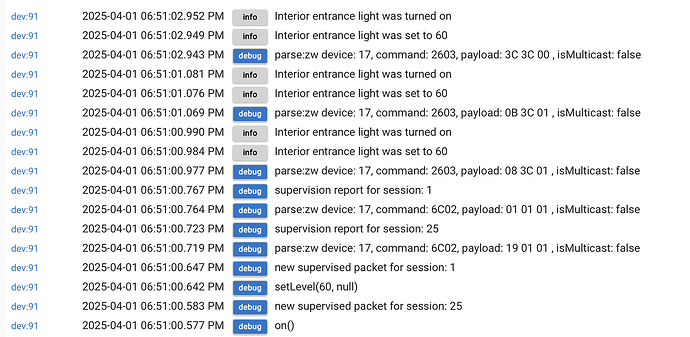If anyone following this is in the beta I would suggest posting it in there, it will get more attention (usually). Would need the instructions and examples. Although right now there are A LOT of posts flying in there. I would pursue it but I just don't have the energy for it right now.
I see something similar with a Fibaro RGBW that has the dimmer function. A rule turns the RGB component on at about 5% red only and that is actioned correctly but it’s displayed as 100% in the Home app. I’ll take a look at my other devices (Fibaro Dimmer 2s) to see if they display the same behavior.
I've just confirmed that this is the same on my Fibaro Dimmer 2's. The light is off with last level 1%. Turning it on, it comes on at 1% but shows 100% in Home.
I created a post in the Beta section and referenced this thread.
Thank you sir. As much as I’d like to “apply” to the beta program, I’d be doing everyone a disservice with my random work schedule/requirements.
Does anyone have any status update on this bug? I don't have access to the beta section to see what is being discussed there with regards to this bug.
No change (for me). An 'On' command sent from the Home app turns on the dimmer at it's current setting (22% in my case) but displays 100.
Workaround
While it is not ideal, there is a workaround for the issue.
If you really don't want your dimmers to go to 100% when turned on via HomeKit, you can expose the dimmer as a switch in Hubitat's HomeKit app.
On the Apple Home app, the dimmer will then appears as an on/off switch. When turned on, the dimmer will light up to the previous dimmer state. For adjusting the dimmer, you can either adjust it manually on the switch itself or use the Hubitat dashboard.
...or go back to Homebridge
Just to check with other users' experiences, do you see this bug when turning on a dimmer goes to 100% only on HomeKit?
Or, do you also experience it when using Amazon Alexa and Google?
Thank you.
I did some more testing on the issue. For this test, I downloaded the Eve app, a 3rd party HomeKit app.
If you look at a device with a dimmer (ie: switch, smart light, etc), you will see a dim level for each device even if the device is off.
For Hubitat devices, it will show as off with a zero dim. Other devices, such as the Eve Flare and Nanoleaf Thread Lightbulbs show their correct dim position, even if off.
This indicates that the Hubitat HomeKit app is not communicating its dim status back to HomeKit when a device is off.
I hope this provides more info for testing in order to find a potential fix to this bug.
I have a similar issue, using Minoston Mini Plug Dimmer.
When turning plug to 20% from homekit integration (or even just trying to turn the dimmer plug just on), the command-setLevel doesn’t seem to be sending the actual value (it is defaulting to 0, null). Weird thing is the plug turns on momentarily (probably due to command-on), but then turns off (probably due to command-setLevel)
logs:
unable to post image
[dev:90 device/list#)2025-12-31 07:59:08.323 AM
info
Yard Lights was turned off
[dev:90 /device/list#)2025-12-31 07:59:08.319 AM
info
Yard Lights was set to 0
[dev:90 /device/list#)2025-12-31 07:59:08.315 AM
debug
parse:zw device: 16, command: 2603, payload: 00 00 00 , isMulticast: false
Events:
unable to post image
| mmand-setLevel | Command called: setLevel | command | HomeKit Integration | 12/31/2024 8:08:24.161 am | |||
|---|---|---|---|---|---|---|---|
| command-on | Command called: on | command | HomeKit Integration | 12/31/2024 8:08:24.095 am | |||
| command-setLevel | Command called: setLevel | command | HomeKit Integration | 12/31/2024 8:08:19.525 am | |||
| command-on | Command called: on | command | HomeKit Integration | 12/31/2024 8:08:19.446 am |
full events:
[dev:90] 2025-12-31 07:58:54.996 AM
info
Yard Lights was turned off
[dev:90] 2025-12-31 07:58:54.994 AM
info
Yard Lights was set to 0
[dev:90] 2025-12-31 07:58:54.990 AM
debug
Supervision Get - SessionID: 18, CC: 38, Command: 3
[dev:90] 2025-12-31 07:58:54.986 AM
debug
parse:zw device: 16, command: 6C01, payload: 12 05 26 03 00 00 00 , isMulticast: false
[dev:90] 2025-12-31 07:58:54.488 AM
debug
supervision report for session: 1
[dev:90] 2025-12-31 07:58:54.485 AM
debug
parse:zw device: 16, command: 6C02, payload: 01 01 01 , isMulticast: false
[dev:90] 2025-12-31 07:58:54.301 AM
debug
supervision report for session: 62
[dev:90] 2025-12-31 07:58:54.297 AM
debug
parse:zw device: 16, command: 6C02, payload: 3E 01 02 , isMulticast: false
[dev:90] 2025-12-31 07:58:54.180 AM
debug
new supervised packet for session: 1
[dev:90] 2025-12-31 07:58:54.176 AM
debug
setLevel(0, null)
[dev:90] 2025-12-31 07:58:54.128 AM
debug
new supervised packet for session: 62
[dev:90] 2025-12-31 07:58:54.125 AM
debug
on()
I can't remember how many days or updates ago this started, but I recently started seeing the "no level" behavior with just a Hubitat virtual dimmer. Events show command-on followed by command-setLevel with no value, both produced by HomeKit integration.
Not sure if this is related but recently have noticed that Dim Levels are not being set/sent between HomeKit and Hubitat. For example, I have an automation inside Apple Home to turn on some lights if a door opens at night but at only 10% dim. Those lights are a mix of HomeKit only ones and Hubitat ones. It used to work great but a couple of months ago the dimming portion stopped working. Now the Hubitat lights (all z-wave switches) will turn ON but the dim command is not received or registered, They come on to whatever the last dim level was. The HomeKit lights still work as expected. Also, when I look at the event logs I see the "ON" command coming across but I never see a command come across for dimming.
Perhaps something broke in Hubitat's HomeKit Integration due to one of the 18.x updates to iOS? Seems like that is about when I noticed the flakiness begin.
EDIT: A couple of other data points, I can manually change the brightness from HomeKit and it will get reflected through Hubitat and to the lights. It just doesn't work with any rules or scenes triggered from HomeKit.
I am also having similar issues and raised this in another thread.
On/off commands from homekit are being received and actioned by my virtual dimmer.
However, Dim level (setlevel) commands from homekit are being recieved but the virtual dimmer is not responding to them.
Any solution? Hubitat integration was working for for dimming, now voice commands for dimming don’t work at all but if I manually control through the home app it’s fine
I am still facing same issue, please let me know if experts require more debugging information. Thank you.
hubitat version: just updated to 2.4.1.151, reboot with rebuild didnt work mitigate issues.
this is recent example of when I try to turn on lights from HomeKit.. they immediately turn off.
the bottom on() off() were from the habitat website UI.
the last on() was from HomeKit, just hitting on the "on" for the light, without setting dimmer value.
it seems that setting the dimmer value manually via HomeKit works:
but then it is reported as 100% in HomeKit instead of the 60%...
I think the ASK is: can we have on() via HomeKit default to 100% or the last known value, instead of defaulting to 0%? ![]()
It's supposed to set dimmers' level to the last known value. This got tested in beta, but obviously the logic is not 100% there.
It could depend slightly on the driver as well.
What is the "Type" (driver) listed as for that device? Its on the device page or also on the device listing page.