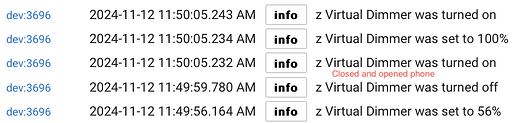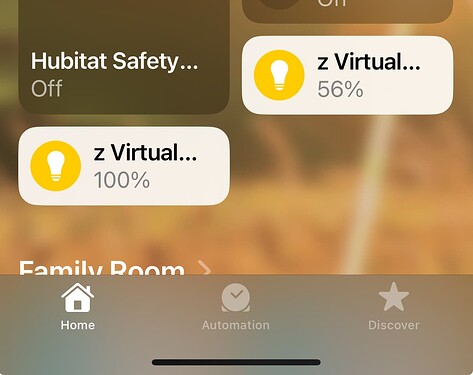TLDR - skip to the edit at the bottom.
Alright, I tried something different. First, I confirmed the same failure sequence again... load HomeKit, turn on a light, it went to 100%, dimmed the light locally, turned it off locally, turned the light back on from HomeKit and it went to the last dimmed state. Killed Homekit, turned off the light, loaded Homekit, then turned on the light from Homekit and it went to 100%. We all know this part.
What I tried:
Then, after this, I dimmed the light again, turned it off and then with HomeKit still open, turned it back on. Again, back to the last dimmed state - this is good. Then I killed the homekit app, and asked Siri to turn on the light. This turned on back to the last dimmed state again - again, this is good.
Then, I rebooted my phone with the light still on. While rebooting, I turned the light off. As soon the phone came back on, I immediately asked Siri to turn the light back on. Again, it came back to the last dimmed state - this is better. I then turned the light off.
THE BEST PART:
I then opened the home app and saw the light was off. With the home app open, I asked Siri to turn on the light. The light came back to the last dimmed state BUT HomeKit showed the light come on at 100%.
I'm starting to think that apple broke something on their end that homebridge somehow didn't suffer from.
Edit: Sorry, I just realized maybe I could try to duplicate this more simply and I did. With the Home app in the background, I dimmed the light locally. Then I turned it off locally. Then I opened the Home app and saw the light is off. With the home app still open, I asked siri to turn on the light. The light came on to the dimmed level, but the home app shows it at 100%.