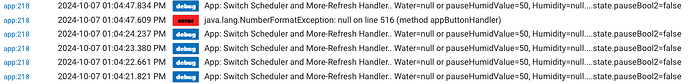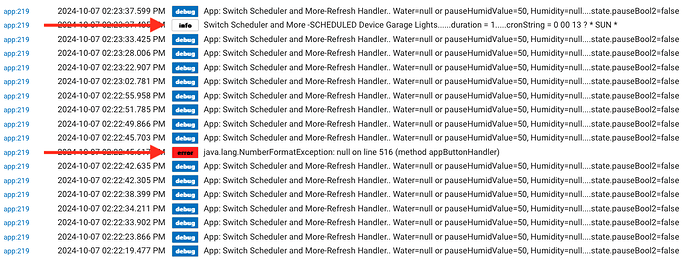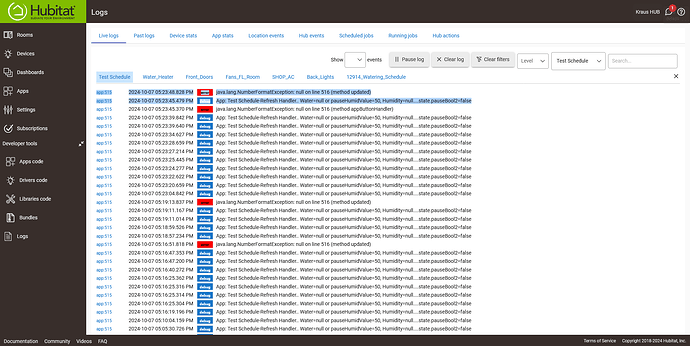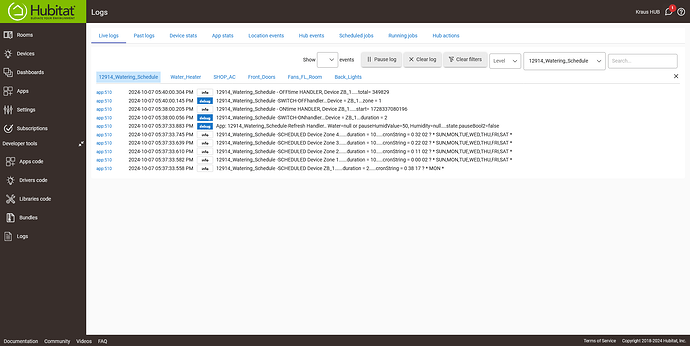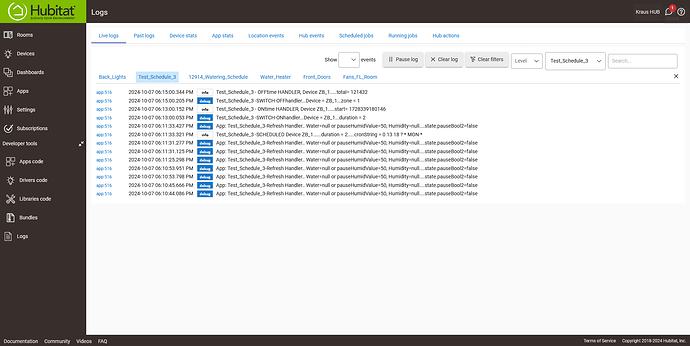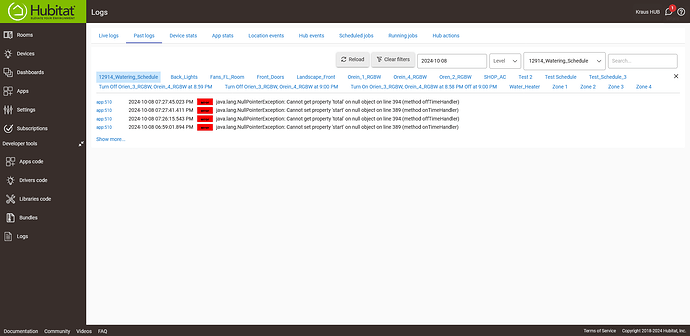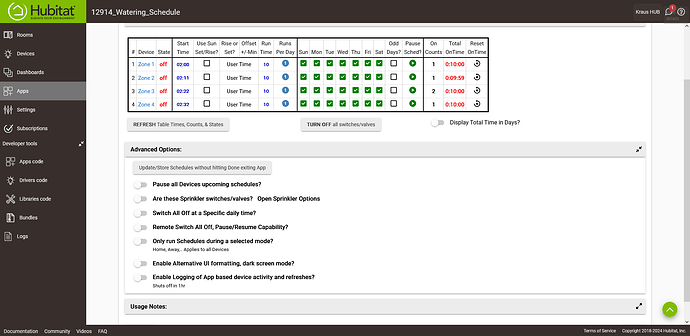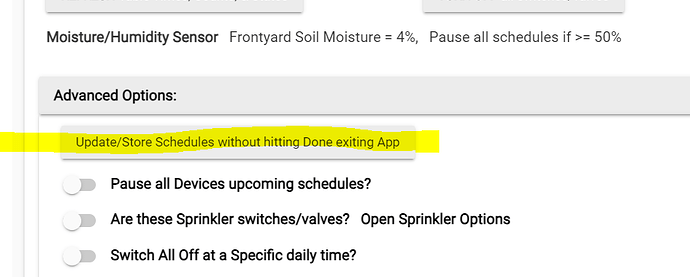I see, slightly different situation. Sounds like you have a deleted device that is still being referenced by the app page. Mine was only referenced by the subscriptions.
The remove device error has been fixed, ver 1.4.4
I found an issue with the Start Time.
This is what it shows when I want to input a time after 11:59AM
This instance is for 1:30PM I input 13:30 and this is what it shows although
in the Device Start Time box it shows 13:30
Enter Start/On Time, Applies to all checked days for Switch.
Uses 24hr time, Hit Update
01:30 PM
I was also experimenting with another instance of the APP. The initial app is the only one that
will run. is there a way to run more then one instance of the APP?
When you implement the second instance, keep a window open showing logs. Start with a fresh install of this second instance of Switch Scheduler. Setup your schedule (start time, duration, days) and click "Update/Store Schedules without hitting Done exiting App".
Do you see any errors in the logs?
Here is what is in the log. It is set to execute in about 15 minutes I send the log.
app:5152024-10-07 04:58:16.756 PMerrorjava.lang.NumberFormatException: null on line 516 (method installed)
app:5152024-10-07 04:58:02.666 PMdebugApp: Test Schedule-Refresh Handler.. Water=null or pauseHumidValue=50, Humidity=null....state.pauseBool2=false
app:5152024-10-07 04:57:58.814 PMdebugApp: Test Schedule-Refresh Handler.. Water=null or pauseHumidValue=50, Humidity=null....state.pauseBool2=false
app:5152024-10-07 04:57:58.591 PMdebugApp: Test Schedule-Refresh Handler.. Water=null or pauseHumidValue=50, Humidity=null....state.pauseBool2=false
app:5152024-10-07 04:57:49.996 PMdebugApp: Test Schedule-Refresh Handler.. Water=null or pauseHumidValue=50, Humidity=null....state.pauseBool2=false
app:5152024-10-07 04:57:33.158 PMdebugApp: Test Schedule-Refresh Handler.. Water=null or pauseHumidValue=50, Humidity=null....state.pauseBool2=false
app:5152024-10-07 04:57:32.861 PMdebugApp: Test Schedule-Refresh Handler.. Water=null or pauseHumidValue=50, Humidity=null....state.pauseBool2=false
app:5152024-10-07 04:57:05.219 PMdebugApp: Test Schedule-Refresh Handler.. Water=null or pauseHumidValue=50, Humidity=null....state.pauseBool2=false
app:5152024-10-07 04:56:48.795 PMdebugApp: Test Schedule-Refresh Handler.. Water=null or pauseHumidValue=50, Humidity=null....state.pauseBool2=false
It's always best to use screenshots for logs. Much easier to understand. It appears you're getting the same error I get:
There's a workaround. Once you've received the error, in the Advanced Options section, toggle "Are these Sprinkler switches/valves" on, and then off again. After that, click the "Update/Store Schedules without hitting Done exiting App" button again. This should install the cron schedule. Here's what mine looks like after all of this:
Hopefully this works for you. Seems like there's a null value somewhere that is corrected in the toggle of that selector switch.
I changed the execution time twice Here is the error after I hit done.
app:5152024-10-07 05:23:48.828 PMerrorjava.lang.NumberFormatException: null on line 516 (method updated)
app:5152024-10-07 05:23:45.479 PMdebugApp: Test Schedule-Refresh Handler.. Water=null or pauseHumidValue=50, Humidity=null....state.pauseBool2=false
Did you toggle "Are these Sprinkler switches/valves"?
Yep, the default value is not loading properly. So thats the work around for now.
They are not Sprinkler switches/valves
Below is the log working app I put in yesterday my test device is ZB-1.
app:5102024-10-07 05:40:00.304 PMinfo12914_Watering_Schedule - OFFtime HANDLER, Device ZB_1.....total= 349829
app:5102024-10-07 05:40:00.145 PMdebug12914_Watering_Schedule -SWITCH-OFFhandler...Device = ZB_1...zone = 1
app:5102024-10-07 05:38:00.205 PMinfo12914_Watering_Schedule - ONtime HANDLER, Device ZB_1.....start= 1728337080196
app:5102024-10-07 05:38:00.056 PMdebug12914_Watering_Schedule -SWITCH-ONhandler...Device = ZB_1...duration = 2
app:5102024-10-07 05:37:33.883 PMdebugApp: 12914_Watering_Schedule-Refresh Handler.. Water=null or pauseHumidValue=50, Humidity=null....state.pauseBool2=false
app:5102024-10-07 05:37:33.745 PMinfo12914_Watering_Schedule -SCHEDULED Device Zone 4......duration = 10.....cronString = 0 32 02 ? * SUN,MON,TUE,WED,THU,FRI,SAT *
app:5102024-10-07 05:37:33.639 PMinfo12914_Watering_Schedule -SCHEDULED Device Zone 3......duration = 10.....cronString = 0 22 02 ? * SUN,MON,TUE,WED,THU,FRI,SAT *
app:5102024-10-07 05:37:33.610 PMinfo12914_Watering_Schedule -SCHEDULED Device Zone 2......duration = 10.....cronString = 0 11 02 ? * SUN,MON,TUE,WED,THU,FRI,SAT *
app:5102024-10-07 05:37:33.582 PMinfo12914_Watering_Schedule -SCHEDULED Device Zone 1......duration = 10.....cronString = 0 00 02 ? * SUN,MON,TUE,WED,THU,FRI,SAT *
app:5102024-10-07 05:37:33.558 PMinfo12914_Watering_Schedule -SCHEDULED Device ZB_1......duration = 2.....cronString = 0 38 17 ? * MON *
Please use screenshots. It's difficult to read through the text you're pasting here.
Also, please post a screenshot of the app config that you've built in full. It's hard to tell what you're doing here.
I sent an update to github for that null value error.
Everything else working?
The new version seems to fix the problem for me! Thanks much!
Try following my previous instructions. Or, better yet, download the latest version from GitHub. That one works for me out of the box.
Time issue also fixed.
I had an issue this evening. The test switch I had in my watering schedule from yesterday was deleted.
The switch turned on at 06:59:01.894 PM and when I checked it out it was the Switch Scheduler showed an error. Do I toggled it several times. Device is ZB_1
Attached is the error