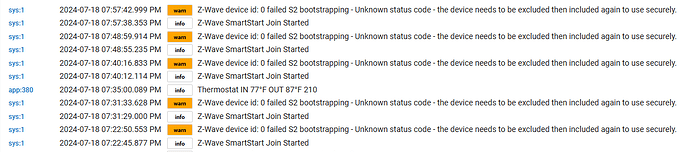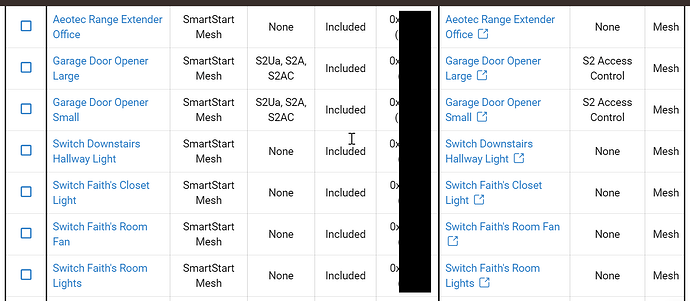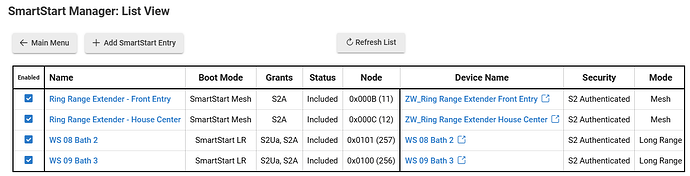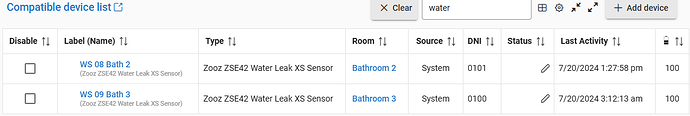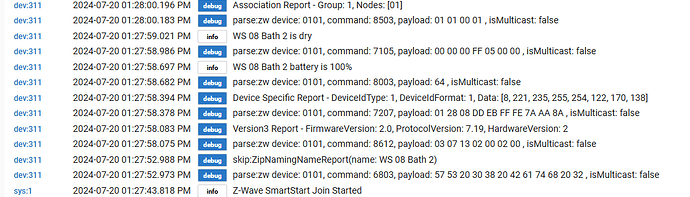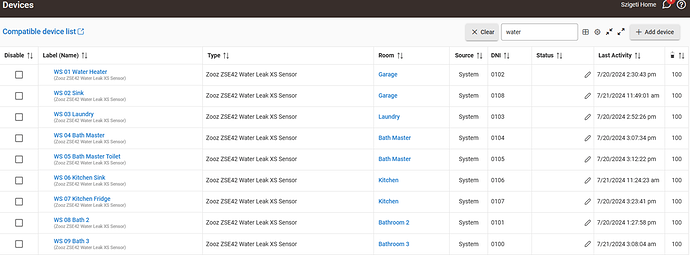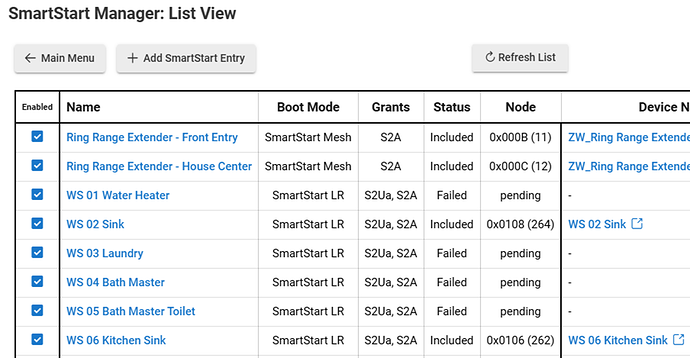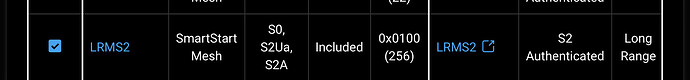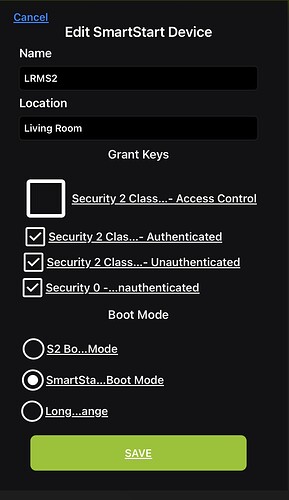How long have they been pending? It can take some time for them to add...
Open live logs in another browser tab.
Then either factory reset or do an exclusion on one of the devices.
If you do the exclusion the hub should say "unknown device excluded"
Either of those should kick the device into the smart start pairing.
Watch the log for a message something about SmartStart pairing.... then just wait a minute, usually within around 30 seconds you should see some debug logs from the device being configured.
Or... you might see warn logs with errors. Hopefully not the dreaded bootstrapping error.
Danabw ... hours now ...
Jeff ... thanks for chiming in ... Apparently I am a little too stressed with the Z-Wave pairing at the moment ... so I am going to revert to drinking ... and try pairing again tomorrow.
I will report back ... Although I understand ... that could be considered a threat!!! ![]()
![]()
![]()
Have you tried excluding it first?
nevermind
Yeah thats the bad error you dont want to get: S2 bootstrapping - Unknown status code - #29 by gopher.ny
Only known fix is to reset the z-wave radio and re-include all your devices. Requires more steps than that to avoid DNI collisions when adding devices back though.
In the past I have had the worst luck with SmartStart. I decided to bite the bullet tonight and convert 12 LR devices from mesh to LR mode. I had two device types (button controller and smart plug). I happen to have spares(*) of each not in service yet so I used real matching devices to do the swap apps dance. This was very helpful with all the rules attached to multi-button devices I have.
(*) Not really spares just devices I have not got around to installing / setting up yet.
The conversion went smooth with each LR device self-adding instantly upon mesh exclusion, faster than I could get from the exclusion dialogue back to the devices screen on my iPhone. I used the iPhone Hubitat app for scanning in the QR codes and the browser on the iPhone for swap apps and configuration management.
Quite satisfied other than my Z-Wave mesh looks so much smaller with 12 missing devices. It would be nice if the Z-Wave topology graph showed LR even if that are pure star topology.
Hey Jeff,
I started going around my house using Smart Start and your app to re-include devices that are SS capable... Also swapping out some first gen plus switches in the process... Ultimately, I would like to have all of my z-wave devices cataloged in your app and available to more easily do a complete z-wave rebuild if forced to do so for the LR fix... I won't be able to fully do it as a I have a few devices like sirens and GE motion switches that just don't support it...
Anyway, just wanted to let you know another use case and how it is going... All of my wall switches are what I like to call gen 5 1/2. Although they were all plus devices I put in starting around 2017/2018, half of them were the original plus with no security or SS features... I know there has been some question about it, but the second gen 500 series devices for the most part all support security and SS... I'm not including them with security, but its there...
I know there has been talk that 500 didn't support it at all, but that's not the case...
If and when I move in the next year or so and we get into the new house, I will outfit that one with all 800 series stuff or whatever is new then... But for my main mesh in the current house, the 500 series stuff is working well alongside 700/800 sensors, etc... Anyway, just dropping this here for reference...
Well then ... good news ... I think.
I was reasonably distraught ![]() over having installed new Water Sensors and then found that I had the : S2 bootstrapping - Unknown status code - #29 by gopher.ny , error with the recommended fix being to reset the z-wave radio.
over having installed new Water Sensors and then found that I had the : S2 bootstrapping - Unknown status code - #29 by gopher.ny , error with the recommended fix being to reset the z-wave radio.
So I stuck my head in the sand for a couple of days ... and lo and behold, it seems the problem went away!!! The devices have been included (I hope)!!! ![]()
@jtp10181 Jeff ... (if you are available) could you give me your thoughts on my situation please?
The battery on the WS 08 Bath 2 sensor was removed ... when I plugged it back in this is what the log showed.
Yeah looks like they eventually included on their own with Long Range so you should be all set.
Thank you sir ...
One hopefully last question ... What is your recommended procedure to include my other 7 Water Sensors.
- Continue to use SmartStart
- Manually add
- Some other method ... please elaborate
I always use smart start because it’s easier. Just be sure to set the boot mode how you want it before powering the device up.
OK ... I'll endeavor to bring the rest of the sensors online.
As always ... thanks for your instantaneous response. ![]()
![]()
![]()
So ... I have all of the sensors online!!! Yay!!! Some minor problems (later) ... but I thought that I would comment @jtp10181 and maybe it might even be feedback ...
Given that (I finally) got all of the water sensors are included:
And they seem to be working:
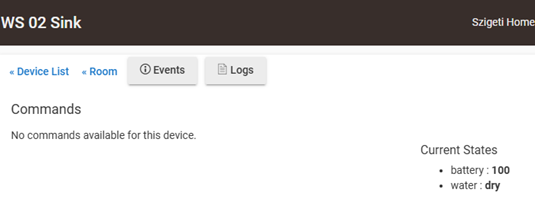
But the SmartStart Manager List View shows that many have failed.
When I activate the WS 01 sensor, the Status changes from “Failed” to “Included”.
My guess is that the sensor has gone to sleep, as opposed to failed. I think that I read that the Zooz ZSE42 800LR Water Leak XS Sensor reports status every hour ... but I don't know that for a fact.
Is there something I can set up to show “Sleeping” instead of failed (e.g., maybe a longer timeout) and still indicate failed when failure is more likely … highlighting the fact that “failed” is apparently not representative of the actual status?
Your thoughts?
SmartStart is only used to pair the device after that is does not do anything. You can either just uncheck them all so they are not on the hubs SS list or ignore the failed status.
Jeff ... thanks for the response ...
I see that I misinterpreted the functionality of the SmartStart Manager. No problems are left to solve then!!! All of my 11 water sensors appear to be running in the HE/Devices window.
Thanks again!
Not necessarily a problem, just trying to understand, how can a device be both mesh and LR? Just noticed this entry when verifying a different device. This device was added with Smartstart
EDIT
As I'm looking at this, I have no idea how it didn’t include as LR, but can I change it to LR with that toggle in Smartstart? Or is exclusion and re-including it the only way?
The left side is the SS boot mode (how SS will pair it at next pairing attempt), the right side is how the device is actually paired to the hub. So it is paired as LR, but since then you must have changed the boot mode to Mesh.
I need to add another heading to that table or some notes on there to explain the columns a little better. Working with those tables in the app code is a pain, brings me back to my high school days of creating web pages with hand typed HTML code in notepad.
Humm wonder how I did that. So, can I just change that in Smartstart (looks to me like maybe I can)? Or do I need to remove the device and reinclude it in LR? Not that I need LR for this particular device, just asking for my (and I'm sure others) education.
That device is ALREADY LR as indicated on the right side.
You can change the boot mode to anything you want but it only has an impact when a device is paired, after that it does not do anything.