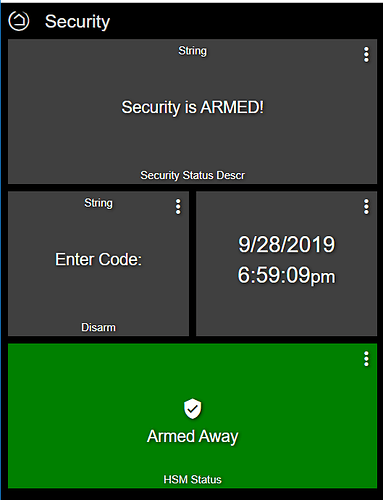I'm new to hubitat and am trying to figure out if there is a way to slim down the hsm tile menu (to remove some options on certain dashboards). I've got virtual buttons to arm the alarm system, but want to require a pin to disarm so I've got the hsm tile setup but when you click on it it's got all the arming options as well as several disarming options. I've added a screenshot showing what I'm talking about.
I've tried the remove this state but that doesn't seem to do anything. Any help or suggestions are appreciated Screenshot_20190921-222549|256x500
Excellent suggestion!
Just add a password protected tile to disarm if you don't like the HSM tile popup menu. Safety Monitor and the Dashboard
That's exactly what I'll do, I just couldn't find anything online and couldn't see a way of doing it myself. Thank you for the information
I have created a PIN based tile to arm/disarm. And then setup a status string in RM. So I can PIN to turn it on and off. But I really like the mode display of the HSM tile -- I just don't want it to be a control as well. Seems like HSM could be upgraded to offer two tiles, one with full control and one that is status only. Is this in the cards?
Hi, I am trying to figure out the rules behind your Security Status Descr can you provide any examples. I was able to follow the Rules for building the Disarm with Enter Code in Safety Monitor and the Dashboard. Any help is appreciated .
If you pick attribute for a tile, then hsm status it will show status and not be any control. Or at least I think so.
I setup a Raspberry Pi with a small touch screen for my security status to go on my nightstand.
The HSM popup was so small that it was very difficult to close the menu (hit the small X) even with stylus if I accidentally tapped the tile. So the HSM status tile has been covered with a text tile that's 100% opaque (can't see it at all) and blocks any input to the HSM status tile.