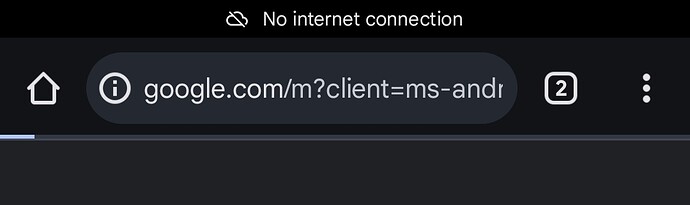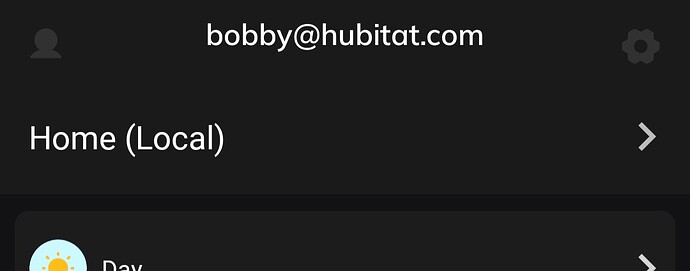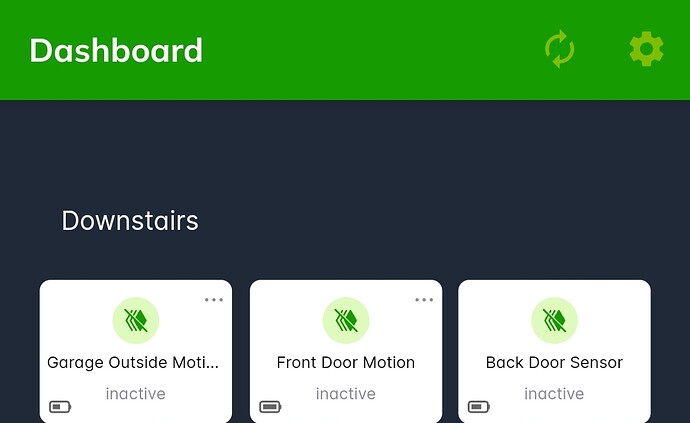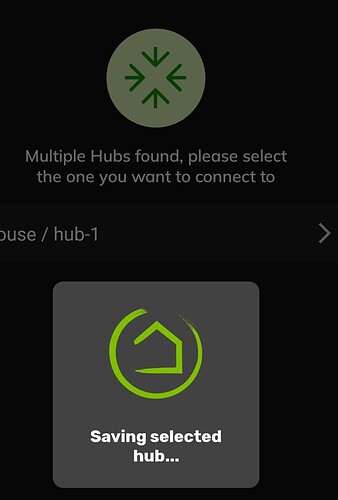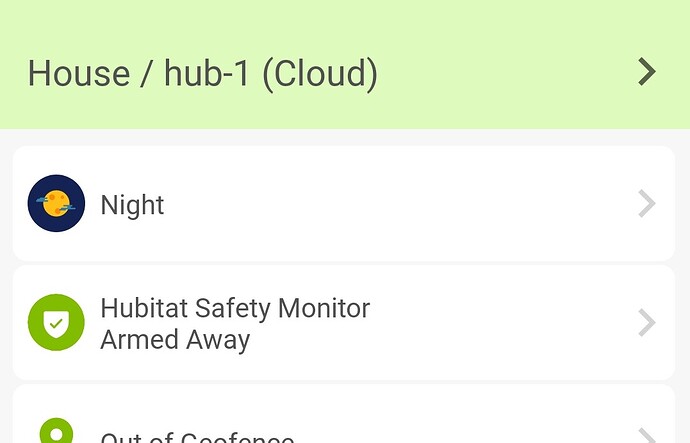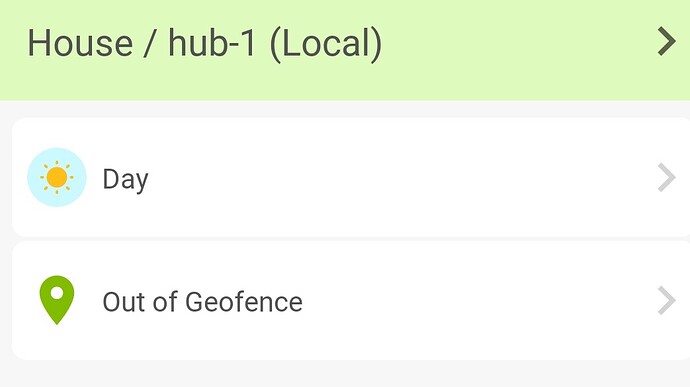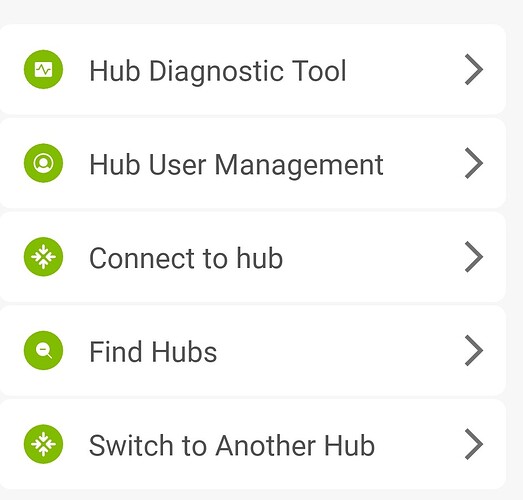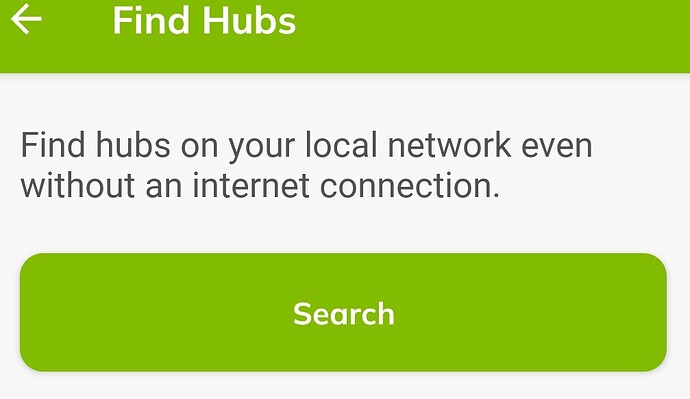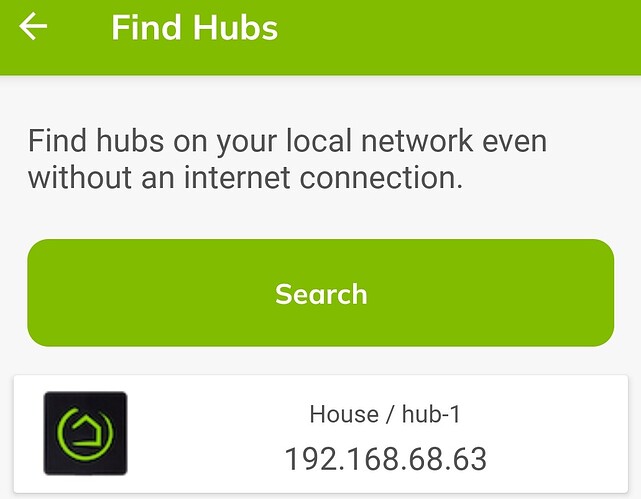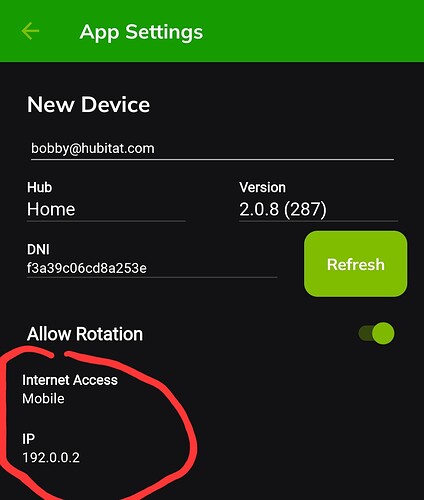Thanks for your feedback. Back to the drawing board until is fixed.
283 fixed it... I can switch from mobile to LAN, app switches correctly to Cloud and Local upon restart.
Are you able to add a device from the app, I'm finding that still shows not connected to same lan
Same: app shows local connection on main tab and dashboards, but still getting the, "Devices can only be added when hub and mobile are on the same network" error when attempting to add devices from the app.
I don't see 283 available. ![]()
C-7: 2.3.9.201, Samsung S23 Android 14: 2.0.7 (281)
Found the cold, hard truth. When the internet failed, I could not bring up the dashboard to start the hot water pump in near freezing Florida (yes, sunny freezing Florida). The mobile app wants to use the cloud. Rub salt into the wound, I am able to search for the local hub when the internet is up. The hub search feature disappears from the mobile app without the internet -- not there in times of need.
TP Link WiFi 7 mesh network. Very reliable.
C-7: 2.3.9.201, Samsung S23 Android 14: 2.0.8 (283) Beta
Same problem. Finds the "local" only when the internet is up. This defeats the main reason I chose Hubitat -- Local control even when the internet is down.
Mind sharing more details about your test case? Just want to make sure you disabled the internet, not the network connection. I you disabled the cloud access for your mobile device, make sure the phone isn't using the cellular connection to access the internet (Samsung phones pick up the cellular network if the local network doesn't have access to internet).
Here is my test:
Confirmed no cloud:
App shows local:
Able to see/access local dashboards:
Thanks for the note @bobbyD
I disabled the internet -- powered off the cable modem. Local network was up. And, yes, Samsung S23 connected to cell data -- a very nice feature. Does Hubitat want me to disable the mobile phone's feature just to make Hubitat work?
Please provide a toggle in the mobile app. Will be happy to tell "Hey, Hubitat use the local IP address".
Please do not ask me to disable the mobile phone's feature. At the very least, I need it to complain to the internet provider.
As expected, internet failed last night 22:15 ET -- that is another story. So, I tried a few tricks. One combination which works sporadically:
- Phone in airline mode
- Enable wifi
- Start Hubitat -- tries to get to the cloud, cannot display dashboard.
- Back to home page -- touch cloud ">'
- Touch the displayed "House / hub 1" -- gets stuck with message about connecting to the hub
- Kill hubitat and start it -- sometimes it connects to the local hub and I am able to use the dashboard -- you guessed -- start the hot water pump in frigid Florida
Often, I see "Cannot resolve host 'service,cloud.hubitat.com' ..." -- tried to capture a screen shot. No dice.
Internet connection revived at about 09:00 today -- hence, this message.
Some screen shots of phone.
=========
An organized series of screen shots. Internet is up. Wanted to show the "Search" boast "Find hubs on your local network even without an internet connection" appears ONLY when there is an internet connection. "Find Hubs" is a placebo when the internet is down -- touchy feely, no dooey.
We are not asking you to disable the cellular network, however, we can work with what your phone provides. If the phone tells us that the IP address is not on the same network as the hub, then by default the mobile app switches to cloud.
You can check what the phone reports by going into Settings, then About Phone and then select Status to see what the IP address is in use. In the next update we will add the current IP address on the App Settings page, which may help troubleshoot why the mobile app is showing the cloud connection instead of local.
Whew! Thanks @bobbyD .
From the above, you can see that the app finds the hub -- sometimes. So, there must be a way to reach the hub. Happy to contribute to a solution. Keep me posted.
That means the phone uses the local IP address, sometimes ![]()
The next update will feature these two new fields, which may help us understand better why the mobile app shows cloud instead of local:
Please update to the latest beta and let us know what the app thinks your phone is connected to (More >> App Settings): [Android Mobile App Beta 2.0.8] What’s new in build 287
I'm able to access "add devices" with this build, thanks
I'm thrilled to report that yesterday my Android app updated to 2.0.8 (289), and I now FINALLY have local access.
- The start page has MY HUB NAME (Local)
- The dashboards finally show the graphs, and those don't work unless the connection is local
Thank you to the Hubitat team for fixing this. Much appreciated!!
ETA: This has also greatly relieved my anxiety about potentially not being able to access the old app anymore; now that this is fixed, things should be fine with the new app.