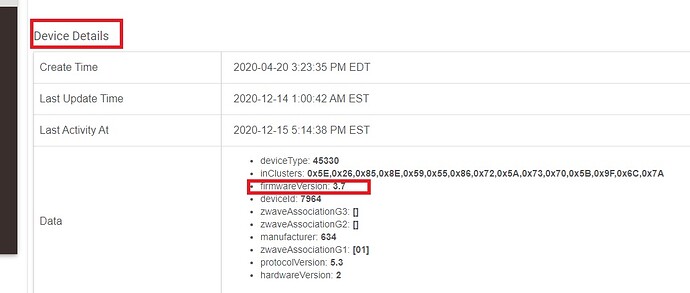Several months into my migration from Wink to Hubitat, and I find myself frustrated with the whole Dashboard experience. While other users put their fancy Dashboards on display to share what they can do with them, I still cannot get a single Dashboard with consistently working buttons.
The problem doesn't seem to be Z-wave connectivity. I will literally send a command with the dashboard only to see the button in the hourglass stuck in the "sending....." status. The command does not get executed. Then when I tell Alexa to execute the exact same command, the command goes through immediately. And the identical button in Dashboard is still stuck with "Sending....."
Other times the problems is that the Dashboard buttons don't reflect the actual status of the device. For example, the device will be off and Dashboard will say they are on.
Yet again, the commands will go through via Dashboard but the screen will still say "Sending....."
I'm using Dashboards through a Safari browser on my various iPads. Sometimes I think the browser is the problem, and when I refresh it, the previously stuck buttons will be unstuck, but give the wrong status for the device.
Is there something I'm missing here? I was ready to spend time building these dashboards to replace Wink's automatically-constructed GUI, but after all this trouble and effort, the Dashboards I have just seem useless. And it's not that they are always useless - many times the buttons will work, and then suddenly they just stop working.