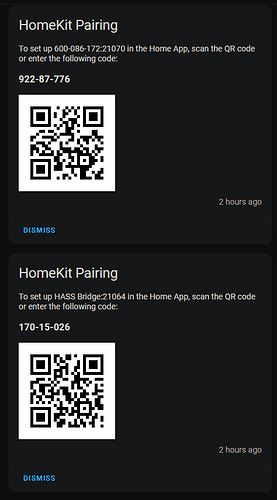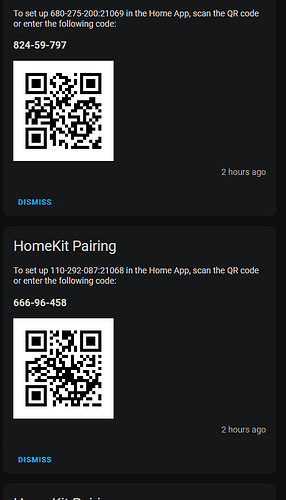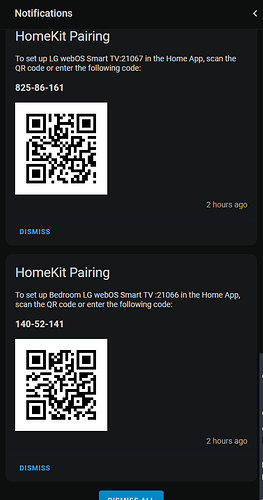I have a recollection at some point someone mentioning a way to bypass the ecobee cloud and gain local control of an ecobee thermostat. Am I losing it or does such a thing exist? I seem to recall it required either HomeKit or home assistant. Has anyone heard of such a thing? If so, how would I set it up?
Pair evolve ecobee to Home Assistant using HomeKit Controller. Then use HADB to bring the ecobee device into Hubitat.
evolve?
Sorry - ecobee.
So, pair it to HomeKit first (its already done) then connect the HomeKit to HA, then HADB to bring it into hubitat? So, I'll need to remove what's in HE first then bring it back in through HADB?
No. Home Assistant has a component called HomeKit Controller. Pair it to Home Assistant directly using HomeKit Controller. There is no Apple device involved in this process.
This permits HA to control the ecobee locally using the HomeKit protocol, with Home Assistant functioning as the Home hub.
Now use HADB to bring the HA ecobee entity into Hubitat.
You can remove your existing ecobee device and integration in Hubitat.
So you are already controlling it locally via HomeKit. Depending on what you need to do, you could try using HomeKit automations to trigger something from HE (e.g. with a virtual switch).
Im trying to set up a rule that when we loose grid power for 10 minutes, and are running off the power wall, sends a command to turn the HVAC off. Problem we have is about half the time when we lose power we also lose internet, so the command may not get to or from the cloud,
Yes, I already have the Ecobee paired into HomeKit, as well as added directly to my cloud hub via the HE integration. Most of the time i still use the app itself. old habits just die hard.
Pretty easy to do with an automation in the Home app. Trigger it with a virtual switch on the HE side, e.g. on = set mode to auto on ecobee, off = set mode to off on ecobee.
I am using the HADB to bring the Ecobee into Hubitat now vs. Barry's Ecobee Suit Manager which I used forever. The only reason I did this was to get local "occupancy." for when the internet is down and ES couldn't call the API.
Still makes the machine complicated Ecobee-> HomeKit -> Home Assistant -> Hubitat. There can be some lost events that I have seen and just a heads up don't get behind on HA updates and read the notes for each one. I have the HA running in a VM on my Proxmox server.
I have my configuration issues logged in the HADB thread:
When I search in HA, I see "HomeKit Device" and "HomeKit Bridge". I assume that "HomeKit Device" is correct. I am installing my Ecobee tomorrow.
Correct. It used to be called HomeKit Controller.
In order to use the Ecobee<->HomeAssistant<->Hubitat all local setup, you must first remove the Ecobee Thermostat from your "Apple Home". Doing so will then allow Home Assistant to detect a "HomeKit Device" that is available on your local network. It will then offer you the option of pairing the Ecobee thermostat with HA via the "HomeKit Device" integration. Once you have your Ecobee thermostat working properly within HA, you can then easily use the Home Assistant Device Bridge (HADB) community integration for Hubitat to bring the Ecobee Thermostat (and any remote Ecobee Temperature sensors) into your Hubitat Hub.
I have recently set this up for both of my Ecobee Lite 3 thermostats. It has been very reliable.
Side Note: I also use the exact same all local integration path to bring the Aqara FP2 occupancy sensors into Hubitat. Been working great for months now.
I will try this today. I did remove the ecobee from my Home. (dog woke me up at 2:00 and I barely got back to sleep). So, if it's NOT in the Apple home it will offer to pair it to apple home? Not doubting you, just sounds odd. maybe I'm too tired.
Right now, I'm using @kkossev matter bridge to bring one P1 motion sensor into hubitat. I'm still debating the occupancy sensors. Might start with one just for experimentation. I haven't been able to get my Aqara G3 into home assistant. All I'm using HA for is to bring odd ball devices into hubitat, and to experiment with other stuff. It isn't a critical component yet. Every time I decide to sit down and dig into it and figure out how to REALLY use it, I get overwhelmed quickly. All I have on there now (and I have not yet fully implemented my plan) is the litter robot.
If a HomeKit device is on your home network, but not paired with a Apple Home, then Home Assistant will “see” the device and offer a suggestion to use the HA “HomeKit Device” integration to bring the HomeKit device into HA.
You’ll see it in the HA Settings -> Devices & Services -> Discovered section.
If you lose street power how are you powering the ecobee?
We have a Tesla Power wall on our solar system. The problem is the HVAC will drain it real fast. Hence why I want it shut down if the grid is out for more than 10 minutes (may drop it to 5). I will eventually work on something to shut the hubs down if the power wall gets down to something like 3%, which has not happened yet.
OK I have a bunch there with a bunch of numbers, but only three of them say what they are. I think another is one of my hubs, but for some reason its seeing it as HASS.
Interestingly, the last two were already in my Home. Maybe because both the AppleTV's are connected to them?
The Apple TV devices will not show up as HomeKit devices within Home Assistant. They do appear as “Apple TV” devices, though.
Any of my LG televisions, that I have paired to Apple Home via HomeKit, no longer show up in HA’s list of Discovered HomeKit devices.
My Ecobee Thermostats appeared in the list of HA’s Discovered HomeKit devices with an obvious name, IIRC. You have to get the HomeKit pairing code off of the Ecobee Thermostat’s LCD screen when you initiate the “HomeKit Device” pairing process from within HA.
Well, it seemed like this might be the better way of doing this, but for whatever reason, Home Assistant isn't seeing the Ecobee on the network. I removed it from Home, and removed it from the hub, so for the moment it just exists in the ecobee app.
Also, for the seven devices it DOES see, I can't figure out what four of them are. just numbers, not names, no idea where to find the pairing codes for any of them as all my stuff pre-dates matter, so there were no pairing codes with them.