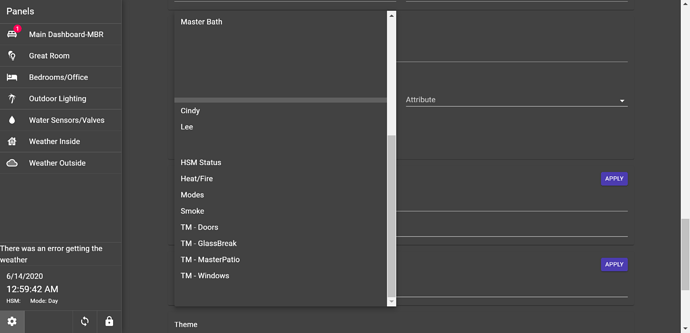OK, me again. Sorry, but I am obsessing a bit on your app  —one more suggestion. While the list of Icons for the panels is nice, the icons aren't particularly Home automation focused. Most are icons that don't apply to rooms, lights, appliances, weather, TVs, Sensors, Doors, Windows, temperatures, gauges, valves, humidity, illuminance, etc. While I get that this was an available set of compatible icons, and I can make do, it would be great if an icon set could be found that is more representative of the things we might use to group items better. You might want to check with @spelcheck, an HE Community developer who has a great app called Smartly, for dashboard design. He has some great icons and he might be able to point you to a good collection.
—one more suggestion. While the list of Icons for the panels is nice, the icons aren't particularly Home automation focused. Most are icons that don't apply to rooms, lights, appliances, weather, TVs, Sensors, Doors, Windows, temperatures, gauges, valves, humidity, illuminance, etc. While I get that this was an available set of compatible icons, and I can make do, it would be great if an icon set could be found that is more representative of the things we might use to group items better. You might want to check with @spelcheck, an HE Community developer who has a great app called Smartly, for dashboard design. He has some great icons and he might be able to point you to a good collection.
Maybe a bit picky, but take it for what it is worth in terms of priority. Keep up the great work.
LJ
1 Like
Thanks for the feedback again, and you’re totally right! Next release will include a better icon set from materialdesignicons.com that has way more options.
Additionally, if there is a specific icon that you need that is not included, just ask, and I’ll see if I can design one. The more practice on graphic design, the better 
I just want to say thank you for making this. It is working great and I love your clean interface. You and your Dad's contribution have been amazing for this platform. Keep up the great work.
4 Likes
I wanted to share one observation regarding the issue I reported earlier with the badges not matching actual panels. I have noted the this problem particularly noticeably each of the last two mornings since updating my panels. It occurred to me that one thing which might be affecting it is that I automatically have my hub restart at 4AM each day to address slowdown issues I experienced in the past. Since your app preloads all panels into memory on the device perhaps it is losing connectivity for badges and perhaps other functions when this happens. I am not sure how to verify this but plan to do some testing. Perhaps some sort of periodic refreshing is needed to address this.
Just wanted to share the observation if it helps.
LJ
Just another thought. Do you have plans to make this app a Parent/Child app so that we can define multiple different Panel definitions for different locations and uses?
LJ
You are probably spot on. The next release will include a fix.
Possibly. Currently, you can just create another instance of the app by hand to get another configuration.
To those waiting for a release soon
I promise it will be within this week. I'm implementing a lot of features, so it will hopefully be worth the wait 
Don't feel rushed! We appreciate that this is hobby and you have a life. Your and your Dad's apps have created some excitement and I am sure you guys are getting the result of that excitement, but like your FAQs state, we do not want to make this "not fun" for you.
Oh, Cool! I didn't know that I could run two separate instances by renaming.  That will work. More work to do!!...
That will work. More work to do!!... 
LJ
1 Like
It is finally here!
HubiPanel Alpha 0.3
(Required Groovy Update) Code is HERE
Note - I have moved the code to my repository
As always, make sure to refresh too!
What's new
- WebSocket now reconnects automatically (@ljp-hubitat)
- You can now save your lock code (@Evilborg)
- Added multiple clock customization options (@potts.mike)
- TONS of new icons (@ljp-hubitat)
- Weather widget (You must provide an api token from https://openweathermap.org/api)
- You can display attributes from devices under the clock and use attributes from sensors for weather indoor / outdoor temperature
- New custom rendering frontend under the experimental section (see pictures)
New custom dashboard renderer
When you hover or touch and hold
Mobile
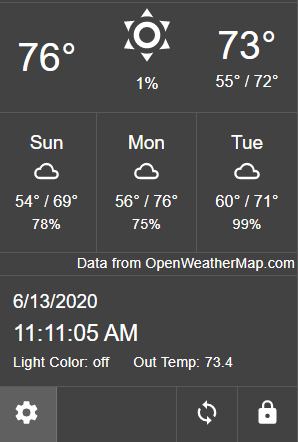 New weather, clock and attributes
New weather, clock and attributes
As always, please send bugs and feature requests!
4 Likes
I got a privacy warning. Is that expected? It is also asking for my location.
There is a bug with the location api (for the weather) not liking http. I'll have a fix in a few mins.
Ok. It is fixed  . You have to provide your latitude and longitude by hand now
. You have to provide your latitude and longitude by hand now  . Make sure to update your groovy!
. Make sure to update your groovy!
Just a thought, my hub has my latitude and longitude, could you use that?
https://docs.hubitat.com/index.php?title=Location_Object
Hi there, is this a new dashboard? I'm looking for a dashboard that isn't as unreliable as hubitat's native one.
Yes, but It may or may not be reliable until beta
Yes, I just tried to give it a quick fix. I'll add that later.
1 Like
Ok cool! So it's not based on the original one?! My main issue with the original dashboard is/ was that tiles don't update porperly after a while unless you refresh the whole page....Ive opened a thread about that some time ago and many people confirmed the issue. Hubitat then pushed an update....which improved things. But I still had the issue from time to time which lowered the wife acceptance factor a lot....so Im putting my hope into this!!! Btw: this runs totally local right?
It uses the layout from the dashboards for now, but it has it's own communication hooks
This dashboard should work better (at least that's the aim). If not, tell me, so I can debug
Because of the alpha state and frequent updates, It currently copies javascript from my server and serves it all locally. With the new file manager feature, it will be able to run completely locally hopefully in the beta stage.
Doesn't seem to be working for me...
There was an error getting the weather
NM it started working on its own.
Nice additions! Thanks,
I am having one issue. In the settings screen, whenever I try to add devices, either for attributes or weather devices, I get this:
In short, the dropdown that appears does not include all devices or even all devices in the attached menus. There are numerous blank spaces which are selectable but have no name or attributes. Thus I cannot select weather devices inside or outside and can only select limited attribute items in the clock area for those devices which do appear.
Any suggestions?
LJ
 —one more suggestion. While the list of Icons for the panels is nice, the icons aren't particularly Home automation focused. Most are icons that don't apply to rooms, lights, appliances, weather, TVs, Sensors, Doors, Windows, temperatures, gauges, valves, humidity, illuminance, etc. While I get that this was an available set of compatible icons, and I can make do, it would be great if an icon set could be found that is more representative of the things we might use to group items better. You might want to check with @spelcheck, an HE Community developer who has a great app called Smartly, for dashboard design. He has some great icons and he might be able to point you to a good collection.
—one more suggestion. While the list of Icons for the panels is nice, the icons aren't particularly Home automation focused. Most are icons that don't apply to rooms, lights, appliances, weather, TVs, Sensors, Doors, Windows, temperatures, gauges, valves, humidity, illuminance, etc. While I get that this was an available set of compatible icons, and I can make do, it would be great if an icon set could be found that is more representative of the things we might use to group items better. You might want to check with @spelcheck, an HE Community developer who has a great app called Smartly, for dashboard design. He has some great icons and he might be able to point you to a good collection.
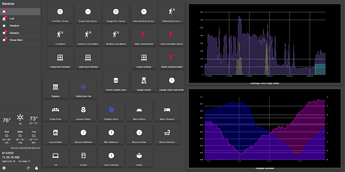
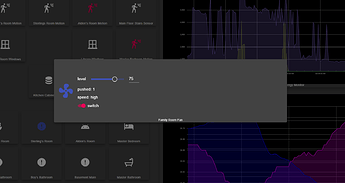
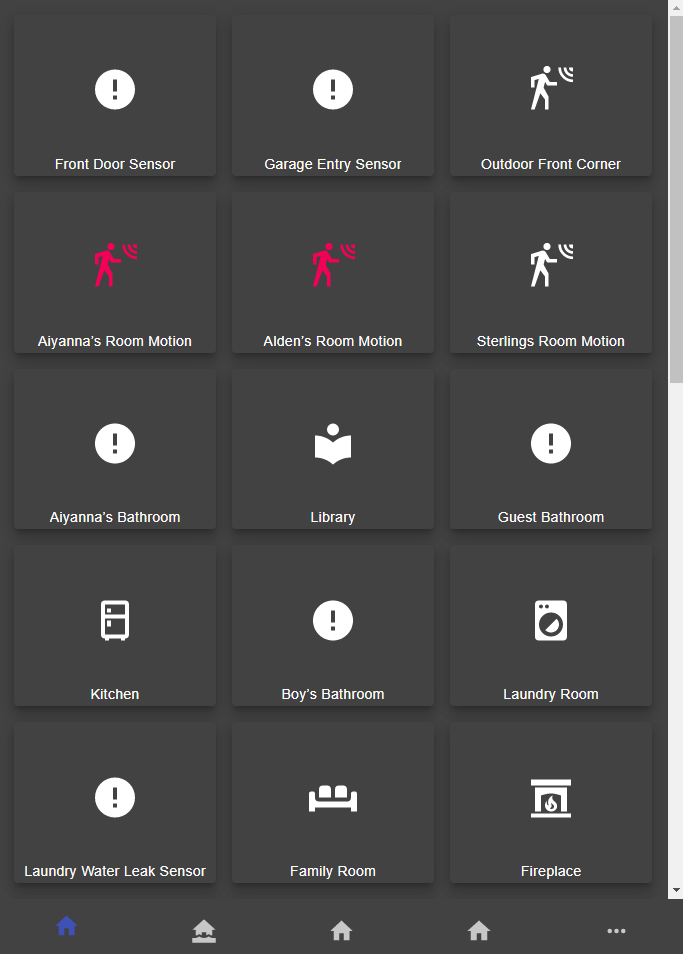
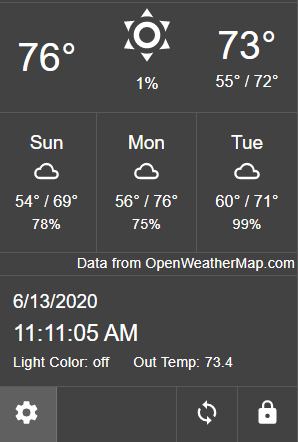 New weather, clock and attributes
New weather, clock and attributes . You have to provide your latitude and longitude by hand now
. You have to provide your latitude and longitude by hand now  . Make sure to update your groovy!
. Make sure to update your groovy!