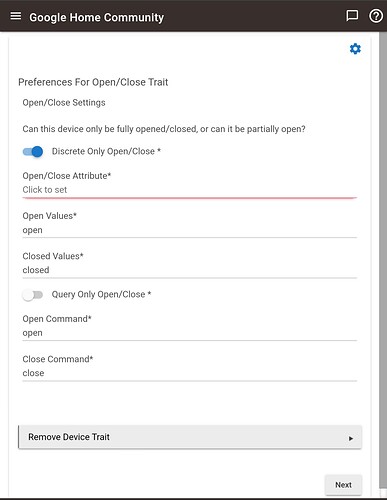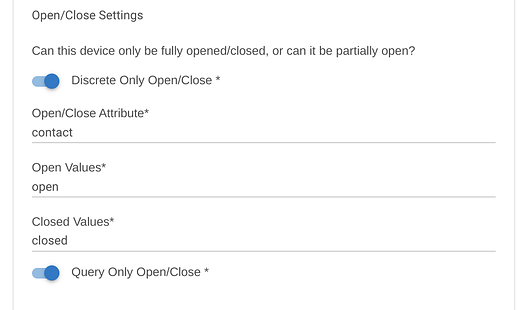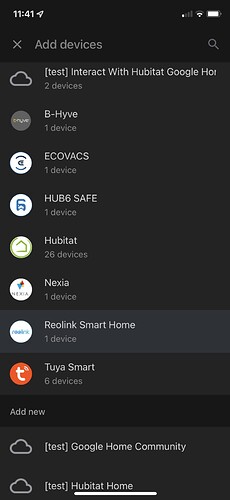Maybe I'm just dense, but I'm trying to set up a garage door device type and I don't understand from the documentation what the Open/Close Attribute should be set to for the Open/Close Trait.
It should be one of the attributes under the "Current States" header in the device page. Whichever one represents the open/closed state of the door. Likely values for a garage door are door or contact.
For instance, for this virtual garage door device I created, either door or contact would work:
Thanks! That helps a bunch. I'm planning ahead and haven't actually installed the garage door stuff yet. I suppose that would have made things slightly more obvious. Appreciate the quick reply (and the great app)!
Ok, I've followed the description and everything looked fine. But when I try to set everything up at the GH-App, I get the notification, that GH is unable to connect to the app. So far I get to the point, that I can choose the devices and hit authorize. Then nothing but "could not reach [Appname]. Please try again later". Right now I'm not sure if this is something I did wrong or a Google problem, because since Googles downgrade, I got a bunch of other problems, too, which I hoped to solve using the community-App.
Same... anyone have any ideas?
@Vincent_The_Staat @mattsmc Failure at that point in the process likely means one of your devices isn't configured correctly in the Hubitat app. Turn on debug logging in the Hubitat app's settings page, then try again and watch the Hubitat logs. You should see a "SYNC" request and response. Paste that here and I can take a look to see what's wrong.
@mbudnek thanks for the quick response!
Here is what I see:
app:1072022-02-03 07:29:41.862 pm debug{"requestId":"11732477093326803178","payload":{"devices":[{"id":"170","type":"action.devices.types.BLINDS","traits":[],"name":{"defaultNames":["Generic Z-Wave Shade"],"name":"Large Office Window"},"willReportState":false,"attributes":{},"roomHint":null},{"id":"171","type":"action.devices.types.BLINDS","traits":[],"name":{"defaultNames":["Generic Z-Wave Shade"],"name":"Small Office Window"},"willReportState":false,"attributes":{},"roomHint":null}]}}
app:1072022-02-03 07:29:41.852 pm debug{"inputs":[{"intent":"action.devices.SYNC"}],"requestId":"11732477093326803178"}```You haven't given your devices any traits, so Google doesn't know what to do with them. For blinds, you probably want the Open/Close trait at least.
Awesome! That did the trick.
FWIW I am fairly new to Hubitat and Google Cloud stuff for nest/home but it wasn't obvious this was required.
I think because traits are not mentioned until after the linking steps in the README.md and when setting up I did not get that far and did the bare minimum in the app!
But thanks so much!
Ah, that makes sense. I just updated the README and the first post of this thread to mention that devices must have at least one trait. Thanks.
It looks like you're not getting the SYNC request at all. That usually means there's something wrong with the OAuth settings in your Google Action. Especially check the client secret; Hubitat prevents you from copying it on some browsers, and Google obscures it. Paste it into notepad or something first so you can make sure you copied it correctly before pasting it into the field.
Ok, I just did everything new. Now it seems to work. 
Ok, I need a little help to set things up. Right now I'm trying two things, a contact sensor and a roller shade. But I've no idea how to work with the values. I really need some help.
For my contact sensor, I've set things like this:
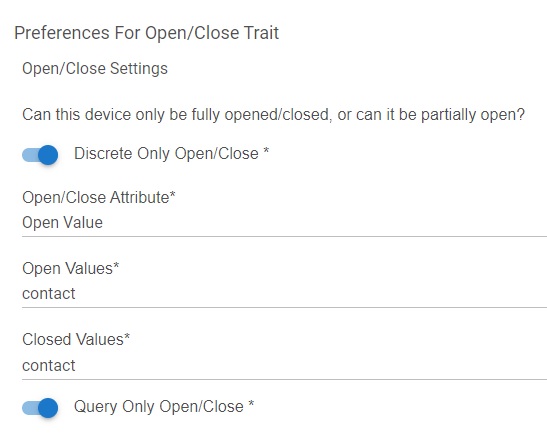
My GH can't give my anything with this values... What am I missing?
Thanks, but still not working for me. But I think I might have a different problem with my GH, which I have to figure out first.
Finally got it all set up and can control lights separately from fans again - thank goodness! Nothing more irritating than having to tell it to turn on the lights then turn off the fan because it came on too!
I thought i read in the mass above that the room names should carry over to Google - mine didn't, but they are all attached now regardless.
Lastly - is there a preferred naming convention for lights, etc? I read above NOT to use the room name in the light name, but what else is there? Just call everything Fred? My dining room table, for example, has a light over it. So does my kitchen table. The only thing that distinguishes them is the room they are in (I guess technically one is an "antique chandelier" and the other is a "modern chandelier", but I'm never going to remember that, and we just call them "lights"), so how does everyone else handle this to get the most out of this integration?
Thanks!
Doug
I don’t think there’s any problem with having a room name in your light name. All of my lights have their room name in their name. If there are multiple lights in a room, I would avoid naming any of them just “<room> light” since that will make it difficult to distinguish between all of the lights in that room and just the one. Something like “dining room table light” shouldn’t cause any problems though.
Huh, that should work. Maybe the room has to already exist in the Google Home app. Or maybe something got broken since I added the rooms stuff.
Thanks - I've never had a challenge with the naming either except when it combines names I don't really want combined, but as you said, having "island lights" and "table light" in the kitchen seems to solve the problem.
I already had all the same (or almost all the same) rooms set up in both. I have more in HE than Home, but when I link the two everything shows up in Home as "not in a home". Everything needs to be added to my home and then added to the specific room in which it lives. Perhaps just me, but regardless it is about 15 minutes to move everything to their various rooms. All good, and thanks for your hard work on this!
Doug
Dumb question everyone. But I tried multiple times to create this connection in google actions and got it on the third try. However, now, I have 3 [Test] connections that show in google. I have already deleted the projects months ago, but this still shows. Any ideas how to clean this up? the top one works, the bottom 2 have been long since deleted from the projects list in Actions Console.