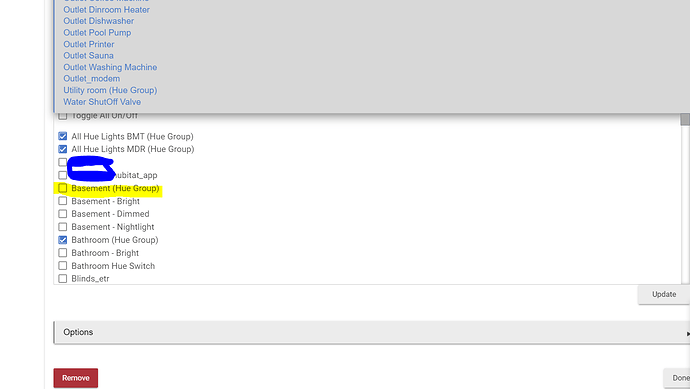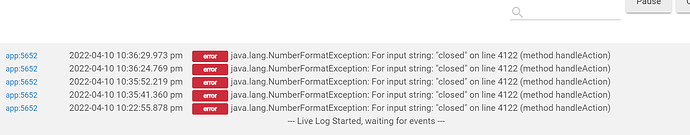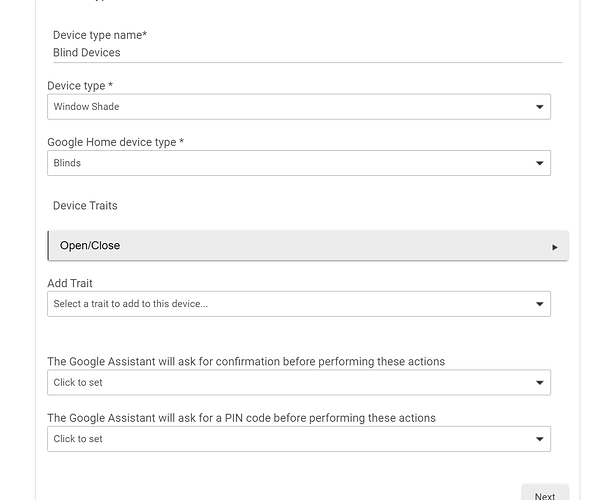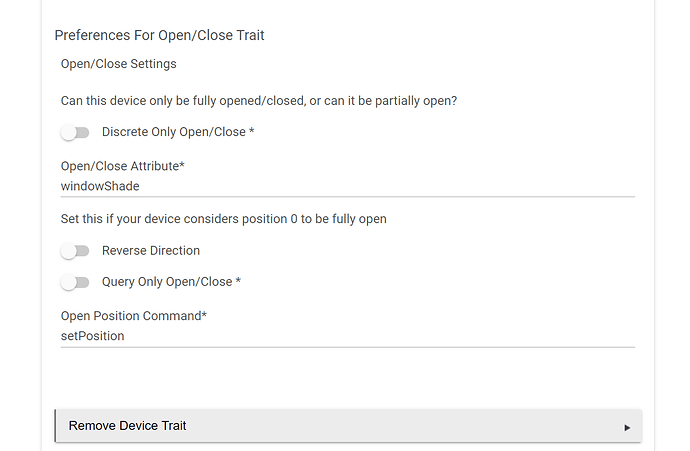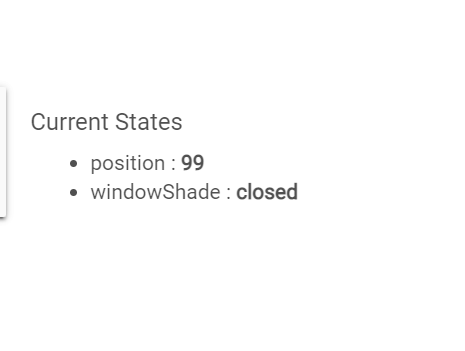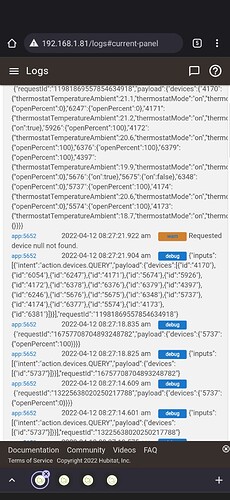That is, sadly, a long-standing issue and there's nothing you can do about it. You can follow this issue in Google's issue tracker if you want updates, but that issue has been open for over two years and has seen no real activity, so I wouldn't expect too much.
there seems to be a lot of "reassigned" there. This is a hot potato no wants to touch!
Update 0.32.0: Add support for controlling fan speed by percent
This update adds a new toggle to enable the FanSpeed trait to control fans via a percentage level in addition to named High/Medium/Low style levels. This setting won't apply to many (most?) fan controllers since they only support discrete speed levels, but the option is there.
Thanks to GitHub user jvmahon for this contribution.
Love this Google Home integration. One VERY minor issue I ran into is with my lock... Enabling confirmation and PIN for the lock action doesn't seem to work. Asking Google to unlock my front door, she will respond with "Are you sure?" Answering "yes" will result in, "Sure. Can I have your PIN?" Responding with my PIN does nothing. But removing the Lock action from the confirmation list, it just jumps straight to asking for PIN and it just works. Not sure if this is the same experience for everyone or not.
Interesting. I didn’t think about someone using both confirmation and a PIN code together. I have a guess as to what could be going wrong. I’ll try to take a look at it this weekend.
Thank you! I laughed because I'm thinking why wouldn't someone use both? I mean I really don't think I'll ever be in a situation where I would need to use voice to unlock my front door ever, so it would be an extremely unusual request. It'll only be natural for Google to ask if I'm sure. Anyway, it's the very first thing I set up and tested so I had no idea if I was doing something wrong.
It seems like there are some changes with the new Google Home app. One thing I've noticed is that I have an Inovelli Fan device that I have setup as a light device type and switch Google home device type. This has worked thus far and allows me to have a dimmer slider to control the fan speed.
With the new app on my wife's phone, with same settings, it's only on/off. I still have the old app on my phone and it still works as expected.
I'm guessing this is an issue with the Google Home app itself and not this app but just bringing it up. The speed can be controlled still with the Nest Hub, is there anything we can do for the Android app? The device was setup as a light with level and setLevel to control fan speed and this has been working.
Interesting error since the recent Home App update, it show my devices "offline" but I can still control them. 
Hi,
I'm having problems adding devices from Hubitat to Google Home.
I have two Hue bridges and I'm using CoCohue integration.
I'm able to add hue bulb groups.. well eh.. most of them.. but for some reason some of them can't be added.
So.. all groups in this example picture works except Basement (Hue Group). If I choose it and click "Done" -> I get that error in log.
There really is no difference between these groups. Some of them are okay and some not. Any ideas what might cause this?
EDIT:
@mbudnek getting this error, not changed anything for a year +
private hubitatPercentageToGoogle(percentage) { // Hubitat's driver capabilities for SwitchLevel (setLevel) and WindowBlind // (setPosition) are documented to use the range [0..100], but several // Z-Wave dimmer devices return values in the range [0..99]. // // Rather than try to guess which is which, assume nobody will set a // device to 99% and map that specific value to 100. // // Clamp the value to ensure it's in the range [0..100], then map 99 // to 100. def clamped = Math.max(0, Math.min(100, percentage as int)) return clamped == 99 ? 100 : clamped }
So I assume its my z-wave blinds which do not report 100 and only 99 as 100 is not a value in z-wave apparently.
Same...tons of my devices now show offline in the GH app, but seem to be controllable. I hadn't noticed as I was still able to use voice commands to turn things on/off, and just happened to look in the GH app on my phone today and found most of my devices showing "offiline." Google must have "fixed something." 
Don't really care as long as I can still use voice commands, but wanted to add that I'm seeing this as well.
How do I migrate to a new Hub?
Hmm, strange, my blinds are still working just fine (better, in fact, since the app can now open/close them, which I don't think it could before the recent update).
That error seems to indicate that it's getting the string "closed" where it expects a numeric percentage. What do the current states for your blinds look like in Hubitat and how are your blinds' traits configured in the Google Home Community app?
Hmm, I've never tried to do that, and I'm not sure what Hubitat does for you. Once the Google Home Community app is set up and configured on your new hub, then you should be able to unlink your Google Action from Google Home, update the OAuth parameters and fulfilment URL to point the new hub, and then re-link with your Google Home app. That's just a guess though; Google can be a bit picky about things changing.
That makes sense. The "Open/Close Attribute" for a non-discrete Open/Close trait needs to be something that reports the percentage of the way that the device is open. position is likely what you want rather than windowShade. You'll also probably need to turn on the "Reverse Direction" toggle, since it looks like your device reports fully-closed as 99%, and Google assumes that 99% means fully-open.
Hello, I mistakenly unlinked the GHC account from my Google Home app which was working beautifully up until then. I changed nothing on the Hubitat installation and it gives me the dreaded the "Could not reach....Please try again" message. I recreated the Google Actions project twice and still no avail. I even waited a full day before posting anything, hoping that it was just Google servers needing to catch up. Looking at the Hubitat logs there is no activity and I check the OAuth and fulfillment URL parameters so many times, I may have them memorized  . Anyone with any other suggestions?
. Anyone with any other suggestions?
Hi. This worked great to get my door locks added to GH. I can get them locked/unlocked and check status no problem with voice. However, I would like a button to lock/unlock and the tile won't do that. Just let's me see the details. Does anyone have pointers of how to get this as a toggle button tile? Thanks.
Sadly, that isn't a feature Google exposes in the API to the public. There are reports that locks paired with ADT security systems and then sync'd with Google has the toggle, but nothing confirmed. You can however lock and unlock via a Nest Hub just fine...
Sadly, the device types and traits that the Google Home app has controls for is fairly limited, and locks are not among them. You could configure your locks to have the "Switch" device type and add an "On/Off" trait that locks/unlocks them though, to work around that.