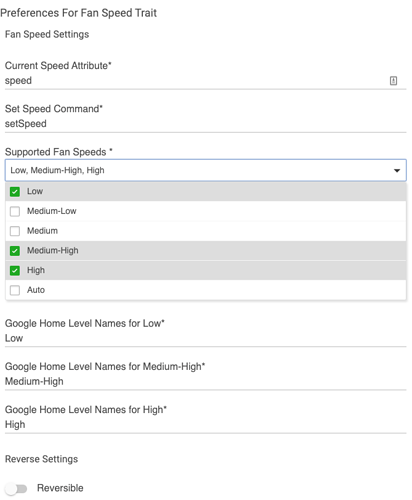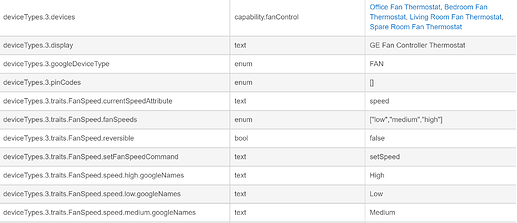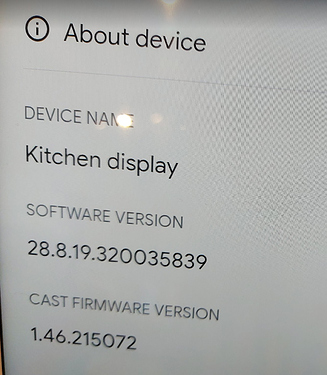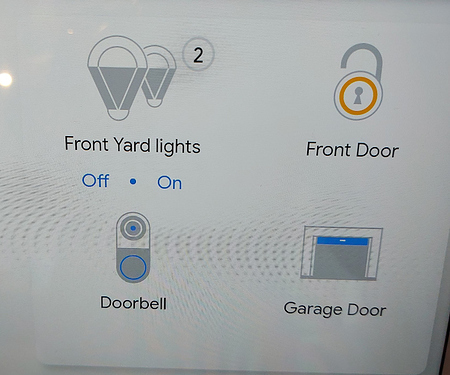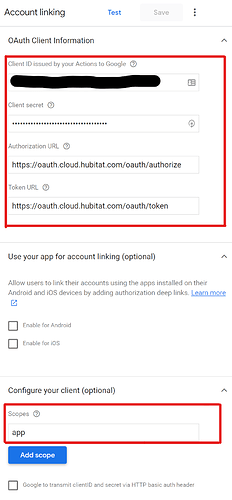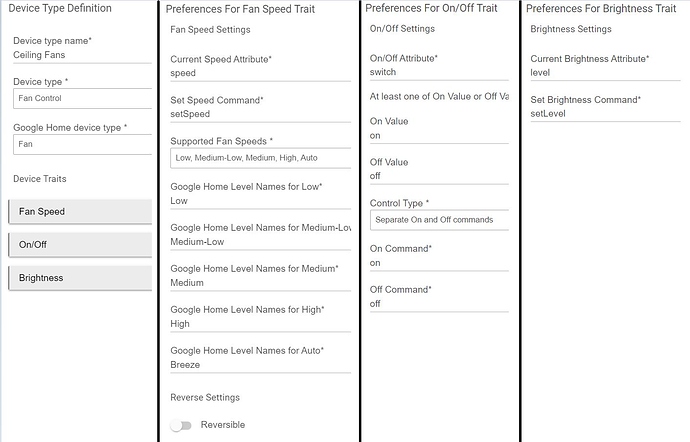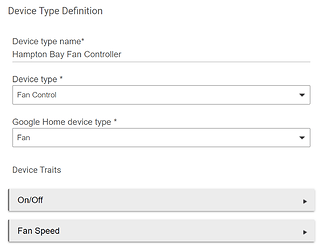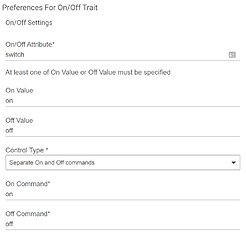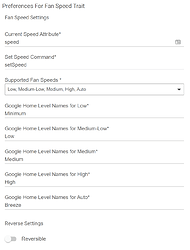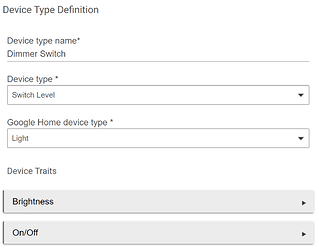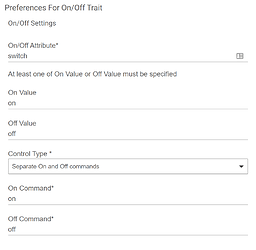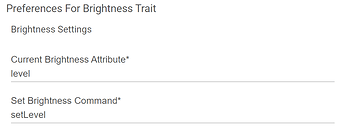Thanks for the quick response! At least I'm not losing my mind.
When adding fan devices (Lutron Fan Switches) with FANSPEED as a device trait, I get this error ...
java.lang.NullPointerException: Cannot invoke method split() on null object on line 2026 (handleAction)
Saw there were some posts on this but no workaround I can get to work. Any suggestions what I am doing wrong?
Thanks Robert
It sounds like the mapping of Hubitat fan speed settings to Google fan speed settings isn't configured. In your Fan Speed trait settings do you have at least one speed selected under "Supported Fan Speeds" and are the "Google Home Level Names for ..." settings all populated? They should all be flagged required, so it shouldn't be possible to leave them unset, but stranger things have happened.
Hmm, can you click the gear in the top-right of the app settings and find the settings for that device trait? You can look for a deviceTypes.N.display matching your device type name and find all of the matching deviceTypes.N.traits.FanSpeed settings. It will look something like this:
For some reason the Google name mapped to one of your fan speeds isn't getting loaded correctly, and I'm not sure why that's happening.
Help!
I can't get past the
-Enter your Hubitat account credentials and click "Sign In"- section.
in step 23, I keep getting "The parameter state must be in the query string" message.
Also in step 17, I don't see the phone/laptop icon you're referring to.
Please help!
Thanks.
It doesn't look like the list of supported devices includes the Hello Doorbell does it? Any idea if the recent Google announcement will enable integration of the doorbell with HE?
Check your OAuth client ID and client secret. I just went back through the setup instructions and it seems like Hubitat changed them after the first time I generated them? Putting in the wrong client info caused the error you're seeing.
Looks like they changed their UI since I wrote those instructions. There's now a Settings button in the top-right of the simulator page and the on-device testing setting has been moved there. I'll update the instructions.
This integration is specifically for controlling and querying Hubitat devices with Google Assistant/Home. It cannot be used to query or control devices linked directly to Google Home from Hubitat, so it's not really appropriate for a Hello Doorbell.
Hi.
Thanks for your reply.
I checked and double checked the OAuth credentials and no change.
I also checked the fulfillment url to make sure its correctly formatted.
My username and password work properly from all browsers.
I removed the Google Home community app.
I deleted the app code.
I started all over again.
I repasted the code.
I received a different set of OAuth credentials and app ID.
I carefully entered everything correctly.
I attempted to sign in a dozen more times.
I'm still getting the "The parameter state must be in the query string" message.
What could I possibly be doing wrong?
Thanks in advance for your patience.
Just to confirm, all of your OAuth settings are configured like this (I highlighted the important stuff in red)?
At what point in the login flow are you seeing the error? Is it before you enter your email address and password, before you select a hub, before you select devices, or after selecting devices? If it's after entering your email address and password but before selecting a hub then you're likely missing the "app" scope. If it's after selecting a hub then it's something wrong with the client ID and/or client secret.
I wish they'd make the Garage Door reflect the status in the icon. 
I know it. I've left google feedback a few times about it. You should too. Maybe someday they will fix it 
This is Google we're talking about. I'm a Google guy, but man are they slow to change things.
Please pardon my Ignorance, I'm a new Smarthings v1 convert, so I'm still learning the ropes.
I'm trying to control my Hampton Bay zigbee fan controllers that have three states:
Level (Light Brightness)
Switch (Light On/Off)
Speed (Speed - Low, Medium Low, Medium, High, Auto, On, Off)
I've been trying for about an hour to get this figured out, but cant quite nail it down.
What I can do:
Turn on / off the light
Set the fan speed to Low, Medium Low, Medium, High, Auto
What I cant do:
Turn Off the fan
Dim the light
The Google Home commands are also a bit different here. On SmartThings it was:
Turn on the Fan - Speed
Turn on the Fan Light
Dim / Set the Fan Light to
Now its:
Set the fan to - speed
Turn on / off the fan - (for the light)
and I don't know how to do the rest.
I would configure the light and fan as separate devices. In the device settings for the Hampton Bay Zigbee Fan Controller, there's an option to "Enable component devices". Turn that on and then create two device types for Google Home: a Light with on/off and brightness traits and a Fan with on/off and fan speed traits. The fan and light will appear as separate devices in Google Home, so you can control the fan with "hey google, set the fan to medium" and the lights with "hey google, set the lights to 50%".
For example, here's how I have the fan controller for my Hampton Bay fan controller configured:
And the light component just uses my generic dimmer device type:
If you want to only have one device appear in Google Home, you could probably do something with the Toggles trait to have separate commands to "turn on the fan" and "turn on the fan light", but this won't play nicely with on-screen controls in the Google Home app or a Nest Hub Max or similar.
Thank you! I somehow missed that setting when I moved my 7 fans over. That makes much more sense now!
The word "app" was the issue.
I had the word "app" capitalized.
I switched the A to a and tried again and it has worked.
Thanks again for your hard work and support. 
I have been using this app for many months now and it works great ! Now my wife would like to use it also but when trying to add the integration, it can't be found in her phone. How can I add her to this app ? I hope I'm describing my problem correctly. (Basically, she can't see the devices in Google Home since it is accociated with my Google account.
I've not done this myself, but Google has instructions for sharing an action here, and it looks like a fairly simple process.