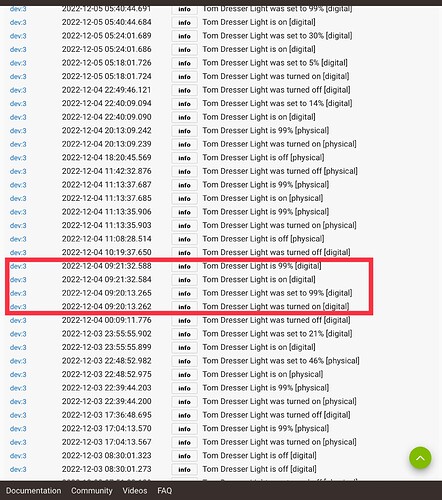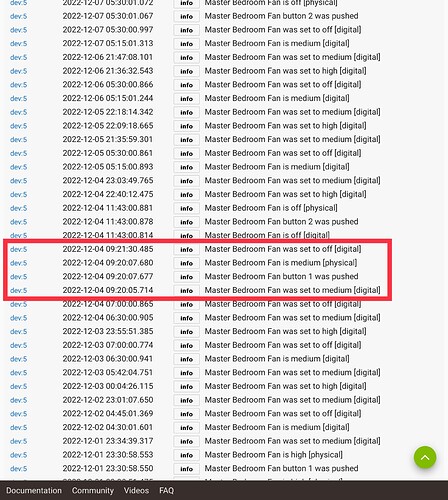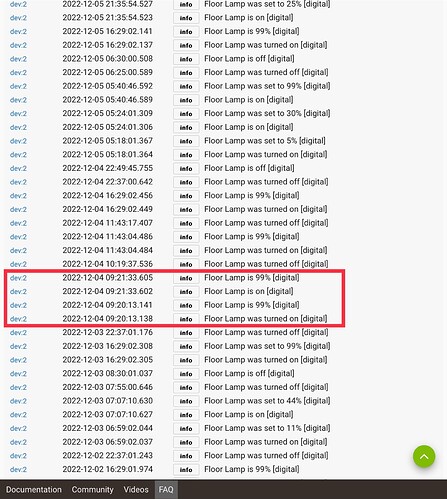I have a random glitch happening very inconsistently that causes all my bedroom light to turn on at 100% brightness. At first I thought it was associated with an outdoor motion sensor but this past weekend I think it happened when my bedroom fan was scheduled to change speed at sunrise. That happened but I think it also made my lights turn on even though my lights aren’t on that simple automation rule. My bedroom lights turning on at night was happening so often that I made a simple automation rule to turn them off when they turned on while I was sleeping. It seemed to go away for a while after a firmware update but I think the most recent (or one before) firmware update brought the bug back. This has been going on randomly for about a year or more and it seems to come and go with different updates. Last night it happened again and now seems be linked to when my bedroom fan changes speed. I’d love to get to the bottom of this issue. Please advise.
Do you use Alexa? Are these lights exposed to Alexa? Turn off Alexa Hunches in the Alexa app.
Btw, if you use the Events tab on the device page for these lights, you can determine which app or automation turned them on.
I don’t have Alexia
What about Google Home? And what is indicated under the Events tab?
No google home. How do I turn on “events”? Is that an app?
Open the device page for the lights and click on Events in the top-left.
I only see 25 and 20 events for the 2 affected lights. Can I increase those numbers to get to the bottom of this? The last time I took a screenshot of my dashboard when it happened was December 4th and I don’t have an event for that … so I can’t tell if it happened in the last events recorded
Yes. You can set the number of stored events on the device page.
I found the glitch in my logs, does that help?
I turned on my “master bedroom fan” to medium via the dashboard and both my bedroom lights turned on to 99%. I didn’t “physically” use the fan switch as indicated by the log and I don’t know what “button 1” is either. Says both lights turned on “digitally” and I didn’t send a command to turn them on.
Then it was done by some automation. You can figure out which one using the events tab on the device page.
Well it’s not a very good automation because it is truly random or inconsistent plus I don’t have any automations that turn both of those lights on to 99%, and the automations I do have for the lights aren’t linked to the fan. I’m super confused.
“event history size, per event type” is the vale to change to increase the number of events?
What device brand/model is this?
Check the In Use By section on the device page. Maybe something there that you forgot about.
Yes
GE smart fan control
I found an old button I’m not using but it was to turn things off not on to 99%, I deleted it anyway
And how about the lights?
They are both listed as “generic Z wave smart dimmer“ but one is an in wall GE smart dimmer, and the other is an in enbrighten smart LED bulb. Does that matter? Should I change the way they are listed on the device page?
Sorry last questions. Were these new devices, or ones that were on some hub before Hubitat? About how old are these, are they Z-wave or Z-wave Plus? Can you pull the switch plate and get a date from the white label?
I was pondering if maybe somehow a Z-wave association was in use here, but I think a reset and new inclusion wipes that association out. Unless you recently did this association somehow and didn't realize it? I don't know how a fan switch that isn't tied by rules/apps to a light can falsely activate the light otherwise...
The other thought was that maybe these GE/Jasco are failing and doing something odd to the mesh. There were many of these switches from the 2017 or so era that are very prone to failure. I know when mine failed a few weeks ago due to a "power event" (severe and rapid power flicker), that it really screwed with my Z-wave mesh. It made everything nearly inoperative, and sluggish. I don't think this is what is going on with your situation, but I am not sure of every symptom a failing switch would have.