Download a fresh backup.
Do a Soft Reset from http://HUBIP:8081.
Restore from backup.
Shut down then remove power > 1 minute.
Power back up.
** Initiate a restart from the UI **. This step seems to be key to the DB not exploding again.
After doing all those steps my hub has stabilized.
You can monitor your DB size using [RELEASE] Hub Information Driver - Developers - Hubitat
It creates a new device you can monitor from. Make sure you enable
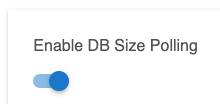
And hit initialize - then give it a minute or two to report.

