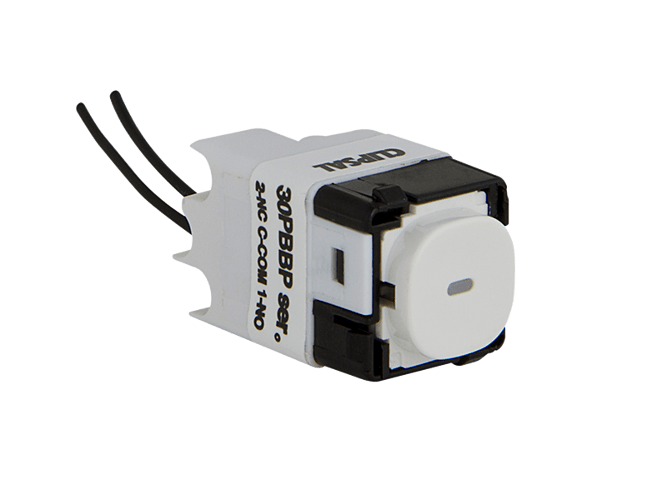It seems like a great driver. Having so many options for each switch. (Single, double tap, hold etc.)
The only thing I'm not sure about is whether I would be able to dim my downlights with it.
Essentially I'm looking for an option that I can put in each of the main rooms that gives primary control for the downlights in that room and then an additional 1 or 2 switches that I can use to control scenes of other devices.
2 isn't possible but what your asking for is exactly how I use mine. I too first hoped I could do it with the aeotec and a complete waste of money they were. Lucky one of them went pop so I was able to get a refund on one of them but the other is sat in a draw. Not just because the S2 is next to useless but because the whole thing is crappy. Definitely go with the Fibaro dimmer 2 they are great and do exactly what your after. The 1st input just like the aeotec is for dimming and turning on and off the load (although you can fire different things with a double tap if you set it up like that). The 2nd input is optional what you use it for the load or "scenes" but these are Fibaro "scenes" the driver that @ericm built handles these events and turns them into button events which HE can handle. I use these events to turn on/ off a ZigBee lamp and dim it up and down.
I also use the triple tap function to control the house ![]()
Hey so just wanted to say a huge thank you to @aaiyar @marktheknife @Ryan780 @gbrown and @BorrisTheCat!
The Hubitat Community never ceases to amaze me! The time each of you have taken to not only offer suggestions but actually do research to try and find the best solution for me is incredible. Legends!
Let us know when they’re on eBay (maybe use the Hubitat for AUS thread). I’m perfectly happy with my 3 different Aeotec modules so may be looking for more...wife permitting!
Will do  . I'm just going to change the one out for now to test both the Qubino and Fibaro and see which one suits my needs best. Once decided I'll offload a few of the Aeotec Nano Dimmers.
. I'm just going to change the one out for now to test both the Qubino and Fibaro and see which one suits my needs best. Once decided I'll offload a few of the Aeotec Nano Dimmers.
Most welcome. I just hope that you find something that will work the way you want! It can be frustrating when you know EXACTLY what you want but can't find the right product. I have often thought, "If I had my own device company...." We can dream, right? 
It sounds like the Fibaro with the ericm driver will do the trick, but will give the Qubino a shot too. Would be nice to have a standard electrical wall plate to switch existing downlights as well as Philips Hue lamps. I can imagine a lot of people would also like to be able to do something similar. Besides anything else it makes it very user friendly for guests to have standard wall plates.
Hey @BorrisTheCat, can you tell me - is it possible to use a momentary switch on the first input, that will be controlling my downlights, to dim them? I assume single press on, single press off, and I understand that I can dim with scenes, by a dashboard etc. But is it possible to just dim by pressing and holding the momentary switch? This is possible with the Aeotec and works quite well. I believe this is covered in the driver description as well but can you tell me first hand - with input 2 options, how many different actions could you run? I.e. can you single press to turn lamps on, double press to turn fan on, triple press to open blinds etc?
*Edit: I should clarify.. for the additional options (lamps on, fan on, blinds open etc.) I already have relays and switches in place to actually control them, just looking to use the 2nd input on the Fibaro to trigger virtual button presses to control them. Hopefully single, double tap, triple and or hold.
A momentary button is what a normal person would call a button. Press it is triggered, release it is not. What you are describing is a "latching button" where you press on and it stays on without you still pressing it then you press it and it's off. You can get the same effect of a "momentary switch" with a regular switch, it's just not as pretty. You've have to flip the switch twice very quickly. That would equal one press. On wait a second off would be a long press. Make sense?
Hi Ryan. Thanks for your message. I am an electro-technician and specialist electrician by trade so pretty au fait with switches. Have a few years of automation experience too but Hubitat is rather new to me.
I am using momentary clipsal switches with built in LED (photo below). Here is Aus generally the 'latching' rocker style switches are referred to as 2-way switches. Momentary works perfect with the Aeotec dimmer as described in my previous message. 1 push turns on, another push turns off (as in each push toggles the switch) and I am able to hold it down to dim. I was wondering whether the Fibaro can do the same.
I plan to use the same type of clipsal momentary switch for input 2 on the Fibaro to act as a 'button' to trigger a rule or scene. Hope this clarifies my previous post.
Just note no power comes from the input to run a lamp. I would recommend click minigrid range for push to make retractive switches.
Yes to all your previous requests.
S1 does push, release and double tap.
S2 does push, release, double and triple tap.
This is if your using momentary switch options in the driver. You can also set it to "toggle" but you obviously don't get as many events on a latching switch.
Funny, you're thinking exactly as me. Planning on using those mechs as well. Though I think I'd prefer without the led.
That is not a momentary button. That is a button switch. A momentary button is only engaged while it is being pushed.
You can just jumper off the L/N/Output to get power for the LED.
Never heard or these. Will have a look. The new house will already have the new Iconic Clipsal plates throughout though so will be much easier just to throw a momentary in where needed.
@gbrown Great minds think alike! I will actually be using a combination of both. LED's for the lights/downlights and plain switches for the rules/scenes. I do like that with the LED ones I've been able to have it with the Aeotec so that it has a dull blue light when off (so can find the switch in the dark but it's not annoying) and bright blue when on. But yeah, plain would like nice too.
With all due respect, yes it is. Closed circuit only when pressed. The driver is set to look for momentary. As previously stated, 1 press turns lights on, 1 press turns lights off - because hubitat is set to toggle on each press
AAA you want it on 24/7 I assumed you wanted it to light on a press, my bad.
@Ryan780 I'm not going to argue with you over this, this is what I specialise in. It is literally my job.
However, this is taken from one of the links you posted:
" Momentary switches are different--their effect lasts only as long as your finger is on the switch."
This is exactly what I have been saying the entire time. Each push of the momentary switch sends the command to toggle the lights.
As stated above:
I think there is a language isum barrier here. @GrumpyTeddy I understand completely what your talking about (it also is my job). But to clarify for @Ryan780 sake he is not saying the lights will be directly controling the lights. He will have to use RM and use the lamp state as a condition
IF lamp off and button pressed turn on
Else
Turn off.
End if
Either way. I believe you should still be able to achieve this. You can with the Aeotec by wiring one through the switch and one through the input, or different combinations of. That way you can have LED on when light off, or LED on when light on etc.