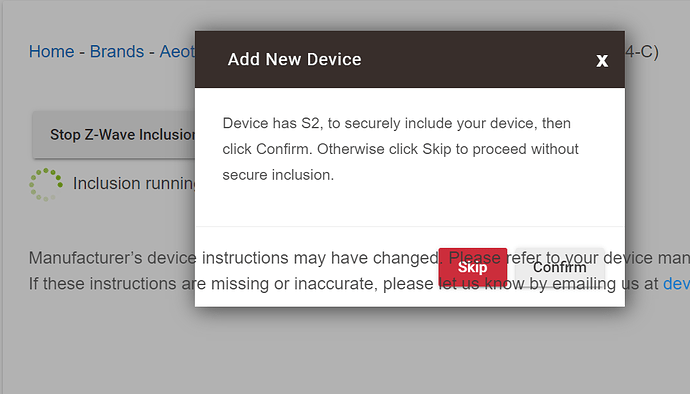I second this!
Semi regular update.... 
A word of caution if you have these sensors as mains-powered... make sure the USB power connection is solid - in at least one case, my 'motion locking' was due to the sensor actually losing power ('AC Mains reconnected' messages in the logs) because of a loose connection.
I checked the other areas where I was seeing that, and have verified all of those connections are good. However, after having to manually send some of these sensors a refresh() from the Hubitat web interface, I saw the same disconnect messages popping up, so, I'm still not 100% convinced there aren't other firmware issues going on.
More to come as we continue to work through this.
well ive just got 5 of them to replace my 6's
manage to pair 4 of them with zwave replace they paired with no security?.
1 just wouldnt give me the option to replace to i paired as a new device with s2 security, but it paired as Aeotec Smart Switch 7 US - LED, no problem just change the driver which i did but it now has a Component Devices named Aeotec Smart Switch 7 US - LED that i cant delete?
yet to see if they work as the 4 that i did a replace on seem to not to work and on the device page have the old 6's information in State Variables.
So not a great start 
Think I'm going to delete them all and start from scratch
I have one of these - totally new to this as only got my HE today! Anyway, I include it and the UI seems to crash
But then wakes up. So seems eventually to be OK.
BUT - I can't get this to trigger any motion events using simple rules. To check it is even working I created another rule for illuminance being low to toggle a switch - that is fine but motion does nothing at all - not even recorded in the event data which has illuminance and temp but no movement.
Any tip[s to get this working? I tried removing and re-including but same story.
My Motion is very hit or miss it seems to record the Motion but not trigger any automations 50 % of the time or trigger really late like minutes late 25% and 25% its fast and works awesome.....
I also have some that hang on active and the only way to reset is a reboot or change the driver save and then change back and save, so thats a pain.
I've configured a few parameters as well... who's knows if they have improved any thing or they are the cause. I'm factory reseting them tomorrow and starting again hoping for a better result.
I have the same message pop up I'm not convinced they lose power I think it's a firmware fix needed.
Never had an issue with the 6 and the 7s were a straight swap.
And it only ever appears after a log entry, also have the ac mains disconnect come up and then some log entry's I have one that apparently has not reconnect for hours but is still logging events?
Glad not just me then. I just messaged the retailer with the issue to see what they say. Think best to send it back if not functioning as described - purchased to work with a Hubitat and seems that isn't going well
Ok, well, sorry to hear that others are having the same issues around motion that I am, but, at least I'm not crazy (about this - but the wisdom of swapping in 24 of these could make me seriously challenge that assumption.  )
)
I'm still working with the Aeotec Field Rep on this issue, including gathering some associated Zniffer logs to see if we can isolate what the sensor may or may not be sending on the network.
But, yes, I hope that a firmware fix will help with this, as well as the threshold reporting issue, which they have already confirmed as an issue.
So after much messing around 4 of them are working about 60% of the time so that's a plus, not great but better than it was still got the ac power lost issue but just seems to be an annoying log entry.
1 has decided that it's got its own thing going on and stuck with 40000 lux and -126 uv even after multiple exclude, factory resets and include so who knows.
I'm in contact with aeotec now as this is not a hubitat problem, pretty annoying that we seem to be doing the testing that should have been done before release.
So my little up date
my odd reading lux and humidity, i pair to smartthings and still reading odd so belive that to be a hardware fault.
the other 4 are working much better, have seemed to fix the ac disconnected reconnected messages by setting parameter 101 to 64, 102 to 32, & 103 to 0 but believe there's a firmware issue as you cant set above 113 on any of them, parameter 101 is set at -15 after a reset when it should be 241.
My motion has improved by setting parameter 2 to 10 and 3 to 120
Thanks for this - my sample size of 1 for now on params 101-103, setting them to those values hasn't stopped the AC disconnected messages.
I'll see how the change in motion settings works for me.
If you haven't already filed the issue you're seeing on params 101-103 (which I can confirm), you probably want to with Aeotec - their field engineer is really good - hasn't gotten back to me yet, but I have a strong feeling they have a firmware update in the works for threshold reporting issues anyway.
I have reported parameters 101-103 to aeotec and have been informed that there is a firmware fix to come.
If you set them to 1 then it's reporting battery and I think that's the problem, mine are all usb powered.
When I adjust the parameters with the zwave driver and them set it back to sensor driver and configure I get one ac disconnect/reconnect and then i havent seen it appear again.
@guywmartin any update on these? Trying to be patient to see if Aeotec can get these straightened out.
My latest communications with their field engineer indicate that they had a firmware update pending for the threshold issue, but it broke other things (ugh, great, but, at least they are doing more testing at the front-end), so they are revising and retesting.
No ETA yet. In my limited testing so far (plan to expand it) @garyburchell's fix for motion seems to be working... as I indicated above, the fix for parameters 101-103 to not get AC disconnected messages doesn't seem to work for me, but I'm going to dig into it again now that I'm off work for the holiday break. 
I may end up buying a tri sensor for now pending any significant update. Or even the 6 just to cover the base 
It just worries me that the 7 was released with bugs? Do we know if other brand hubs are having the same issue?
Ok folks,
Here's the latest - with the latest (I believe possibly still beta) firmware update (1.02), threshold reporting seems to be working correctly again.
And @garyburchell's settings for params 101-103 are also working correctly. I've installed this on two of my sensors - right now, it seems to require not only the firmware update, but an unpair/re-pair/powercycle sequence.
Not ready to call it done and dusted yet, but it's definitely progress.
Thanks for keeping us all updated! Appreciate it.
Spoke too soon... 
This update does get threshold reporting at least beginning to work, but I just ran into a situation this morning where I walked into a room where the sensor was reading 49 lux, and I could tell it was darker than that - waited for two minutes (threshold check is set to 60 seconds), then hit refresh in the GUI - lux went from 49->30, when my threshold change value is set to 7....
Reported back to Aeotec....
Their field engineer is seeing something similar for certain threshold levels not being compared to the last known state - he's filed that bug and will let me know when we have another firmware update to test...
Thanks for the continued updates!