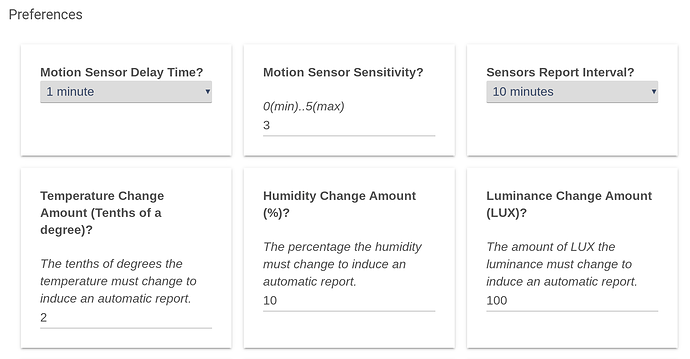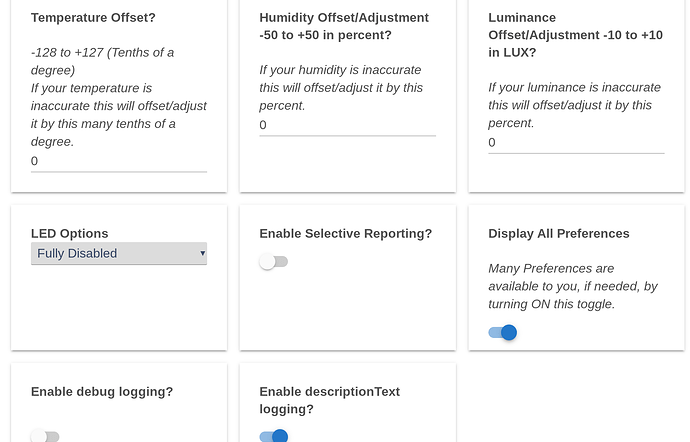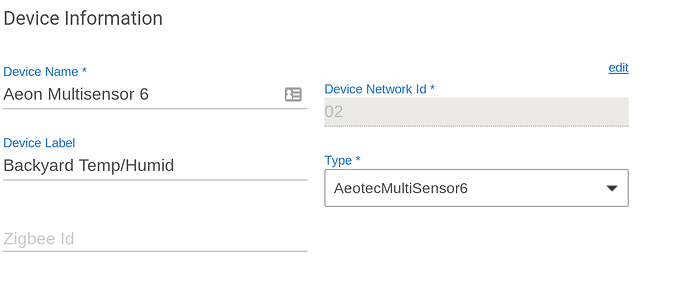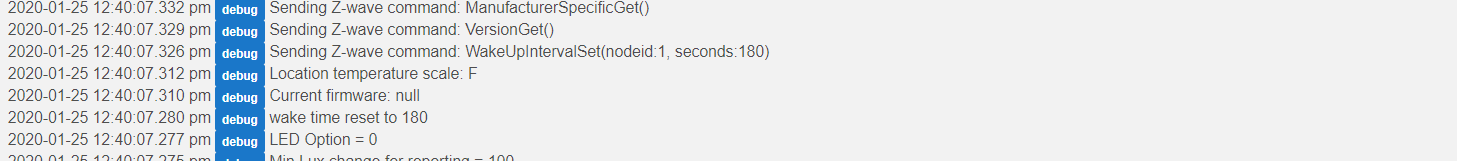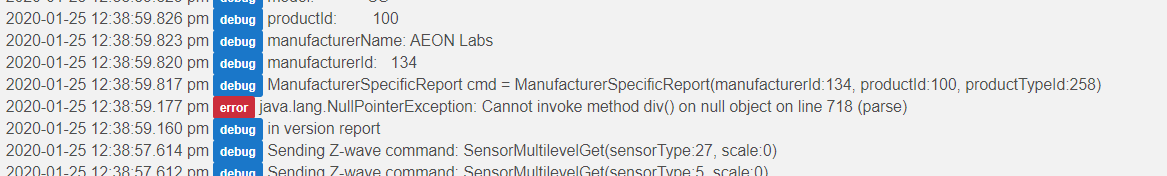So good news. I have been monitoring the sensor and events, After pairing it while on Battery and using csteeles device driver, the system now checks temp and other items every 10 minutes. So there may be some truth about pairing the device on battery if you use battery
I'm using the csteele driver and the only way it updates is if I click refresh. Am I missing a setting?
so here is what I did -- please note that this may be a fluke. I used information from within this thread:
- Removed the device from HE
- Reset the device by holding down the button for 10 seconds or so... it started flashing red (remember, this is what I did...
 )
) - put the device in pairing mode and paired it with HE
- Selected the Default AEON MultiSensor 6 for the device
- Once confirmed it was loaded, I then selected the cSteele latest version of the driver set and associated with the device. Side note: the LED light seemed to be blinking quite a bit.
- I configured the csteele driver set to be as follows for my settings: reduced the motion sensitivity to 3, changed the reporting interval to 10 minutes, tuned the LED to be fully disabled
- I hit the configure button for good measure and then Refresh...
since then it has been responding every 10 minutes since yesterday afternoon.
Also note: I had issues when I paired it using the DC or USB connected and then removing the USB cable and using only battery. After resetting, I paired it using only the battery connection NO USB connected. once I did the aforementioned items and paired with Battery I started to see what I expected. All parameters information as provided by csteeles driver and the polling of 10 minutes was consistent. The 1 hour timeframe that AEOTEC reports seems to not be in play on my device... not sure why and not complaining. I do have firmware version 1.12 which is what the driver reports... so maybe that is it.
I am including an image of my settings:
Thanks! I'll give it a try!
my pleasure -- Hope it works out for you...
Final Update - been monitoring the setup for the last 2days or so -- and my sensors continues to update every 10 minutes as I stated. Thanks cSteele for the driver code, that is what I needed. Following all of the steps in the thread and resetting / pairing my device while on Battery seems to have corrected the issues I have had.
![]()
I was having the exact scenario as you and your code change fixed it. It was driving me nuts, the temperature was all over the place and the offset wasn't being applied to the value.
On another note what is the LED option supposed to be doing? I have it turned on, and my sensor is on firmware 1.12 but nothing new is happening with the LED.
Do you have a copy online?
I was having the exact scenario as you and your code change fixed it. It was driving me nuts, the temperature was all over the place and the offset wasn't being applied to the value.
On another note what is the LED option supposed to be doing? I have it turned on, and my sensor is on firmware 1.12 but nothing new is happening with the LED.
Glad it helped, The sensor firmware I have V1.13 doc says (doesn't match the driver interface)
81 (0x51) Enable/disable the LED blinking when the PIR is triggered. 0 = Enable LED blinking. 1 = Disable LED blinking
For me, when it is enabled, the led blinks once and then doesn't blink again until it detects movement again but not before Motion Sensor Delay Time is expired, I think... I don't really use that part of the sensor.
@csteele any advice? I had version 1.12 and my LED only work when I manually push the button other than that they are always off even though I have Fully Enable set for the LED's. I decided to try upgrading firmware to 1.13 but still no leds coming of for anything?
Since this thread is covering Multisensor 6 I'll add my current issue:
I've used both the csteele and built in driver, and my dashboard tile will not show motion.
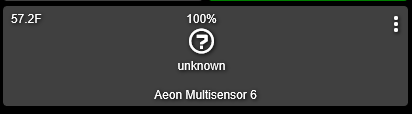
The Tile is setup for: Multisensor 6 / template = Multisensor.
Also my temp is 10 °F low.
I haven't used this sensor for a while, I took it our of the drawer, updated it to 1.13 firmware then paired it with USB power.
Now I'm looking for some old data on this device when it was still V1.10
John
Use motion sensor template
Thanks, That worked 
Would have thought the multisensor template would have done the trick. I wounder what attribute the Multisensor template expects for the center data?
Contact (open/close). The name presumably comes from devices like the SmartThings Multisensor, not the Aeon.
Typical Multisensor 6 Temperature Offset
My Multisensor 6 temperature is reading about 10 °F low. Is this typical of what others are seeing?
My firmware is V1.13
My Driver is the current csteele drive.
I'm on USB power (as is the sensor  )
)
Thanks
John
Thanks for this. I finally got around to updating it, and it's working as expected.
Also @JohnRob ....see this post and make the appropriate changes. It's a common issue.
@csteele could you help ... I've having problems seeing the firmware version. I used the Aeotec OTA utility to update my multisensor to 1.13. After updating, I excluded the device from the z-stick, re-paired to the hub, selected the AeotecMultiSensor6 driver, hit save device, then configure. No firmware version is showing ...
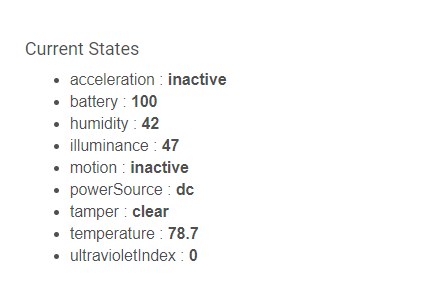
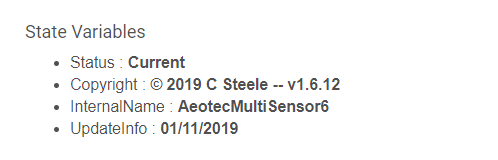
Logs are showing firmware: null when I do a configure...
And also this error repeated everytime I do a configure ...
I looked at the driver code and line 718 is where the firmware version is being determined. What do you think?
I changed mine to
BigDecimal fw = cmd.firmware0Version //applicationVersion fw = fw + cmd.firmware0SubVersion/100 // applicationSubVersion / 100
and the version now shows as
firmware : 1.13
another thing that might be worth changing:
zwave.configurationV1.configurationSet(parameterNumber: 201, size: 2, configurationValue: [tempScaleByte, tempOffset]),
I was finding that the temperature was jumping around strangely - I think there is a bug in the way that tempScaleByte & tempOffset are set. I haven't been bothered to dig into it properly because I'm happy with my hardcode hack solution: Simply hardcode these numbers instead - the first digit represents the offset you want.. so for +3.0degrees would be 30, -1.1 degrees would be -11 etc - and the second digit represents the scale you use, 1 for celcius, 2 for fahrenheit.
UPDATE:
I ended up finding out what the problem was... for some reason the offset is not being passed in as an integer. To fix add this line:
tempOffset = tempOffset as int
before the main request in the configuration
@christi999 Thanks, that fixed it