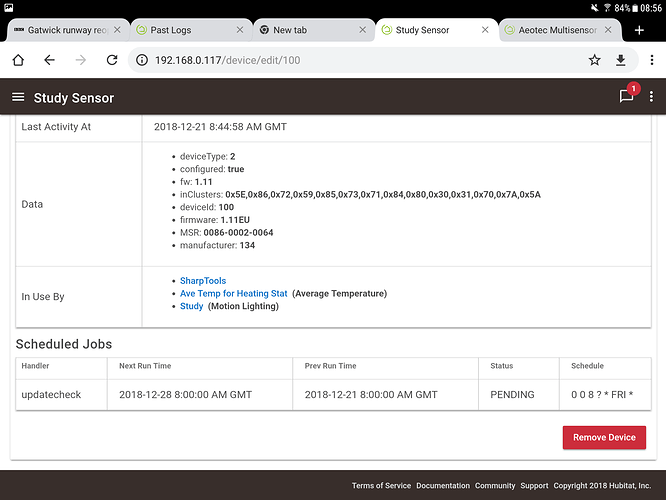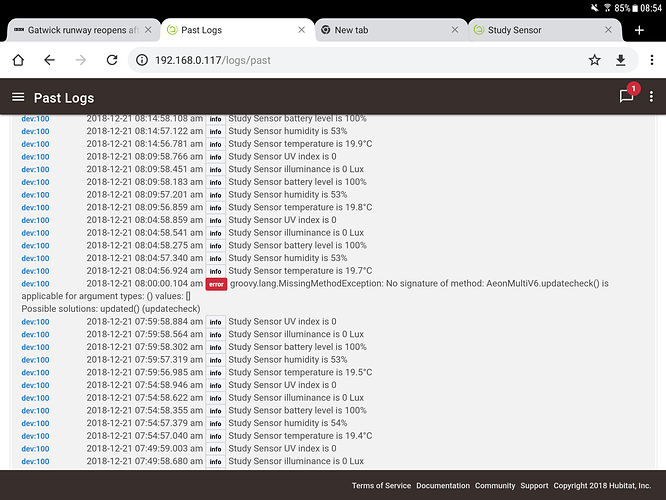Batteries?
All but one of mine is on batteries and anytime they quit responding it’s usually batteries.
I just updated my drivers code from v1.3 to 1.4... but my device is still showing using v1.3 and that an update is available to 1.4. Any idea why it's not updating to the new code?
Click Save Preferences on the driver page. The code for version checks only runs once, and only when you click Save Preferences (what the code calls Updated.)
dev:285 2018-11-20 12:32:51.502 pm debug MultiSensor6J (Office - no lum) is configuring its settings dev:285 2018-11-20 12:32:51.444 pm info You are using the current version of this driver
Thank you!
I tried this driver for one of my sensors as it seems to be the most recent and well tested one, but it doesn't give any options with regard to the LED settings as I hoped it would so I have changed back to my original driver (Aeon Multisensor 6 (Advanced))
But I notice that I now have a scheduled job showing :
updatecheck 2018-12-21 8:00:00 AM GMT PENDING 0 0 8 ? * FRI *
I presume this checks the driver version but what will happen now I am not using that driver? Is there any way to remove the scheduled job?
Anyone else finding this sensor works better with batteries?
Aeon told me in my most recent email exchange that you must pair the MultiSensor6 with the power supply of choice. Meaning: pair with batteries, it has to stay on batteries. Want to switch to USB, you'll want to exclude/include, and vise versa
Personally, I don't believe them, since I've changed back and forth quite a few times. But it is what they said, this month.
I have 12 of them running on USB, Lithium Batteries and rechargable CR123a.
The USB one really only works properly on USB... it's probably defective, but also out of warranty.
A little over half of mine won't work with rechargables.
One other factiod they said, that I do believe, is that CR123a batteries have a 1mm "indent" on the negative end. The plastic case extends past the metal end, by that tiny amount and the terminals within the MultiSensor are designed to work with that. Rechargables may not have the 1mm indent and can deform the terminal. (Meaning going back to regular Lithium batteries may be flakey.)
New version out on github with that feature added. Let me know if it works, it did for the ONE test I tried.
Thanks, I give it a try tomorrow.
Will the scheduled updatecheck job left on the system cause any issues do you think?
I don't know BUT all the built-in drivers have a 30 min "turn Off Debug" (logsOff) that would get left behind if you swapped to a non-Hubitat built driver. Haven't heard of any problems with that. I think it will just log an error (method doesn't exist) and move on.
I've been adding logsOff too, by copying the code Hubitat has disclosed.
The scheduled job threw up a groovy error this morning, but unfortunately it has still scheduled another check for next Friday.
I don't really like the idea of having a permanent scheduled job on the system that will throw an error every time unless I go back to a specific driver. Apart from removing the device is there any way I can cancel that job?
You have the source for the driver you're using, right?
Find:
def updated() { unschedule() ...
and insert that unschedule line. Then on your device's page, click Save Device and Save Preferences.
Worked perfectly. Thank you.
anyone know why the Lux on these devices is not updating instantly?
Nevermind, I'm an idiot, I wasn't using the custom driver.
Why use this driver over the built in driver? Genuine question.
I've been comparing the Aeotec multisensor 6 versus the aeotec trisensor motion detector. They both do approximately the same thing.
Advantages of Multisensor 6:
- Longer time between battery replacement (it has 2 batteries and seems to drain power much slower in general)
- Gathers periodic humidity and UV readings
Advantages of Trisensor:
- Somewhat cheaper which adds up when ordering many of them
- Slightly smaller, less visible
Not sure what differences there are in the drivers.
This driver has many more parameter settings available over the built in driver (10 v 3 iirc). It depends if you need to set any of the extra parameters I guess.
I think the Trisensors are battery only as well aren't they?
Correct, they also only have one battery vs the two in the multi. Part of the reason for the size difference.
So many multisensor6 threads to choose from! So I chose this one  I just picked up a multisensor6 for the master bathroom to measure humidity and control a fan. However, it doesn't seem to respond properly either to hubitat or to physical button presses (e.g. the manual says to hold the button for 3 seconds and the flight will flash for 10 minutes - mine only flashes for a few seconds). It's also not updating any values reliably except for motion.
I just picked up a multisensor6 for the master bathroom to measure humidity and control a fan. However, it doesn't seem to respond properly either to hubitat or to physical button presses (e.g. the manual says to hold the button for 3 seconds and the flight will flash for 10 minutes - mine only flashes for a few seconds). It's also not updating any values reliably except for motion.
I've tried excluding and resetting it before adding again standing next to the hub. I've tried a few device handlers, and have tried waking it up and saving settings or hitting configure. It just doesn't seem responsive - it didn't check in at all between midnight at 7:30am, long after my wife showered. Does it sound like this is defective?