Thanks ... it looks like locks are enabled.
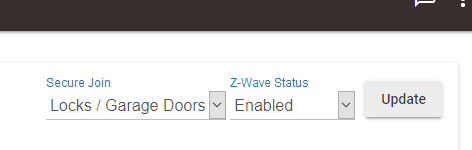
Thanks ... it looks like locks are enabled.
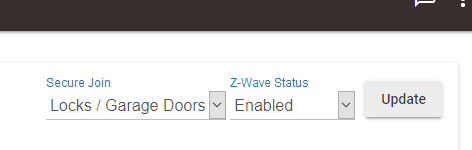
Ok, well that’s the preferred setting.
Set to only use Secure joining for Locks etc.
It’s not that then, sorry
Metal or Plastic faceplate on the box the Nano is in?
Have you tested any other Zwave+ devices in the garage (light switch, outlet, sensor)?
Have you tried opening the box and temporarily "debundling" the wiring and (exposing the Nano), if not that might be worth doing as long as nobody with prying fingers and curious minds is wandering around the garage...(thinking small children or the like).
Also, it's a good rule of thumb to run a Zwave repair, whenever you make ANY changes to the Zwave network. Add a device, remove a device, move a device, etc.
Takes awhile, but seems to be worth it in general.
S.
Great suggestions.
The faceplate is metal, so for now I've removed it. I also forgot there's an outlet about a foot away from the nano switch. So I moved my Range Extender 7 to that outlet and verified it's connected to the Z wave network. I also pulled the nano's antenna outside of the switch box. Finally, I ran a Z wave repair.
Now it's time for testing.
Well, after an hour of testing, it's working pretty good. Although, for the first ~5 times I turned the switch digitally on/off it took 1-2 minutes to respond. Then the response got quicker over the next 5=10 minutes and is now less than a second.
One interesting problem, though, is when I manually turn the switch on/off it isn't reflected in the dashboard or the device page. It took a few times of turning the digital switch on/off before they got synced up. Hopefully it will get better over time.
So I'm keeping my fingers crossed that this is resolved. Time will tell, but it's definitely light years better than before.
So a big Woo-hoo and Thank You to everyone !!!

latest update, its not the nano, its for the micro but it works perfectly. previously i was also using the qubino one. The only issue is removing the child devices without removing the device. PM me if you have this issue as i have a work around
Thanks ... I'm going to wait and see if it continues to work OK. I did try changing it to the Aeotec Dual Micro switch driver, but I couldn't get it to work.
Yes that's because the child devices need to be removed. Then the new driver will re create them. To do that you need to use a temp driver.
Great News! Sounds to me like you definitely had some attenuation issues with the metal box cover and dense wiring. Glad it worked out!
S.
Thanks ... I'll give that a try.
Agreed ... Now I'll install a nice plastic cover.
This topic was automatically closed 365 days after the last reply. New replies are no longer allowed.