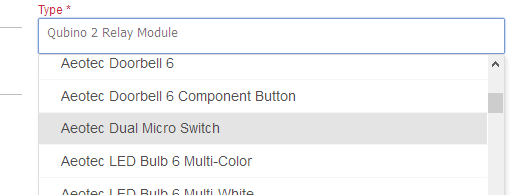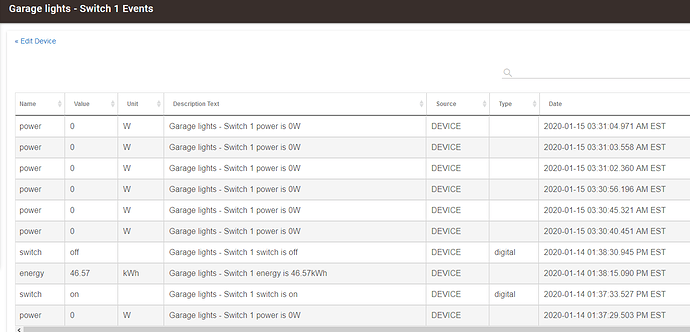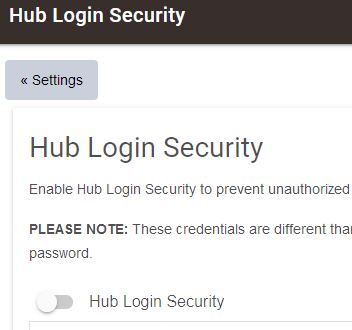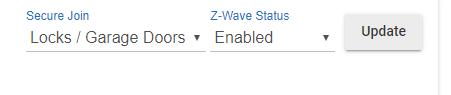i have it with zigbee and z-wave, ive turned off hub connect and still doing it.
in the z-wave i and getting some strange readings when clicking save and congfigure on the device
dev:672020-01-14 07:56:15.416 pm warnThere are 10 pending changes, please click the Save button again.
dev:672020-01-14 07:56:05.342 pm debugInput 1 Switch Type(#1) = 1
dev:672020-01-14 07:56:04.467 pm debugInput 1 Switch Type(#1) = 1
dev:672020-01-14 07:56:03.802 pm debugInput 1 Switch Type(#1) = 1
dev:672020-01-14 07:56:03.320 pm debugInput 1 Switch Type(#1) = 1
dev:672020-01-14 07:56:02.792 pm debugStart Level When Dimming(#67) = 1
dev:672020-01-14 07:56:02.293 pm debugDimming Time When Key Pressed(#66) = 1
dev:672020-01-14 07:56:01.822 pm debugDimming Time(#65) = 1
dev:672020-01-14 07:56:01.270 pm debugMaximum Brightness(#61) = 99
dev:672020-01-14 07:56:00.765 pm debugMinimum Brightness(#60) = 1
dev:672020-01-14 07:56:00.242 pm debugPower Reporting Interval(#42) = 28800
dev:672020-01-14 07:55:59.790 pm debugPower Reporting Threshold(#40) = 10
dev:672020-01-14 07:55:59.274 pm debugPower Recovery(#30) = 0
dev:672020-01-14 07:55:58.744 pm debugDouble Click Function(#21) = 0
dev:672020-01-14 07:55:58.210 pm debugInput 1 Switch Type(#1) = 1
dev:672020-01-14 07:55:57.701 pm debugAuto On Interval(#12) = 0
dev:672020-01-14 07:55:57.247 pm debugAuto Off Interval(#11) = 0
dev:672020-01-14 07:55:56.691 pm debugInput 1 Switch Type(#1) = 1
dev:672020-01-14 07:55:56.187 pm debugInput 1 Switch Type(#1) = 1
dev:672020-01-14 07:55:55.710 pm debugInput 1 Switch Type(#1) = 1
dev:672020-01-14 07:55:55.178 pm debugInput 1 Switch Type(#1) = 1
dev:672020-01-14 07:55:54.145 pm debugCHANGING Switch Multilevel Reports(#249) from null to 1
dev:672020-01-14 07:55:54.134 pm debugCHANGING Temperature Reporting Threshold(#120) from null to 5
dev:672020-01-14 07:55:54.124 pm debugCHANGING Temperature Offset(#110) from null to 32536
dev:672020-01-14 07:55:54.121 pm debugCHANGING Input 3 Notification Type(#101) from null to 1
dev:672020-01-14 07:55:54.106 pm debugCHANGING Input 2 Notification Type(#100) from null to 1
dev:672020-01-14 07:55:54.097 pm debugCHANGING Start Level When Dimming(#67) from 1 to 1
dev:672020-01-14 07:55:54.088 pm debugCHANGING Dimming Time When Key Pressed(#66) from 1 to 1
dev:672020-01-14 07:55:54.074 pm debugCHANGING Dimming Time(#65) from 1 to 100
dev:672020-01-14 07:55:54.066 pm debugCHANGING Maximum Brightness(#61) from 99 to 99
dev:672020-01-14 07:55:54.056 pm debugCHANGING Minimum Brightness(#60) from 1 to 1
dev:672020-01-14 07:55:54.047 pm debugCHANGING Power Reporting Interval(#42) from 28800 to 28800
dev:672020-01-14 07:55:54.038 pm debugCHANGING Power Reporting Threshold(#40) from 10 to 10
dev:672020-01-14 07:55:54.029 pm debugCHANGING Power Recovery(#30) from 0 to 0
dev:672020-01-14 07:55:54.020 pm debugCHANGING Double Click Function(#21) from 0 to 0
dev:672020-01-14 07:55:54.011 pm debugCHANGING Dimming Control(#20) from null to 0
dev:672020-01-14 07:55:54.002 pm debugCHANGING Auto On Interval(#12) from 0 to 0
dev:672020-01-14 07:55:53.992 pm debugCHANGING Auto Off Interval(#11) from 0 to 0
dev:672020-01-14 07:55:53.983 pm debugCHANGING Input 3 Contact Type(#4) from null to 0
dev:672020-01-14 07:55:53.974 pm debugCHANGING Input 2 Contact Type(#3) from null to 0
dev:672020-01-14 07:55:53.965 pm debugCHANGING Input 2 Switch Type(#2) from null to 1
dev:672020-01-14 07:55:53.955 pm debugCHANGING Input 1 Switch Type(#1) from 1 to 1
dev:672020-01-14 07:55:53.593 pm warnconfigure...
dev:672020-01-14 07:55:46.212 pm warnThere are 10 pending changes, please click the Save button again.
dev:672020-01-14 07:55:36.127 pm debugInput 1 Switch Type(#1) = 1
dev:672020-01-14 07:55:35.157 pm debugInput 1 Switch Type(#1) = 1
dev:672020-01-14 07:55:35.061 pm debugInput 1 Switch Type(#1) = 1
dev:672020-01-14 07:55:35.039 pm debugInput 1 Switch Type(#1) = 1
dev:672020-01-14 07:55:34.577 pm debugInput 1 Switch Type(#1) = 1
dev:672020-01-14 07:55:34.258 pm debugInput 1 Switch Type(#1) = 1
dev:672020-01-14 07:55:34.202 pm debugInput 1 Switch Type(#1) = 1
dev:672020-01-14 07:55:34.017 pm debugInput 1 Switch Type(#1) = 1
dev:672020-01-14 07:55:33.561 pm debugInput 1 Switch Type(#1) = 1
dev:672020-01-14 07:55:33.505 pm debugInput 1 Switch Type(#1) = 1
dev:672020-01-14 07:55:33.330 pm debugInput 1 Switch Type(#1) = 1
dev:672020-01-14 07:55:33.028 pm debugInput 1 Switch Type(#1) = 1
dev:672020-01-14 07:55:32.912 pm debugInput 1 Switch Type(#1) = 1
dev:672020-01-14 07:55:32.114 pm debugInput 1 Switch Type(#1) = 1
dev:672020-01-14 07:55:32.000 pm debugInput 1 Switch Type(#1) = 1
dev:672020-01-14 07:55:31.678 pm debugInput 1 Switch Type(#1) = 1
dev:672020-01-14 07:55:31.538 pm debugInput 1 Switch Type(#1) = 1
dev:672020-01-14 07:55:31.268 pm debugInput 1 Switch Type(#1) = 1
dev:672020-01-14 07:55:31.168 pm debugInput 1 Switch Type(#1) = 1
dev:672020-01-14 07:55:31.145 pm debugInput 1 Switch Type(#1) = 1
dev:672020-01-14 07:55:30.794 pm debugInput 1 Switch Type(#1) = 1
dev:672020-01-14 07:55:30.723 pm debugInput 1 Switch Type(#1) = 1
dev:672020-01-14 07:55:30.654 pm debugInput 1 Switch Type(#1) = 1
dev:672020-01-14 07:55:30.286 pm debugInput 1 Switch Type(#1) = 1
dev:672020-01-14 07:55:30.170 pm debugInput 1 Switch Type(#1) = 1
dev:672020-01-14 07:55:30.143 pm debugInput 1 Switch Type(#1) = 1
dev:672020-01-14 07:55:29.860 pm debugInput 1 Switch Type(#1) = 1
dev:672020-01-14 07:55:29.744 pm debugInput 1 Switch Type(#1) = 1
dev:672020-01-14 07:55:28.857 pm debugCHANGING Switch Multilevel Reports(#249) from null to 1
dev:672020-01-14 07:55:28.849 pm debugCHANGING Temperature Reporting Threshold(#120) from null to 5
dev:672020-01-14 07:55:28.840 pm debugCHANGING Temperature Offset(#110) from null to 32536
dev:672020-01-14 07:55:28.832 pm debugCHANGING Input 3 Notification Type(#101) from null to 1
dev:672020-01-14 07:55:28.824 pm debugCHANGING Input 2 Notification Type(#100) from null to 1
dev:672020-01-14 07:55:28.815 pm debugCHANGING Dimming Time(#65) from 1 to 100
dev:672020-01-14 07:55:28.805 pm debugCHANGING Dimming Control(#20) from null to 0
dev:672020-01-14 07:55:28.795 pm debugCHANGING Input 3 Contact Type(#4) from null to 0
dev:672020-01-14 07:55:28.787 pm debugCHANGING Input 2 Contact Type(#3) from null to 0
dev:672020-01-14 07:55:28.779 pm debugCHANGING Input 2 Switch Type(#2) from null to 1
dev:672020-01-14 07:55:28.652 pm warndescription logging is: true
dev:672020-01-14 07:55:28.649 pm warndebug logging is: true
dev:672020-01-14 07:55:28.647 pm infoupdated...
dev:672020-01-14 07:55:05.212 pm warnThere are 10 pending changes, please click the Save button again.
dev:672020-01-14 07:54:55.154 pm debugInput 1 Switch Type(#1) = 1
dev:672020-01-14 07:54:55.009 pm debugInput 1 Switch Type(#1) = 1
dev:672020-01-14 07:54:54.180 pm debugInput 1 Switch Type(#1) = 1
dev:672020-01-14 07:54:54.069 pm debugInput 1 Switch Type(#1) = 1
dev:672020-01-14 07:54:54.046 pm debugInput 1 Switch Type(#1) = 1
dev:672020-01-14 07:54:53.459 pm debugInput 1 Switch Type(#1) = 1
dev:672020-01-14 07:54:52.950 pm debugInput 1 Switch Type(#1) = 1
dev:672020-01-14 07:54:52.421 pm debugDimming Time(#65) = 1
dev:672020-01-14 07:54:51.929 pm debugInput 1 Switch Type(#1) = 1
dev:672020-01-14 07:54:51.508 pm debugInput 1 Switch Type(#1) = 1
dev:672020-01-14 07:54:50.975 pm debugInput 1 Switch Type(#1) = 1
dev:672020-01-14 07:54:50.489 pm debugInput 1 Switch Type(#1) = 1
dev:672020-01-14 07:54:49.854 pm debugCHANGING Switch Multilevel Reports(#249) from null to 1
dev:672020-01-14 07:54:49.845 pm debugCHANGING Temperature Reporting Threshold(#120) from null to 5
dev:672020-01-14 07:54:49.836 pm debugCHANGING Temperature Offset(#110) from null to 32536
dev:672020-01-14 07:54:49.826 pm debugCHANGING Input 3 Notification Type(#101) from null to 1
dev:672020-01-14 07:54:49.799 pm debugCHANGING Input 2 Notification Type(#100) from null to 1
dev:672020-01-14 07:54:49.789 pm debugCHANGING Dimming Time(#65) from 1 to 100
dev:672020-01-14 07:54:49.780 pm debugCHANGING Dimming Control(#20) from null to 0
dev:672020-01-14 07:54:49.770 pm debugCHANGING Input 3 Contact Type(#4) from null to 0
dev:672020-01-14 07:54:49.761 pm debugCHANGING Input 2 Contact Type(#3) from null to 0
dev:672020-01-14 07:54:49.752 pm debugCHANGING Input 2 Switch Type(#2) from null to 1
dev:672020-01-14 07:54:49.562 pm warndescription logging is: true
dev:672020-01-14 07:54:49.559 pm warndebug logging is: true
dev:672020-01-14 07:54:49.557 pm infoupdated...
dev:672020-01-14 07:54:01.499 pm warnThere are 10 pending changes, please click the Save button again.
dev:672020-01-14 07:53:51.442 pm debugInput 1 Switch Type(#1) = 1
dev:672020-01-14 07:53:50.974 pm debugInput 1 Switch Type(#1) = 1
dev:672020-01-14 07:53:50.555 pm debugInput 1 Switch Type(#1) = 1
dev:672020-01-14 07:53:49.986 pm debugInput 1 Switch Type(#1) = 1
dev:672020-01-14 07:53:49.376 pm debugInput 1 Switch Type(#1) = 1
dev:672020-01-14 07:53:48.900 pm debugDimming Time(#65) = 1
dev:672020-01-14 07:53:48.467 pm debugInput 1 Switch Type(#1) = 1
dev:672020-01-14 07:53:47.998 pm debugInput 1 Switch Type(#1) = 1
dev:672020-01-14 07:53:47.476 pm debugInput 1 Switch Type(#1) = 1
dev:672020-01-14 07:53:47.083 pm debugInput 1 Switch Type(#1) = 1
dev:672020-01-14 07:53:46.311 pm debugCHANGING Switch Multilevel Reports(#249) from null to 1
dev:672020-01-14 07:53:46.299 pm debugCHANGING Temperature Reporting Threshold(#120) from null to 5
dev:672020-01-14 07:53:46.288 pm debugCHANGING Temperature Offset(#110) from null to 32536
dev:672020-01-14 07:53:46.276 pm debugCHANGING Input 3 Notification Type(#101) from null to 1
dev:672020-01-14 07:53:46.264 pm debugCHANGING Input 2 Notification Type(#100) from null to 1
dev:672020-01-14 07:53:46.249 pm debugCHANGING Dimming Time(#65) from 1 to 100
dev:672020-01-14 07:53:46.235 pm debugCHANGING Dimming Control(#20) from null to 0
dev:672020-01-14 07:53:46.222 pm debugCHANGING Input 3 Contact Type(#4) from null to 0
dev:672020-01-14 07:53:46.209 pm debugCHANGING Input 2 Contact Type(#3) from null to 0
dev:672020-01-14 07:53:46.069 pm debugCHANGING Input 2 Switch Type(#2) from null to 1