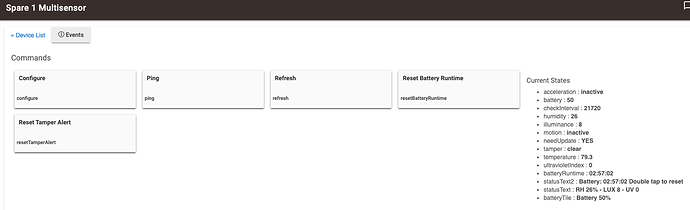What does the status code " needUpdate : YES" indicate?
Can you show a screenshot of what you mean please?
What driver are you using for this device? Your screenshot cuts that off.
Aeon Multisensor 6 (Advanced)
This is a user driver, correct? This usually indicates that there is an update to the Community driver that you could install. You should either look back at the thread where you got the driver or contact the developer who built it.
Yes, it is @ericm DH - appears to be the most "capable" for the Aeon 6... the built in driver doesn't allow many modifications. I hate the default 4 minute motion reset.
Okay....then I would go to the thread where you first found that driver. There is likely an update available.
Eric does excellent work. If I keep at it, soon I'll get to half his capability. ![]()
I have another driver for you to try...
When you change an option in preferences it needs to be pushed to the device (this is a z-wave device that sleeps to conserve battery). The next time the device wakes up it will try to change the config. If it is successful it will change from YES to NO.
I've not seen that exposed as a device attribute before. Then again, 90% of my devices are zigbee. Thanks @ericm!!
Kind of what I thought. I made some changes then woke up my device, but it stayed at YES. That is why I really asked. Thoughts on why it would stay YES after it checks in? I even went as far as doing a manual wake up (yellow/orange blinky light) but stayed YES.
I also noticed the Wake mode now only stays on for about 8 seconds vs 5 minutes. Is that something the driver changes as well?
Appreciate the help!
You will have to check the logs to see what parameter isn't getting updated. It should say it is trying to change something and the device will report back a value that doesn't match.
The 8 seconds vs 5 minutes is by design. The flow of how it is supposed to work is the device wakes up and sends a wake up notification. The controller receives the notification and sends anything in the queue (mailbox) that is intended for the device to the device. When it is finished or if the queue is empty, the controller sends a "Wake up no more information" command to tell the device it can go to sleep.
If the command is not received to go back to sleep then it stays awake for the default time frame (5 minutes).
I will check the logs and see what they say.
I did notice in the logs they get a flood of repeated commands - is that normal?
Is the driver dependent on any firmware version? I noticed in the firmware changelog they have modified the field sizes of some parameters and such. I've been stuck on 1.08 (I don't have a zwave stick to do the updates - getting one tomorrow).
PM me the log and I will take a look.
The driver is written with all versions of the firmware in mind (up to 1.12 or 1.13?) and should adapt, but it is possible I missed something. This is the most complex driver that I have written because it has so many firmware versions with changing behavior and configuration settings.
Did more "testing"... I removed/factory reset one of the sensors. I added it back in. I changed the driver to yours. Then I changed PIR reset time to 10. I triggered motion a couple of times - but it didn't send the pending change. I then manually woke it and it passed a bunch of traffic. The flag was still YES. I manually woke it again and it appears to have cleared.
One thing I have not yet tried is adjusting the temp and humidity offsets (which was my goal earlier)... but that is likely not actually changing the device, just what is reported, right?
I just PM the log as well.
Hey Eric,
I had a couple more questions - figured public post is best place.
Selective Reporting
-- Only affects 5 threshold change values, right?
-- What would values be if NOT enabled?
Command Option
-- What does this mean?
Stay Awake Time
-- Really only worked on one firmware version? or 1.08+
-- What is Wake Up CC?
Enable Debug Logging
-- true/false - anything else?
Hey Everyone,
I had followed a bad link to Eric's driver (didn't pay attention to the fork). This should be the correct link - if anyone else didn't figure it out 
Selective Reporting
-- Only affects 5 threshold change values, right?
Yep
-- What would values be if NOT enabled?
If selective reporting isn't enabled then all reports are sent on the reporting interval.
Command Option
-- What does this mean?
Which report you want the sensor to send when motion is tripped. Some older hubs may not have supported one CC or the other so this is likely a legacy setting.
Stay Awake Time
-- Really only worked on one firmware version? or 1.08+
-- What is Wake Up CC?
I probably added it when firmware 1.08 was current and didn't remember to update it when 1.09 etc came out. Should be 1.08+
The Wake Up CC is what I referenced above. Early versions of this firmware would not stay awake long enough to receive anything from the hub so they added this option to make it stay awake longer.
Hey @ericm I just installed your driver for the multisensor 6, and I couldn't help but be overwhelmed by the amount of text.
This one in particular gave me a good chuckle:
a), Interval time =Value/60, if the interval time can be divided by 60 and without remainder. b), Interval time= (Value/60) +1, if the interval time can be divided by 60 and has remainder.
That has to be the most not-user-friendly way of saying it will 'round up to the nearest minute'