This is what my logs are looking like after I click configure.
[dev:540](http://192.168.1.38/logs#dev540)2018-05-02 11:58:26.479:debugmotion inactive
[dev:540](http://192.168.1.38/logs#dev540)2018-05-02 11:58:26.475:debugparse() >> description: zw device: 59, command: 7105, payload: 00 00 00 FF 07 00 00 00
[dev:540](http://192.168.1.38/logs#dev540)2018-05-02 11:58:26.041:debugmotion inactive
[dev:540](http://192.168.1.38/logs#dev540)2018-05-02 11:58:26.039:debugparse() >> description: zw device: 59, command: 2001, payload: 00
[dev:540](http://192.168.1.38/logs#dev540)2018-05-02 11:54:03.494:debugparse() >> description: zw device: 59, command: 7105, payload: 00 00 00 FF 07 08 00 00
[dev:540](http://192.168.1.38/logs#dev540)2018-05-02 11:54:03.045:debugmotion active
[dev:540](http://192.168.1.38/logs#dev540)2018-05-02 11:54:03.043:debugparse() >> description: zw device: 59, command: 2001, payload: FF
[dev:540](http://192.168.1.38/logs#dev540)2018-05-02 11:53:03.170:debugmotion inactive
[dev:540](http://192.168.1.38/logs#dev540)2018-05-02 11:53:03.166:debugparse() >> description: zw device: 59, command: 7105, payload: 00 00 00 FF 07 00 00 00
[dev:540](http://192.168.1.38/logs#dev540)2018-05-02 11:53:02.727:debugmotion inactive
[dev:540](http://192.168.1.38/logs#dev540)2018-05-02 11:53:02.725:debugparse() >> description: zw device: 59, command: 2001, payload: 00
[dev:540](http://192.168.1.38/logs#dev540)2018-05-02 11:49:02.388:debugparse() >> description: zw device: 59, command: 7105, payload: 00 00 00 FF 07 08 00 00
[dev:540](http://192.168.1.38/logs#dev540)2018-05-02 11:49:01.927:debugmotion active
[dev:540](http://192.168.1.38/logs#dev540)2018-05-02 11:49:01.924:debugparse() >> description: zw device: 59, command: 2001, payload: FF
[dev:540](http://192.168.1.38/logs#dev540)2018-05-02 11:40:48.513:debugmotion inactive
[dev:540](http://192.168.1.38/logs#dev540)2018-05-02 11:40:48.508:debugparse() >> description: zw device: 59, command: 7105, payload: 00 00 00 FF 07 00 00 00
[dev:540](http://192.168.1.38/logs#dev540)2018-05-02 11:40:48.059:debugmotion inactive
[dev:540](http://192.168.1.38/logs#dev540)2018-05-02 11:40:48.056:debugparse() >> description: zw device: 59, command: 2001, payload: 00
[dev:540](http://192.168.1.38/logs#dev540)2018-05-02 11:36:46.282:debugparse() >> description: zw device: 59, command: 7105, payload: 00 00 00 FF 07 08 00 00
[dev:540](http://192.168.1.38/logs#dev540)2018-05-02 11:36:45.845:debugmotion active
[dev:540](http://192.168.1.38/logs#dev540)2018-05-02 11:36:45.841:debugparse() >> description: zw device: 59, command: 2001, payload: FF
[dev:540](http://192.168.1.38/logs#dev540)2018-05-02 11:33:55.267:infosending commands: [WakeUpIntervalSet(nodeid:1, seconds:180), VersionGet(), FirmwareMdGet(), AssociationSet(groupingIdentifier:1, nodeId:1), AssociationSet(groupingIdentifier:2, nodeId:1), ConfigurationSet(configurationValue:[0, 0, 0, 241], defaultValue:false, parameterNumber:101, scaledConfigurationValue:241, reserved11:0, size:4), ConfigurationSet(configurationValue:[0, 0, 0, 1], defaultValue:false, parameterNumber:102, scaledConfigurationValue:1, reserved11:0, size:4), ConfigurationSet(configurationValue:[0, 120], defaultValue:false, parameterNumber:3, scaledConfigurationValue:120, reserved11:0, size:2), ConfigurationSet(configurationValue:[5], defaultValue:false, parameterNumber:6, scaledConfigurationValue:5, reserved11:0, size:1), ConfigurationSet(configurationValue:[0, 0, 0, 180], defaultValue:false, parameterNumber:111, scaledConfigurationValue:180, reserved11:0, size:4), ConfigurationGet(parameterNumber:111), ConfigurationSet(configurationValue:[0, 0, 28, 32], defaultValue:false, parameterNumber:112, scaledConfigurationValue:7200, reserved11:0, size:4), ConfigurationSet(configurationValue:[1], defaultValue:false, parameterNumber:40, scaledConfigurationValue:1, reserved11:0, size:1), ConfigurationSet(configurationValue:[1], defaultValue:false, parameterNumber:41, scaledConfigurationValue:1, reserved11:0, size:1), ConfigurationSet(configurationValue:[2], defaultValue:false, parameterNumber:5, scaledConfigurationValue:2, reserved11:0, size:1), ConfigurationSet(configurationValue:[1], defaultValue:false, parameterNumber:7, scaledConfigurationValue:1, reserved11:0, size:1), BatteryGet(), SensorBinaryGet(sensorType:null), SensorMultilevelGet(sensorType:1, scale:0), SensorMultilevelGet(sensorType:3, scale:0), SensorMultilevelGet(sensorType:5, scale:0), SensorMultilevelGet(sensorType:27, scale:0)]
[dev:540](http://192.168.1.38/logs#dev540)2018-05-02 11:33:55.207:debugwake time reset to 180
[dev:540](http://192.168.1.38/logs#dev540)2018-05-02 11:33:55.189:debugmin temp change for reporting = 1
[dev:540](http://192.168.1.38/logs#dev540)2018-05-02 11:33:55.186:debugtemp scale = F
[dev:540](http://192.168.1.38/logs#dev540)2018-05-02 11:33:55.182:debugTz Offset = 2
[dev:540](http://192.168.1.38/logs#dev540)2018-05-02 11:33:55.179:debugHumidity adjust = 0
[dev:540](http://192.168.1.38/logs#dev540)2018-05-02 11:33:55.176:debugTemperature adjust = 0
[dev:540](http://192.168.1.38/logs#dev540)2018-05-02 11:33:55.173:debugMotion Sensitivity = 5
[dev:540](http://192.168.1.38/logs#dev540)2018-05-02 11:33:55.169:debugMotion Delay Time = 2 minutes
[dev:540](http://192.168.1.38/logs#dev540)2018-05-02 11:33:55.166:debugIn configure report interval value = 3 minutes
[dev:540](http://192.168.1.38/logs#dev540)2018-05-02 11:33:55.162:debugMaster Bath Motion Shower is configuring its settings
[dev:540](http://192.168.1.38/logs#dev540)2018-05-02 11:33:47.038:infosending commands: [WakeUpIntervalSet(nodeid:1, seconds:180), VersionGet(), FirmwareMdGet(), AssociationSet(groupingIdentifier:1, nodeId:1), AssociationSet(groupingIdentifier:2, nodeId:1), ConfigurationSet(configurationValue:[0, 0, 0, 241], defaultValue:false, parameterNumber:101, scaledConfigurationValue:241, reserved11:0, size:4), ConfigurationSet(configurationValue:[0, 0, 0, 1], defaultValue:false, parameterNumber:102, scaledConfigurationValue:1, reserved11:0, size:4), ConfigurationSet(configurationValue:[0, 120], defaultValue:false, parameterNumber:3, scaledConfigurationValue:120, reserved11:0, size:2), ConfigurationSet(configurationValue:[5], defaultValue:false, parameterNumber:6, scaledConfigurationValue:5, reserved11:0, size:1), ConfigurationSet(configurationValue:[0, 0, 0, 180], defaultValue:false, parameterNumber:111, scaledConfigurationValue:180, reserved11:0, size:4), ConfigurationGet(parameterNumber:111), ConfigurationSet(configurationValue:[0, 0, 28, 32], defaultValue:false, parameterNumber:112, scaledConfigurationValue:7200, reserved11:0, size:4), ConfigurationSet(configurationValue:[1], defaultValue:false, parameterNumber:40, scaledConfigurationValue:1, reserved11:0, size:1), ConfigurationSet(configurationValue:[1], defaultValue:false, parameterNumber:41, scaledConfigurationValue:1, reserved11:0, size:1), ConfigurationSet(configurationValue:[2], defaultValue:false, parameterNumber:5, scaledConfigurationValue:2, reserved11:0, size:1), ConfigurationSet(configurationValue:[1], defaultValue:false, parameterNumber:7, scaledConfigurationValue:1, reserved11:0, size:1), BatteryGet(), SensorBinaryGet(sensorType:null), SensorMultilevelGet(sensorType:1, scale:0), SensorMultilevelGet(sensorType:3, scale:0), SensorMultilevelGet(sensorType:5, scale:0), SensorMultilevelGet(sensorType:27, scale:0)]
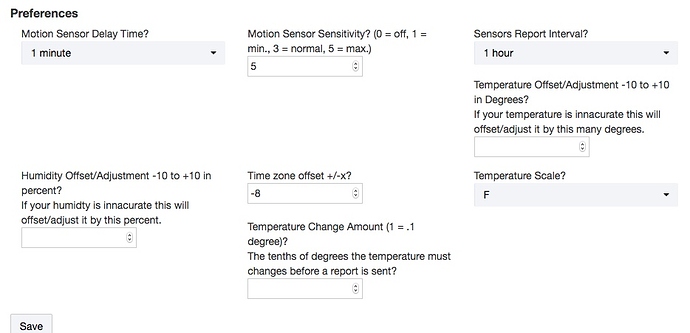



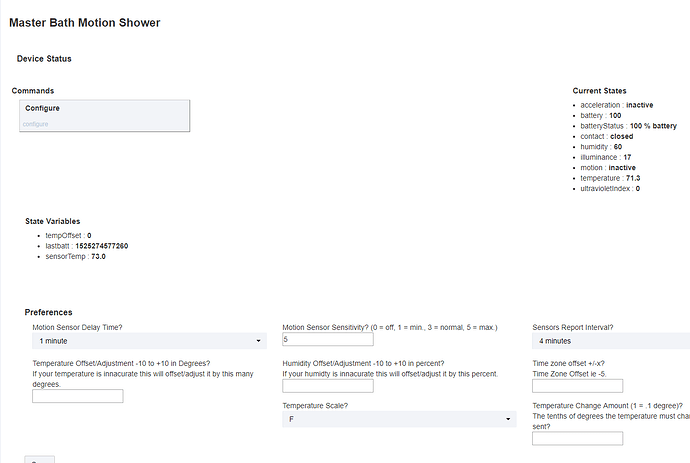
 Plus mine are all mounted using 3M’s Command strips so it’s just TOO easy to move around. Same for my Aeon Wallmotes.
Plus mine are all mounted using 3M’s Command strips so it’s just TOO easy to move around. Same for my Aeon Wallmotes.


