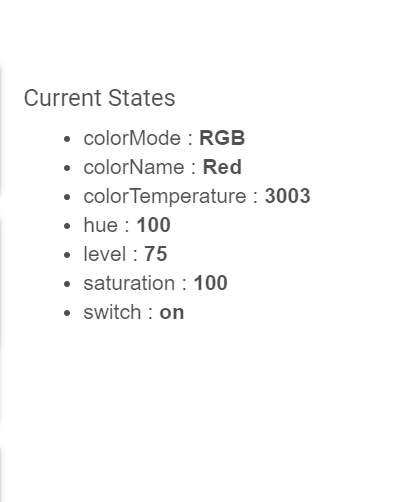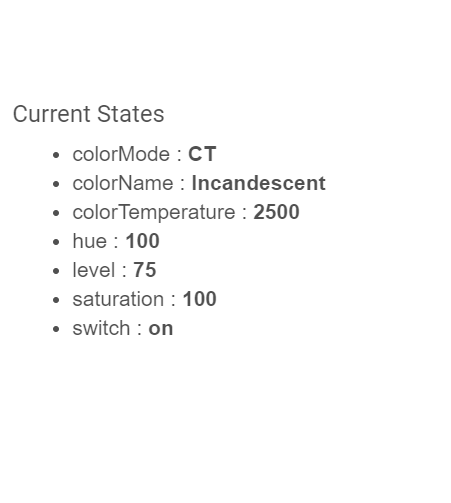unfortunately the advanced zigbee bulb wasnt a good move. My HUE bulbs dont work well with them thoe the generic zigbee was flawless. Its a shame that its been messed up.
nothing preventing you from going back to the previous driver...
as an aside, did you click configure after you changed drivers?
This is a general requirement when manually changing drivers.
BTW, I've been using this with my GE Zigbee dimmers and it works great! I finally can walk into a room and not get blasted with the light going immediately to the preset level. It now ramps up to the level and ramps down when turned off.
exactly, mine all now work! Massively thankful for the work mike did on the drivers, they now do much more than I expected.
I changed all my outdoor Hue lighting to use Advanced Zigbee RGBW Bulb driver and they seem to work really well. I'm wondering why it doesn't work the same for bulbs.
Edit: I don't have Any A19 bulbs to try out but I changed the driver on some of the recessed Hue lights seems to work good with them as well.
I spoke too soon. It doesn’t update when turned on, off, or dimmed from the wall dimmer. I suppose that is to be expected since a bulb wouldn’t generally have a dimmer attached 🥲. Is there anyway the preferences from this driver could be added to the GE Zigbee dimmer driver?
Same, my Sengled color bulbs are working the best they ever have. Really happy w/the new Advanced Zigbee drivers w/them.
There do appear to be some bulbs that don't play well with the new drivers, so choice is good...folks can roll back if they need to. Really nice that @mike.maxwell included the 2.2.4 versions of the Sengled drivers (which were updated in 2.2.5) in case someone wants to roll back to use those.
These drivers aren't designed to handle physical events, and many of the options depend on the device being controlled by the driver.
I understand, but with the Advanced Zigbee driver the GE Zigbee dimmer ( * model: 45857
- manufacturer: Jasco Products) behaves much better except for not reporting physical events.
And if I added physical events to the advanced driver it would no longer work with bulbs the way it does...
They were really specifically designed for bulbs.
Don't mess up "my" drivers for that @Ken_Fraleigh guy...he's a trouble maker from waaay back. ![]()
I am thinking more along the lines of adding the code that makes the GE dimmers dim down when turning off to the GE driver. Using them with Motion Lighting, or physical “on” events make them turn on already at the specified brightness level, whereas with the Advanced driver they dim up from a low level when turned on and dim back down when turned off. This is much nicer to the eyes.
Right, this can be done digitally but not physically.
Whatever the special sauce is in the Advanced driver that makes the dimmer dim to off would be great to have in the GE driver. Like I said, the Advanced driver worked perfectly except for not reporting physical events.
By that I assume if I used a ZigBee input device joined directly to the lamp or controller, this driver wouldn't get updated with the switch event?
Yes, correct.
give it with one hand and take it with another ![]()
The bottom line with these advanced drivers?
If they meet your needs, use them...
If they don't?, just go back to what you were using before.
They meet all my current needs and more, it's just that I was planning on trying the ZigBee input devices. The problem with those is they are green power so apparently only join directly to a ZigBee 3.0 lamp or controller. The pro being that if the ![]() hits the fan I will still have have ON / OFF Up and down. The con being all they can do is ON/ OFF, up/ down and inorder to HE to react on the press of the switch I would have to use the switch attribute as the trigger to "do more".
hits the fan I will still have have ON / OFF Up and down. The con being all they can do is ON/ OFF, up/ down and inorder to HE to react on the press of the switch I would have to use the switch attribute as the trigger to "do more".
Now in my place that's not much of a issue as I rarely use the switch in most places, but for some rooms I do once the room is set to absence.
I don't have/use it now, it's just I also don't have it in the future, so no loss.
Wait @mike.maxwell I just realized something, is this why the group devices don't get updated sometimes? IE maybe the group app is missing a beat and then the driver can't correct it?