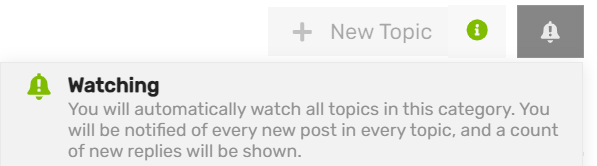The release notes will include a list of updates, save you some time:
You can set the Release Notes section to "Watching" so you get notified when new release notes are posted...
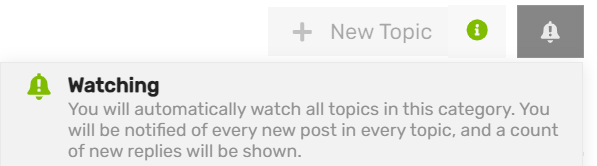
The release notes will include a list of updates, save you some time:
You can set the Release Notes section to "Watching" so you get notified when new release notes are posted...