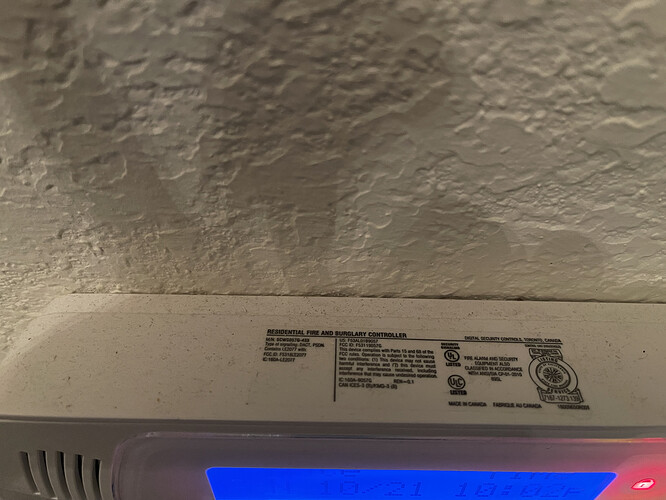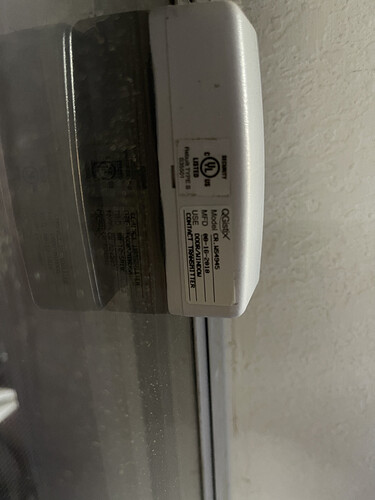Has anyone devised a way to integrate an existing ADT security system with Hubitat? I was just thinking that we have these wireless sensors on all the windows which I assume are Z-wave or Zigbee, so why shouldn't Hubitat be able to access those? Also, I'm interested in starting to use HSM and I gather that it could sort of work with a security system to know when I am home or away.
I purchased Konnected to replace the "guts" of my ADT but using the sensors. Then linking Konnected to my HE
I'm not ready to replace it yet, was hoping for something that would work with it as is.
Konnected has another solution where it interfaces to the ADT board... might look into that option.
Hmm, ok, thanks!
Which panel do you have?
They might be, but then again, they might not?
The SmartThings-ADT security panel used proprietary sensors, as one example (it also worked with standard zigbee/z-wave sensors but not for its security features).
So I second @brad5’s question. Which panel and which sensors are you using?
No, my memory is that they’re some proprietary protocol at ~300MHz.
@aaiyar your memory is pretty good! Many ADT installations use Honeywell components. From alarmgrid.com...
In the case of Honeywell Alarm Systems, most of this communication will take place at a wireless frequency of 345 MHz. This is the frequency used with wireless Honeywell 5800 Series Sensors. An exception is the Honeywell SiX Series Sensors that are used with the Honeywell Lyric Alarm System. These sensors operate using a 2.4 GHz RF signal...
Read more: How Does a Honeywell Wireless Transceiver Work? - Alarm Grid
Communicating with the sensors directly probably wouldn't work. Even if they were zwave or zigbee, a zwave or zigbee sensor can't be part of two meshed networks so to connect them directly to HE you'd have to exclude them from the ADT network and include them on the HE network. @Krishna Your best bet is some sort of integration with the ADT panel.
I added ADT Pulse to my ADT system about 5-ish years ago. It worked great, but had limited automation capability. ADT Pulse is sold and installed by ADT, and is a Z-Wave controller that interfaces to the security panel, and looks like a keypad to the security panel.
I brought in SmartThings to work with it and this gave me the automation capability.
SmartThings now sucks...I moved over to Hubitat,
To get my security panel to work with Hubitat, I grabbed 4 of the Zooz Zen16 MultiRelay devices:
- 2 of the Zen16 devices are included as part of the ADT Pulse z-wave system
- the other 2 Zen16 devices are included as part of the Hubitat z-wave system
- I wired the output contacts of the ADT Pulse Zen16 devices into the input contacts of the Hubit Zen16 devices
- I programmed the ADT Pulse system to activate the relays for the following:
-
- Security system armed Away
-
- Security system armed Stay
-
- Front door motion
-
- Entry door open
-
- Burglar Alarm
-
- Fire Alarm
So now, the Hubitat system sees these 6 events and can react accordingly. I cannot set the alarm through Hubitat (no big deal for me) as the ADT Pulse system cannot trigger an automation to set or clear the alarm.
I will add more Zen16 devices as I imagine more scenarios to that need additional communication between the security panel and Hubitat.
If this helps, see if you can get a low cost ADT Pulse installation.
Nice idea. For anyone doing this (or even you), there are inexpensive 4 channel zigbee 3.0 relays that work great with Hubitat (they're also good zigbee repeaters). Each channel can be configured separately to work in latched or momentary/inching mode.
I've seen them on Amazon, but here's the AliExpress link:
Nice find.
The ADT Pulse system does not support Zigbee. I decided to keep all the parts the same for my simple mind! 
Hmm, that seems a bit over my head. Let me back off for a minute then and ask - do you think it's worth it to keep ADT and try to integrate with that? I've also been considering the Ring security system, but only trouble there is I would have to buy new sensors. Which, I might be ok doing, as I think Hubitat is compatible with those. But I don't think it is out of the box compatible with the security system? I believe the community integration may work but am not sure.
I prefer to have a monitored security system...I have been using ADT since 2001...and am happy with it. (I also get a home owner's discount for using a monitored security system.)
I think Ring is monitored. It's definitely less expensive, which is the attractive point.
Ring has an optional subscription that includes central monitoring and dispatch of emergency services like a traditional monitored alarm system.
Their sensors and keypad are straight z-wave plus AFAIK and could be used directly with Hubitat. I don’t know much about the community integration, but I assume it would be the only way to both integrate a ring system with Hubitat and use ring’s monitoring service.
Are your alarm sensors wireless or hard wired? I prefer hard wired sensors any day, no batteries to replace and they just work for years/decades. Depending on your panel make and model, others asked earlier but haven’t seen a response to that question, you can keep everything as is and integrate with HE.
They are wireless. I too prefer wired sensors but generally that wasn't an option for most doors and windows.
I'm not sure how to answer the question about my Panel. I could not find a model number, but for @brad5 and @marktheknife, here is a picture of what the master panel looks like. I also took a picture of the only identifying information at the top of it, also of the standard window sensor and the label on it. Does this help? It looks like the window sensor says Model # CRWS4945
I’m not personally familiar with it, but my guess is that contact sensor won’t work with Hubitat directly.
BTW it looks like you may have tried to upload several pics, but only one came through.
Edit: nm, can see them all now.
Sorry, I redid it. Apologies for poor lighting