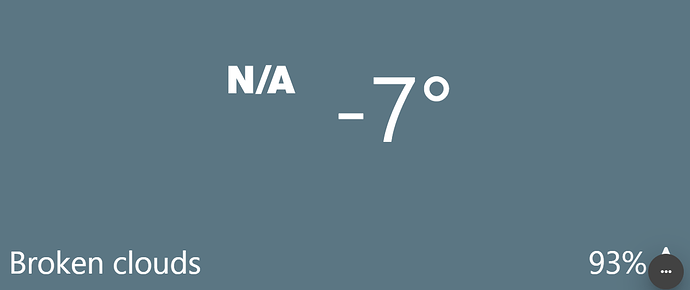I added my OW key and I still get no information.
Dunno...
Just tried it, I clicked Add Virtual Device. Then put in a Name for it that I like... and selected OpenWeatherMap as the Type. Then clicked Save Device
The device info page appears and I paste in a key, and any of the optionals... and clicked Save Preferences. I could wait, but I clicked Refresh and got Data. 

It finally worked so I deleted a bunch of other stuff that does not. I wasted a week on this but finally got it working. I did use the built-in device. NONE of the use ones worked. I sued the same API key that did not work in the OpenWeather App. I work from the built-in device. I shows the default weather tile properties so I suspect the other are there too. here is what I get when I go to it NOW.
- cloudiness : 0
- country : US
- humidity : 87
- pressure : 1013
- temperature : 54
- weather : clear sky
- weatherIcons : 01n
- windDirection : 67
- windSpeed : 1.25
I consider this finally solved.
Old topic but ..
I have N/A in my openweathermap tile. Device logs are not telling that any polled information is missing so I'm wondering what information there should be. Temperature, location and "broken clouds" and 93% are shown.. what else should there be?
Just want to say thanks for this device integration. I am now using it to park my automower when there is rain. Hopefully, it will get stuck in the mud less.