Weather is just a driver -- there are choices...
There's a built-in driver for Open Weather and ApiXU mentioned already. Just add that driver code and then create a virtual device. Virtual devices have a minimum of three fields: name.. your choice, but stay away from special chars. DNI: again, your choice BUT must be unique. ZWave uses small numbers, Zigbee uses large ones, so I stay away from number only DNI's -- I tend to use abbreviations for whatever name I picked. Then pick a driver from the drop down. Open Weather or the one you added: ApiXU. Save..
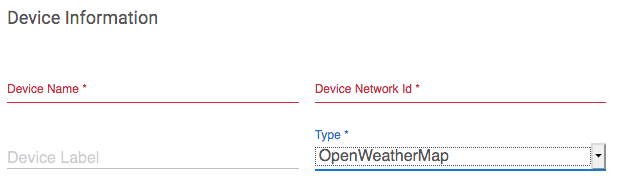
Next is filling in the blanks of the device's parameters: Your key from Open Weather or from ApiXU. Zip code, etc.
As soon as you fill all that in, the driver will poll the vendor's site and populate the Attributes of the device you just built.

