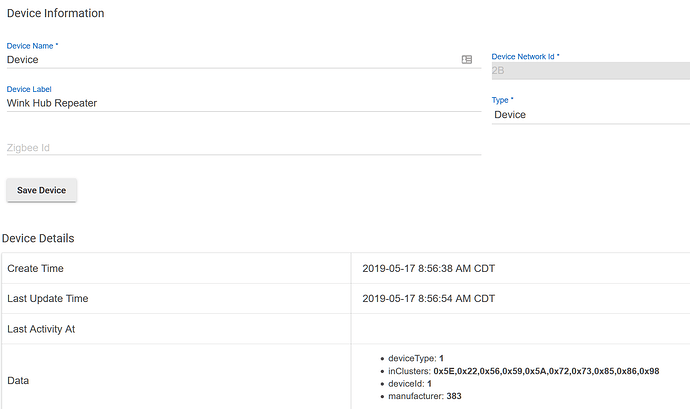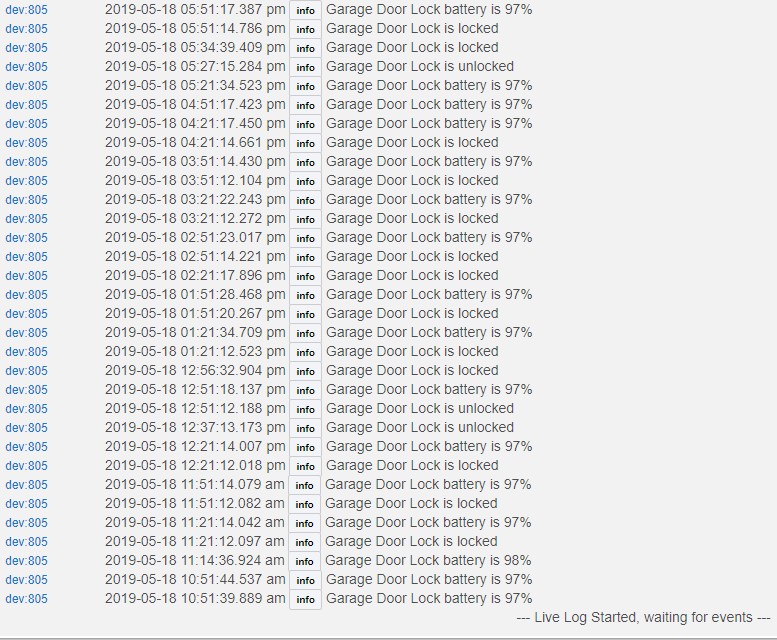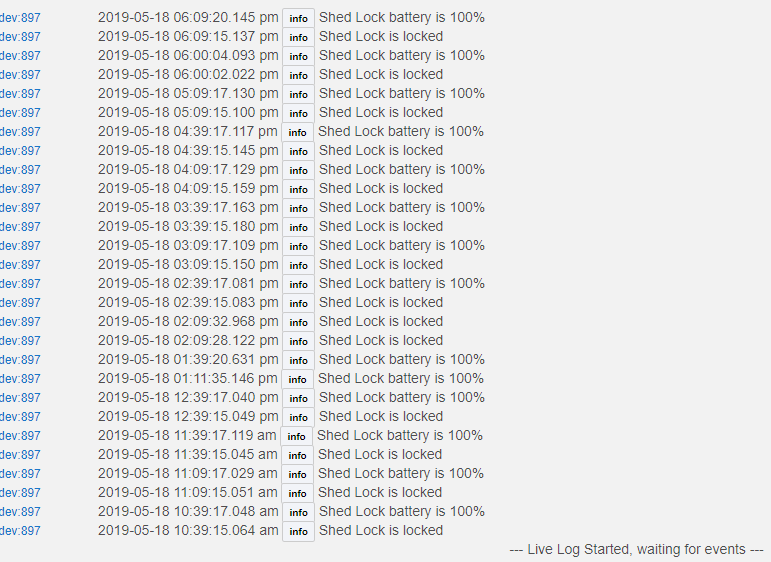Thanks to you, I have 3 more on the way. :-)
Well, I got impatient... sorry @waynespringer79  So I went ahead and paired my Winkhub v1 as a repeater with Hubitat and did a z-wave repair. At least this way I can (hopefully) rule out issues with mesh, as I've added 2 Aeotec repeaters, 3 z-wave plus plug beaming repeaters, AND my original WinkHub which operated these locks perfectly for years. If this doesn't work after a few days once everything stabilizes, I'm out of ideas other then my hypothesis that it is somehow related to code/rule machine. I'll report back either way.
So I went ahead and paired my Winkhub v1 as a repeater with Hubitat and did a z-wave repair. At least this way I can (hopefully) rule out issues with mesh, as I've added 2 Aeotec repeaters, 3 z-wave plus plug beaming repeaters, AND my original WinkHub which operated these locks perfectly for years. If this doesn't work after a few days once everything stabilizes, I'm out of ideas other then my hypothesis that it is somehow related to code/rule machine. I'll report back either way.
Random question to @waynespringer79 and @aaiyar do either/both of you have any Zooz Zen15 Ver 2.0 power switches? I have another hunch as well... but could be nothing.
No Zooz products. I had a Zooz mini plug, but it went offline all the time (with Wink 2), so I tossed it when moving to HE.
I have following repeaters near the two problem locks a Zooz Zen 26, Fibaro Dimmer 2, Zooz Siren,, Fibaro Wall Plug, and a Zooz Power Strip, 5-10 feet from one lock.
And a Zooz Zen 22 and a Fibaro Wall Plug 5 foot next to the other
I had a Zooz Zen 15 that was next to a problem lock out in my garage. I replaced that with the Aeotec repeater, and put the Zen 15 next to one of my locks that was spotty in the past but worked well 90% of the time.
Within 2 days of moving that Zen 15 next to my other lock, THAT lock started falling off the network unless I reset the battery pack in the lock.
I updated the Zen 15 firmware to the latest version that I received from their support this week to rule that out. Yet my door next to that Zen 15 keeps falling off the network more frequently than ever.
Just now, I tried a "Configure" on my locks, after setting my Wink Hub back up. The lock out in my garage (where I put the Wink hub and have an Aeotec repeater AND an inovelli z-wave plug) ran through the configuration returning the lock codes with no issues. I THEN hit configure on the lock next to the Zen 15... and my network froze like usual when things aren't working. SO I unplugged the Zen15, and hit "Configure" again, and the lock responded IMMEDIATELY!
Note, I have another Zen15 in my house, but far away from any locks, and that was left plugged in during the duration of the test above. The Zen15 that I unplugged has otherwise been working great as a plug. So, I've moved the Zen15 down into my basement, far from the 'problem' lock and we'll see if that has any impact to stability.
I'd like it if you'd be willing to run some tests with those Zooz devices near your locks turned off/unplugged, if it isn't a massive pain in the rear for you. Again, it could be nothing...
I just added extender #3, If I can get failures to occur again I may try your troubleshooting scenario, as of right now both locks are responding to poll requests within 3 seconds 10 consecutive times, so all is good.
If something changes I'll let ya know.
Understood. I wouldn't mess with it either if it was working. 
After a day I'm pretty sure I'm solved, even though I still have the 4th extender coming still to add.....It's been so good (almost not a single missed refresh poll, if one did It returned the on the next poll without doing anything), I even adjusted the Realiable Locks app refreshes from my previous 5 minutes to now only every 30 minutes. This before was almost certain to cause a loss of communication with the hub waiting that long to poll before. Rules have ran every time hasn't missed once.
So unless something changes I swear by adding these will solve the zwave lock issue (but it does require multiple strategically placed)
Here is my logs every 30 minutes.
I certainly hope yours is fixed! Sometimes mine will be stable for 2 to 3 days before getting squirrelly so I need to give it more time on my end. One of my door sensors started acting up recently after I added the 2nd Aeotec repeater. Hopefully things are still just settling into their groove on my end as well.
I'm on 4 range extenders and I think it's been about 2 weeks. Zero issues vis-a-vis the locks being connected to HE, refreshing, or automations working. Refreshes work like clockwork. I can even get Alexa to unlock the door with no issues.
![]()
![]()
![]()
Yep, I posted on another thread that I feel so confident about these working, after I pair that 4th one next week sometime I will attempt to remove my farthest lock and attempt to repair it "in place" just to see how well it does work.....although this thought scares me tremendously as I spent an entire day getting 3 locks originally to pair......but I'll take one for the team
I was playing around one night last week, and excluded/re-paired an FE599 in place. Worked.
You guys have me really scared to take my 4 Schlage BE469 off from Wink. On Wink they have worked flawlessly for years now. I'm slowly removing things from Wink but after reading all these threads on HE problems with these locks I think I'll leave them on Wink.
It appears these will never work correctly on HE "by themselves" & I really don't want to spend more $$ on extenders to try to make them work. Thanks for all the input on these locks from your threads...I'm glad I researched these threads before taking them off Wink.
May not have to worry. You could try this:
I did have to pair my Schlage by bringing the HE over to it and having them touch, and it was a pain to finally get them paired. But that was last year, and I am just recently adding the extenders. My lock has worked flawlessly in the meantime, but I am adding the extenders as a preventative measure, since I am adding new devices monthly.
Also, my hub is only 20 feet from the lock, with 1 wall in between. The extenders may be overkill, but like @waynespringer79 mentioned, you can find them elsewhere than Amazon for a good deal. I got 3 in great shape for $45 total on eBay. I now have 5, the first 2 are from a 2 pack I bought on Amazon, before I thought of eBay.
If you have a Raspberry Pi, you can load up homebridge. There's a Wink plugin that exposes it to HomeKit, so then you could sync that to virtual switches in Hubitat. Then when you have the spare cash, you dump the Wink and pickup a few repeaters.
Don’t you still need an Apple TV gen 4 or new-er iPad running in the home as well? I haven’t researched too deeply yet, but that was my initial understanding. Thank you!
You need the Apple TV gen 4 or newer iPad if you want to access Homekit remotely. You don't need it while being on your home WiFi
For the automations, that is correct. But Apple TV 4 is cool and Apple has the best track record when it comes to protecting your privacy on their streaming devices.