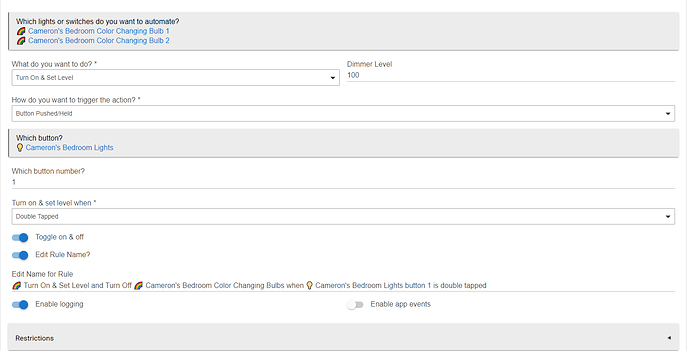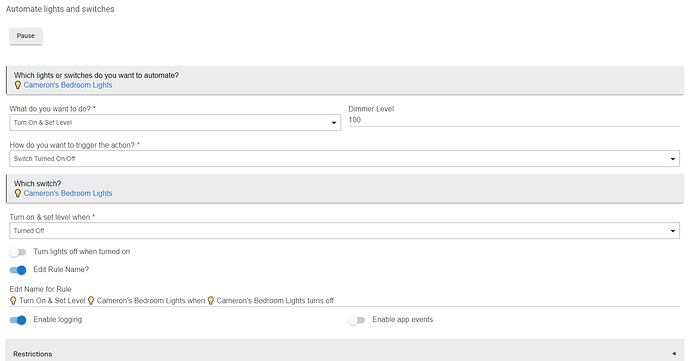To add to the above, the general answer to this specific question:
...is that this is a good question because the answer is that you do, indeed, need a way to link them.  To summarize, an arbitrary "lighting hub" like an Ikea Trådfri Gateway or a Sengled Hub won't work--there has to be some way to integrate them into Hubitat. To be more specific, as mentioned above, Hubutat's Hue Bridge Integration is one way to let Hubitat talk to Hue Bridge bulbs. The Ikea Trådfri bulbs work fine on a Hue Bridge, so this is a good option. A Hue Bridge is usually cheaper than a second Hubitat, plus IMHO it's easier to set up and more reliable for lights. But if you prefer a second Hubitat or if your lights are only compatible with Hubitat (e.g., Sengled, Osram, and probably others), then a second hub wit something like HubConnect would work. It should be noted that this is custom code and may be daunting to install if you are new to Hubitat. Hub Link is an older, built-in alternative. Being built-in, it has minimal prerequisites on your part, but the tradeoff is that HubConnect is far more powerful.
To summarize, an arbitrary "lighting hub" like an Ikea Trådfri Gateway or a Sengled Hub won't work--there has to be some way to integrate them into Hubitat. To be more specific, as mentioned above, Hubutat's Hue Bridge Integration is one way to let Hubitat talk to Hue Bridge bulbs. The Ikea Trådfri bulbs work fine on a Hue Bridge, so this is a good option. A Hue Bridge is usually cheaper than a second Hubitat, plus IMHO it's easier to set up and more reliable for lights. But if you prefer a second Hubitat or if your lights are only compatible with Hubitat (e.g., Sengled, Osram, and probably others), then a second hub wit something like HubConnect would work. It should be noted that this is custom code and may be daunting to install if you are new to Hubitat. Hub Link is an older, built-in alternative. Being built-in, it has minimal prerequisites on your part, but the tradeoff is that HubConnect is far more powerful.
Additionally, it should be noted that the "Zigbee bulb problem" you mentioned is applicable to Zigbee networks that would otherwise have bulbs and non-light devices on the same network--for example, Trådfri bulbs plus a Zigbee motion sensor, smart plug/outlet, or other Zigbee device. If the only Zigbee devices you have on that network are bulbs and anything else on that hub is LAN or Z-Wave, you don't have to worry about this. (But even if that describes your network right now, I'd prepare for the reality that, some day, you'll probably at least want Zigbee sensors, too.)
Finally, what Trådfri bulbs are you planning on getting? The "fixed white" (dimmable) and "shades of white" (color temperature) bulbs work with Hubitat, or at least all I've seen have. The color-capable ones will not necessarily work 100% with Hubitat (due to how they implemented the color model; dimming and on/off should work, but color temperature and color control will likely not). This is reflected in the device compatibility list for Hubitat. The color bulbs will still work on Hue, but they'll have the same limitations (except that Hue will control most of what Hubitat can't if you do so manually through Hue).
I second the advice above to consider in-wall switches/dimmers if you don't need specific smart bulb functionality and are able to use these products (e.g., you don't rent, have neutral wires in the box as many require, know how to install them or want to hire an electrician, etc.). But that's another story. 

 don't use SmartBulbs
don't use SmartBulbs