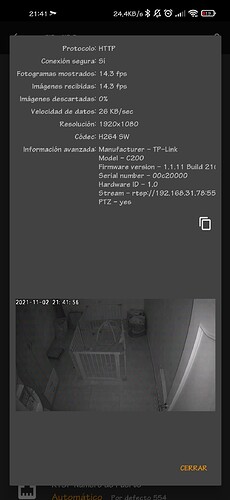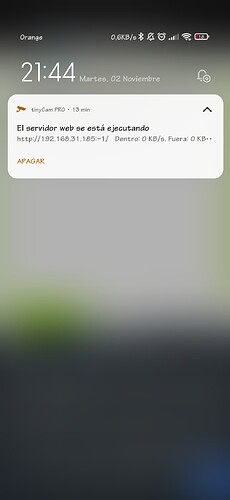guys I'm going crazy, I see my camera through tinycam, I see it through onvier, I see it from vlc, but I don't know how to integrate it into hubitat, I don't know what else to do .. please help me?
What brand of camera are you using?
You may need to transcode the RSTP stream, for example if you are trying to display it on a dashboard as MJPEG.
I was able to get VLC to do the transcoding based on some examples I found online: App Link on Your Dashboard - #18 by tomw
Tapo c200
For RTSP streams from my Hikvision cameras (via the NVR) I was using Blue Iris on an always on PC. The RTSP streams were added and then the web server activated which allows the images to be accessed in any browser via http and without the need to have admin:password in the url which is invariably blocked. Last week I got a Raspberry PI to run Homebridge and also Mosquitto MQTT. I wondered if there was anything I could put on the Pi to replace Blue Iris and the always on PC...I found motioneye on Github and that works a treat. It can be found here:
The whole motion detection bit can be ignored - I just use to get around the RTSP and password in url issues.
Do you need a dedicated PI to run this or can I use a PI I am using already for Node-Red and some other apps (VPN for example)?
I'm brand new to the PI so I'm not sure regarding resources. I'm amazed I managed to get Homebridge and MQTT running with no experience at all!
I got the Raspberry PI 4B with 4GB RAM which I later learned was overkill for running Homebridge and Mosquitto. It's happily been running motioneye as well now with no issues to report. I imported all my 9 cameras in to motioneye as I'll want different ones depending on the location of my dashboard (I'm using SharpToools). As the images are only taking up a portion of the tablet screen, I've imported the lower resolution sub streams from the camera (which I have at 640 x 360, 512Kbps, 12fps) and the quality is fine for the screen size.
Have you tried this URL?
rtsp://username:password@ipaddress:554/stream1
If that is the address that I put, that is given to me by all the applications but hubitat does not see it, I make a mosaic, video camera and 2 seconds of refresh it does not work for me, instead in all the apps I get that address
Sorry, I don't use dashboards so I probably won't be much help. However, you might want to check iSpy's database to see if you can find a URL that will work.
I still get the same address since my camera transmits in rstp, how could I convert the rstp into http?
I'm using Blue Iris to do this but, as others have pointed out, there are other options.
the user also is discussing the dialog in this thread:
https://community.hubitat.com/t/re-show-off-your-dashboards/82407/6
For any interested, please peruse my responses - they may help shed light.
@johnwill1 9 cameras being transcoded is a fair load for a Pi4b - both from the net stack and the processor side. I'm very curious how the performance is? are you multiplexing the streams back to a single window or doing all 9 individually? and 9 streams to a HE, how is that performance holding? I have 6 streams and I ended up taking 5 off because of the impact on the hub - granted I wasn't using sub-stream - since I too have a BI server, I just access seccam display seperately or ask Alexa to put them on an echo show, or pop them up in a cast to my android tv... maybe thats a different thread?
Hi - Cameras 1 - 9 from the NVR have been added as cameras 1 - 9 individually in motioneye on the PI. I don't believe there's a url to the multiplexed channel zero stream on the Hikvision NVR. Sub stream is the difference. I have my main streams set at anywhere between 8 and 12 Mbps VBR H265 as they're running at 25fps. The sub streams on the other hand are H264 12fps CBR and only 512 K.
I've not added then to the Hubitat dash - I don't use them as I find them completely user unfriendly. If the internet goes down and I can't access the SharpTools dashboard, I'll rely on operating things manually. On my SharpTools dash I'm viewing just one of the transcoded streams in a media tile. If I tap that image it shortcuts to a page with 6 of the cameras on simultaneously.
If I need to view the main stream I've a tile to launch the HikConnect or iVMS app on the tablet and the NVR is connected directly to the main TV anyway.
I've struggled getting h265 to work on a lot of things - including Alexa. It's pretty much a requirement to transcode for Alexa. Luckily, I've got BI and it absorbs the hit easily. Like you, I took the streams off my dashboards with the exception of 2 cams just for testing - I rely on the BI server instead. I do however use the BI interface to push events - it's worked very well! Anyways. thanks for the feedback.
If you have your camera already in tinyCam then putting the video feed into an HE dashboard and getting motion and object detection is relatively easy.
Do you know where I could see which cameras are integrated in http, or which tips that work in http? give me ideas !!
Here I give you a photo of my tinycam, where the web server is located, it gives me an IP but when I enter I do not access it, I do not know how to access it, any ideas?