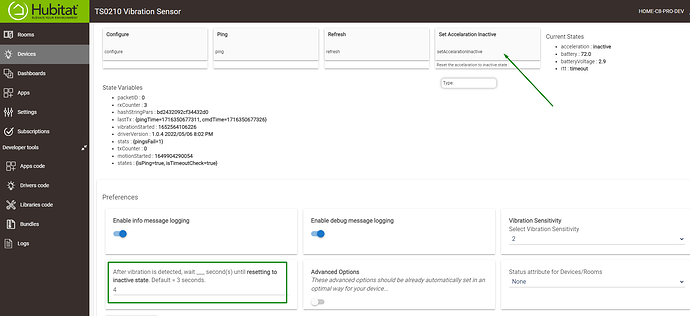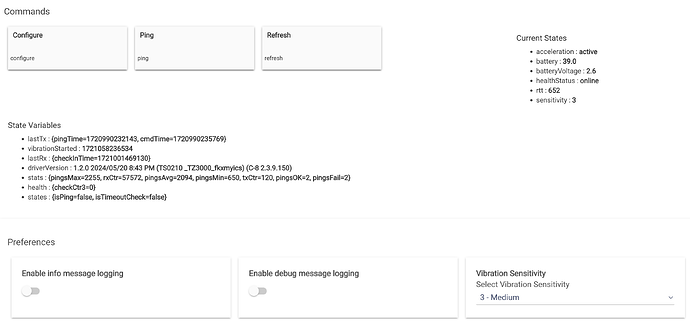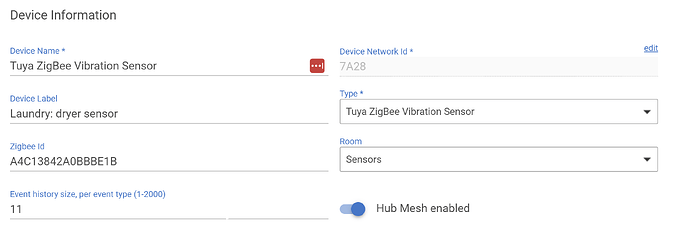Devices are: Tuya Zigbee Vibration Sensors (3 of them)
Problem scenarios:
- accelerometer detects activity and flips state to 'active', then hub reboots while state indicates 'active'
- as above and device loses connection
- as above and device battery runs out
Scenario #1 is my actual, albeit occasional, scenario but #2 and #3 would result in the same set of conditions (granted, assertion on my part).
Problem: the device remains 'active' forever until a positive 'inactive' event occurs. This causes accumulators that I use for washers/dryers/generators to NOT fire because no event transition occurs and 'active' to 'active' doesn't trigger anything. There's no way to fix this (that I've found thus far) because the device doesn't expose methods to set 'active|inactive' in the same way some motion sensor devices do.
Ask: need a way to force or automatically revert (which is preferred in a similar way to momentary switches) accelerometers to 'inactive' state. This is perhaps obviously a driver-specific issue but a generic app able to force/set otherwise read-only state would be awesome.
Thx!
I had a similar experience with a couple Tuya vibration sensors, but just like my Tuya mmW sensors (those are my only 2 forays into the world of Tuya sensors), the performance is frustratingly erratic. I think that's just kinda the nature of Tuya stuff -- the quality is sporadic and unpredictable.
FWIW, my Third Reality vibration sensor has been a rockstar -- it's big & clunky, but it works like a champ, and battery life is excellent. I like the fact that sensitivity is set on the device via dip switches instead of being reliant on a driver.
2 Likes
What is the Zigbee model/manufacturer of these vibrations sensors? (the Device Details data section at the bottom of the web page)?
2 Likes
If anyone can help tame your Tuya, it's Krassimir! 
3 Likes
The options you are asking for should be already available :
2 Likes
Thanks to all for your input!
@kkossev, appreciate the assist. As far as I can tell, I'm using the latest rev of your driver. The 'reset to inactive after timeout' is exposed to me but, thus far, hasn't reset the state. The button to force that is NOT exposed.
// EDIT: I re-assigned the devices to a temporary driver, removed your package from HPM (successful), re-installed it (successful), and re-assigned the driver back to the Tuya devices--the interface is the same.  Can you post the code for the driver you're using (assuming it's not the same which seems likely)?
Can you post the code for the driver you're using (assuming it's not the same which seems likely)?
The device details are below:
- endpointId: 01
- application: 40
- manufacturer: _TZ3000_fkxmyics
- model: TS0210
- tuyaVersion: 1.0.0
See screenshots below for my respective controls/driver details.
Seems like I have not pushed the latest version to HPM. It should be 1.2.2 2024/06/03 1:03 PM, this is the direct link to GitHub.
You can use this method for quickly updating the driver to the latest dev.branch version :
2 Likes
I'll update the code now... thx much!
PS: will you also push this rev to HPM so others receive the update?
// UPDATE: that fixed it! 
2 Likes