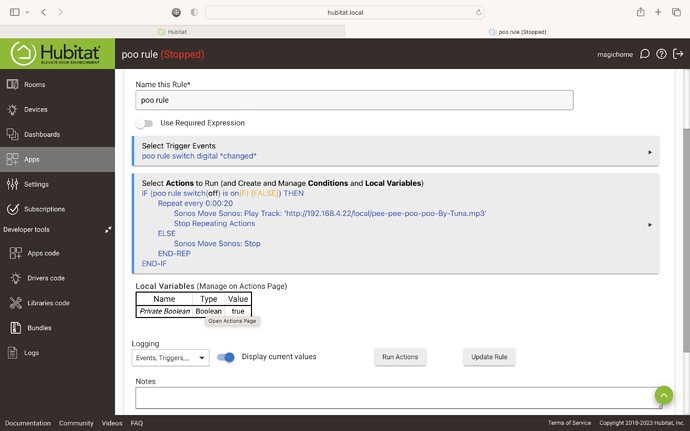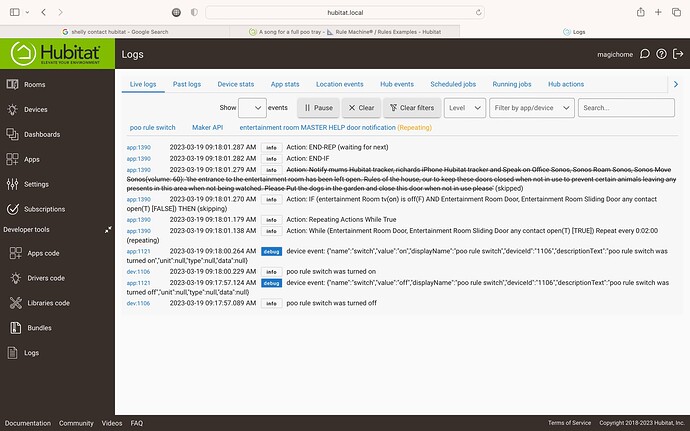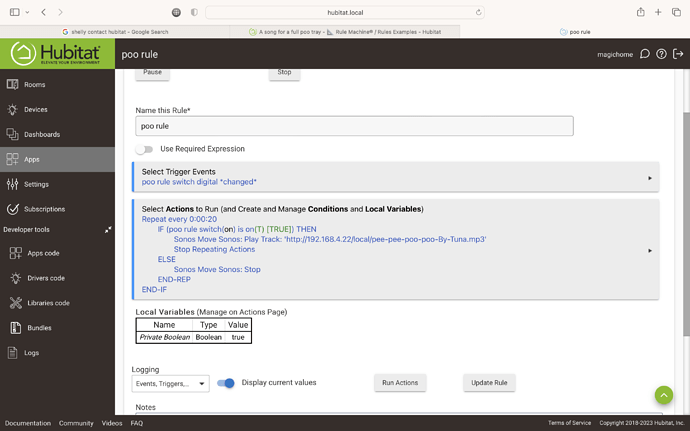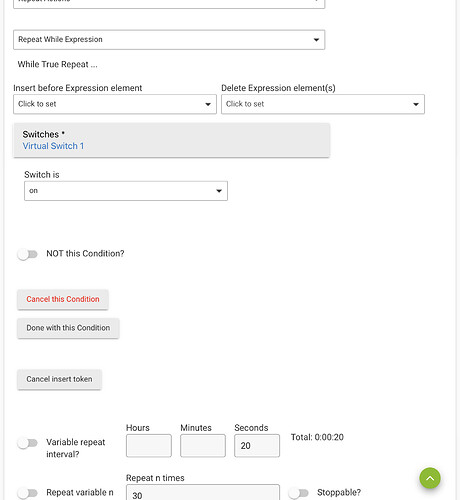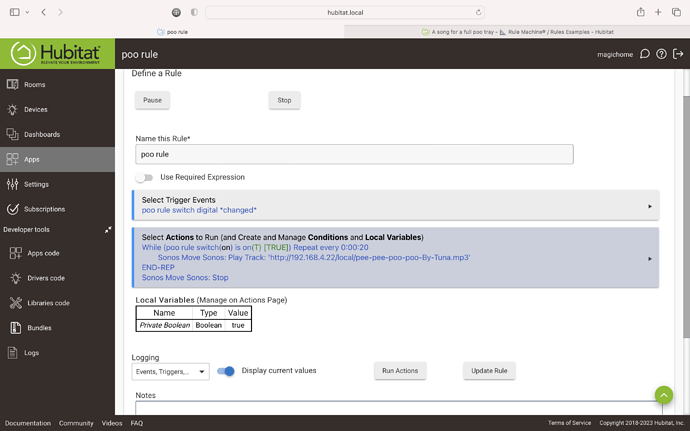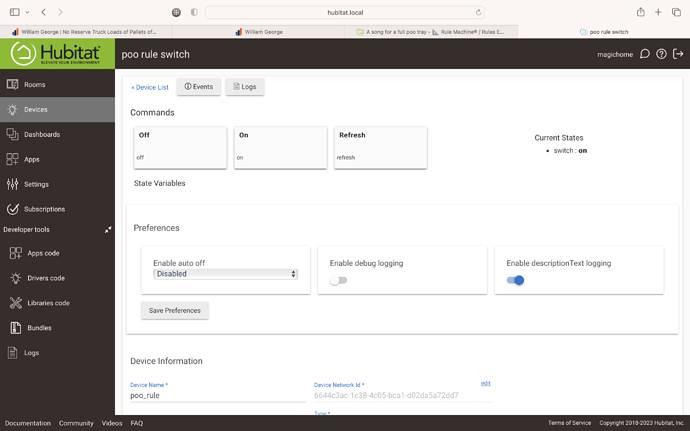I am getting better at this promise,
I am trying to get a rule to work with my litter robot for when the litter tray is full,
the Virtual switch I made doesn't seem to activate the rule I made so far
Try turning on logging to see what is happening.
Apart from that, do you need the stop repeating actions? Perhaps put it one at the very beginning of the rule, outside of the IF-THEN-ELSE.
i will give this ago thanks,
i will try deleting the rule and trying again looks like there is a bug
is this ok for the rule as a template for me to try again?
The rule should be the following instead of what is there currently:
While Poo rule switch is on, repeat every 20 seconds
Sonos move Sonos play track…
END-REP
Here is how to set this:
It's all a bit wonky and doesn't flow correctly.
The end repeat needs to be after the sonos track.
After the else put stop repeat actions and stop sonos
This would also work, they may still want the stop though if they want it to stop as soon as the switch changes to off.
Yes, that would work by adding a wait for event: switch: off with a delay of 20 seconds, followed by an if condition that checks if the switch was turned off (in case the delay triggered), and if so, send the stop command. It does add a bit more complexity to the rule though…
Try something like this. Seemed to do exactly what you are looking for. The "while" action can be a bit tricky to set up. It is a bit easier if you define your condition first, then create the "repeating action."
[Edit] screenshot updated to show the entire rule.
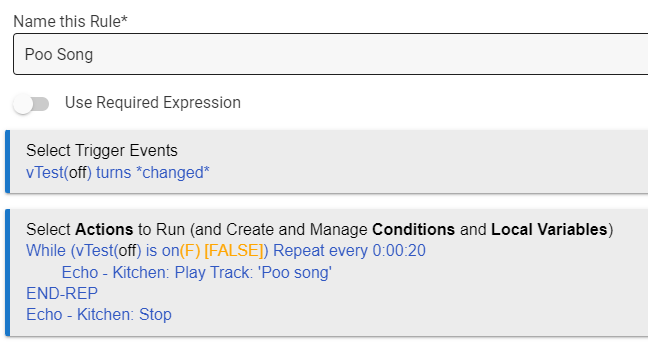
I gotta know, what is the song??
on an unrelated note, I've been having a bunch of trouble with my Litter Robot lately. a lot of safety bar faults and pinch point faults. It'll stop cycling half way through in the middle of the night. Cats don't know the difference and they keep using it any way ..
Is there anything keeping this song from starting up in the middle of the night? Seems like that might be an important consideration.
If I were creating a rule like this I would set a flag to have the song play first thing in the morning if it gets triggered over night.
That's easy one it's running.
Just add a required expression of mode or whatever so it only works when it should.
thank you, sorry for late reply this looks like it should be the perfect rule for the job thank you, I will give this a try and let you know how I get on thank you 
i had the same problem with my robot, the help team there our great they took me through a diagnostics and then sent me out a new base a few days later
Could you ensure all logging is on and share a screenshot of the resulting logs?
We talked to them today, they sent a new base out.. man I got spoiled really quick not having to scoop litter! The cats have this look on their face like what the heck is THIS?
Also try disabling all of the lines except the Play Track action and make sure that your action is working properly by itself. When you click the "Run Actions" button, the track should play one time. Lines can be disabled by checking the box at the right hand side of the actions table.
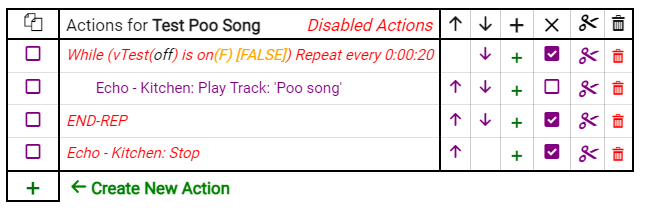
that works perfectly, i think i am getting error with my Virtual switches for some reason, I made a previous rule and the Virtual switch wouldn't work on that either for some reason but then I made a light switch the trigger and it worked. It could be something similar here. I will try deleting this switch and making another to see if it makes a difference
Can you post a screenshot of your switch's device page?