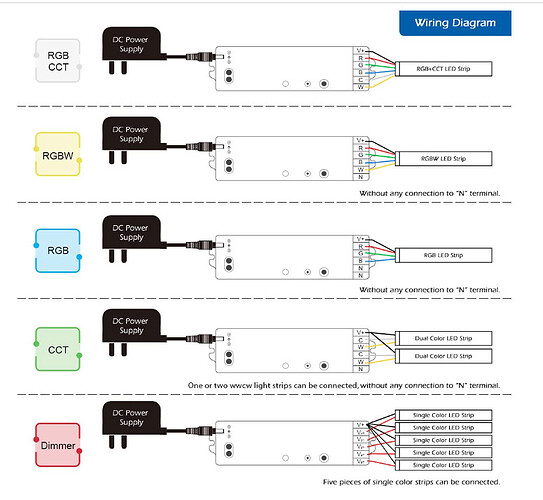C8 Pro hub user - US based.
24v 3d printer power supply that I have scrapped to use for powering some LED light strips at 24 volts. I have four separate lights I wanted to control on and off independently. Since I was going to buy some 24v toggle switches I figured I might as well make it smart and do it that way instead. I see a lot of options like this guy: Amazon.com
But just because it works with Alexa and an app doesn't mean there are drivers for hubitat so I was curious what everyone uses for their 24v applications that aren't motor related? I do not need dimming or such - but a lot of the 24v relays I've seen are pretty pricy and I don't need that kind of amperage control for these little light strips.
Anyone have a reliable solution? I do have great wifi at my house - but am not opposed to zigbee or zwave solutions if they don't break the bank either.
Get the MHCOZY 4 Channel relay. Looks very similar but uses Zigbee protocol. Inbuilt driver too using the Generic Zigbee Multi-Endpoint Switch driver.
https://www.amazon.com/dp/B091GS6J5W
Thank you for this. I probably would have ignored it as it’s listed as 12V in the item title but shows a range of voltage it supports after you view the item in more detail.
The wiring instructions look a bit different than I was expecting - some show looping the ground back to the main ground on the power supply side - is that typical? I had just expected a more two prong + and - mains and then four channels of + and - for accessories.
I’m not opposed to running more wire but would prefer to use what’s already there 
The wiring isn’t any different for the MHCOZY relay than the one you linked to in the OP. The relays are dry contact meaning they either connect Com to NO when triggered or disconnect Com and NC when triggered. So just actuating one pole, not both.
With your 4 lights connect all the negative wires together and then for positive from your power supply you would need to connect 4 short pigtail wires to it and terminate each to the Com terminal. Then the positive wire to each light would go to the NO terminal. When you turn on each relay the light would come on.
Wouldn't something like this work?
This can switch between various modes like RGB, single color, etc. It has a wide range of voltages. It would allow dimming, and in general Gelopto seem compatible with Hubitat, but I haven't tried this exact model..
Yep - I got it - put it in place - wired it up - it works when it first gets power - but then after maybe 60 seconds or so - the red flashing light on the motherboard stops flashing and it no longer accepts commands. If I power cycle the main power supply that the unit runs off of, then it springs back to life for another minute or so. Do you HAVE to have the usb plugged in as well? I was only using the + and - poles for power....? Perhaps it's just defective - I'm not sure why it's blinking red to begin with, as that's usually an indicator of importance.
You shouldn’t need it. Could either be defective or maybe with the load from lights there isn’t enough wattage to power the relay board. I’d try the USB to rule out defective unit.
Zooz ZEN17 or ZEN16 would also work. [DRIVER] Zooz Relays Advanced (ZEN16, ZEN17, ZEN51, ZEN52)
ZEN16 is pretty good price right now and gives you 3 relays.
Can be powered by USB or 12-24v input.
Well the instructions indicate the usb connection is for AC not DC. Not sure if that’ll kill something or not.
Should there be any constant lights on the motherboard? When it stops responding in hubitat, there are no lights on the unit at all. Manually pressing switches 1-4 work still, but zigbee connection seems dead without the flashing red light.
The simplest way might be to plug an inexpensive smartplug into your wall socket and then plug your power supply into that smartplug. That gives you on/off control of the lights.
I personally don’t have a MHCOZY relay in production any longer. I had a 2 channel relay but had to change it to a Zooz Zen17 because I needed an input sensor in that same location and that met many needs in one device.
According to this thread @kkossev and @PunchCardPgmr use this relay and they might be able to answer your question.
I can't easily get into mine to verify but I'm pretty sure that red network LED is on solid when the connection is good to go.
I've bought all mine from seller MIC Tech and returns are no problem. A quick check might be to take it closer to the hub and see if it behaves any more reliably before you send it back. That said I have these in places that they gotta be "radio challenged" and they still do the job, so unless you are trying to get one to work in a full blown metal box some 200' away....I'd just opt for a return/swap.

Once it is paired it shouldn’t need to be paired again right? I can pair it when it’s blinking red when I first apply power. Then it turns solid red. That light turns off after a bit - less than a minute and commands no longer work remotely. The physical buttons still do of course. Pairing it again doesn’t find it or see it until I power cycle. Power cycling leaves it blinking red (probably meaning ready to pair). It doesn’t accept commands remotely unless I pair it again. I don’t have the usb connected and the instructions of similar gadgets say usb is for AC only.
Never bothered to use the USB, always used like 9-12vDC to those specific terminals.
Yes, once paired you're good.
I have paired and never had to pair them again, not to say that I haven't once or twice trying to fix some broader issue on my Zigbee mesh.
I even have paired these and had them in service but de-powered nightly and re-powered the next morning and had them come back to the hub/mesh noooo problem. (That is not advised as it is far better to power them up and leave them constantly in the mesh but I had to shut that power down for other reasons at the time.)
These are cheap enough I'd get another as what you are experiencing seems to be a one-off. Even if it's something off in your mesh, or power related, you'll have a second device to confirm that it's in your setup.
EDIT add: Just saw a different seller on Amazon doing a Deal of the Day on them after I replied above. I almost bought another, but I'll be honest...I have a "don't mess with a good source" kinda feeling about these and even tho these might ALL be from the same factory or template I'm not buying elsewhere than that MIC seller.
Man I bought a second one and it’s behaving the same exact way. I risked it and plugged in the usb as well - with usb plugged in, it seems to not even let me re-pair it with my zigbee devices after power cycling. Perhaps this one is worse than the first or I need to figure out my wiring better…
I do not recall what I did with the other one after it was found other than changing the driver to generic zigbee multiswitch, but the new one does not create child devices on its own… I would worry more about that if the zigbee signal worked 
If anyone has other ideas or suggestions here - I’m all ears.
Sorry to hear.
Only experience I have is running these between 9-12v DC so maybe you are pushing the acceptable edge on the power and it shuts down.
The more I think about it, and now that you've tried a second card, I'm betting that's the root of the problem....power.
You should not need to mess with the USB. If you want to trial this further I'd take it in near your hub and hook up a lower voltage wall wart for a test.
EDIT ADD: I would really be curious if this DOES have something to do with the power supply (say: switched vs linear power) as it would set some guideposts for future use of these MHCOZY boards. If you haven't already I would keep the LED lights out of the test.