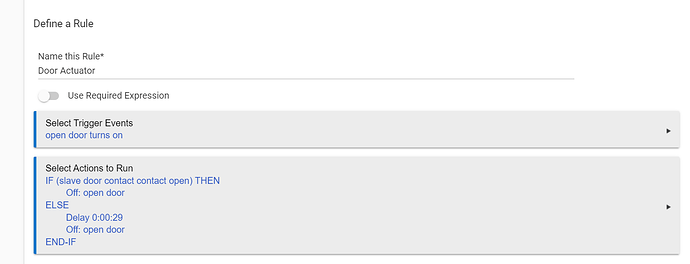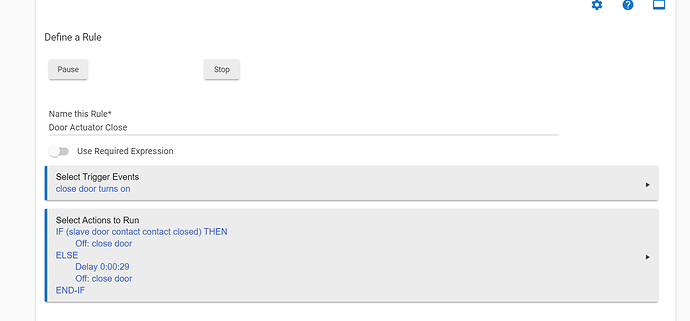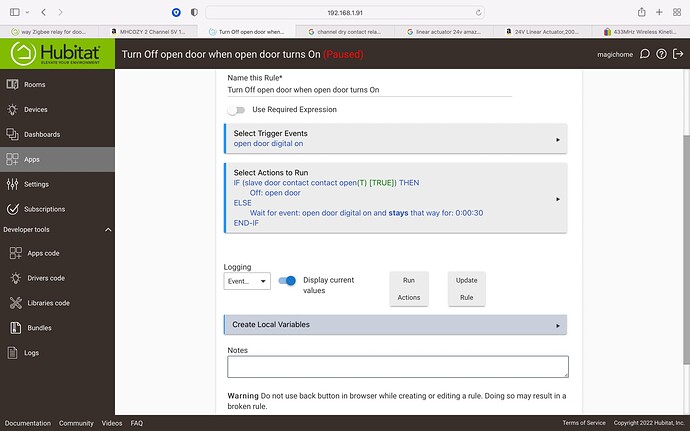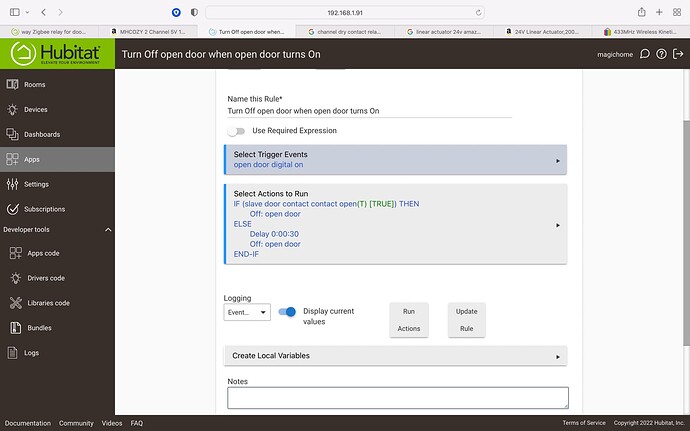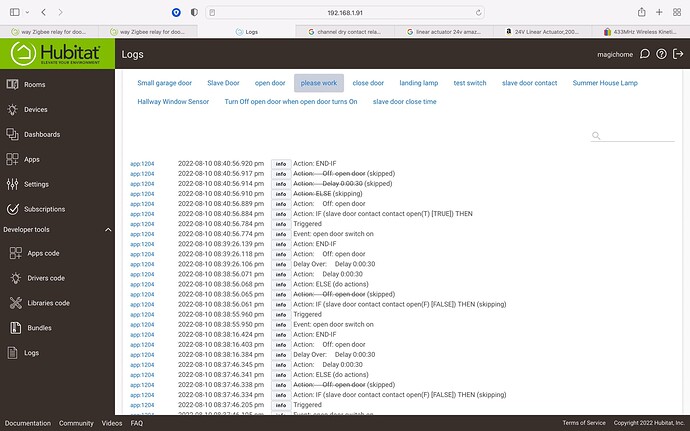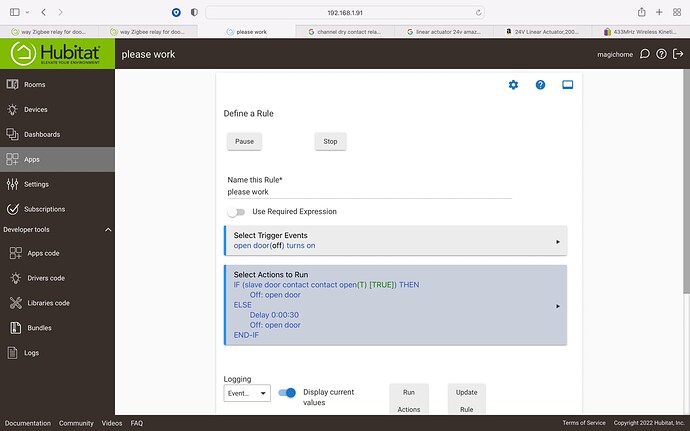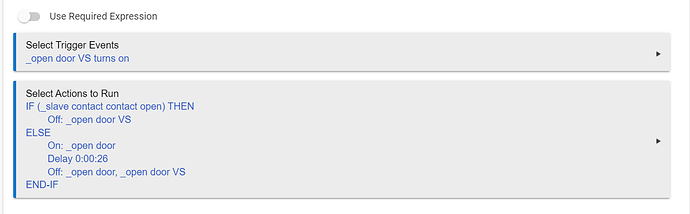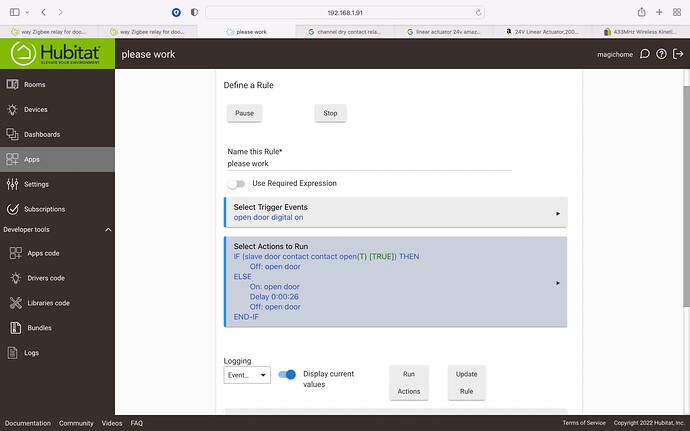that's what I am trying the open door function opens and turns off perfectly without the expression but when using is is don't even stop in required time
Ok. Give me just a minute and I'll mock up a rule example to use.
thank you so much
So, the rationale here is that we only want to be able to turn the "open door" switch on if the contact sensor is showing closed. If the contact is open, we immediately turn the "open door" switch back off. You also want a rule for the inverse with closing. Don't think you want the actuator running if it's already closed.
For opening:
For closing:
Possible it could pair with that no batterys no wires
will give this a go now thank you if it works I will buy you some beers
You should make the rule exactly as I showed it. Select "Switch" for the capability instead of "digital switch" when setting the trigger. It may not make a difference in this case, but "switch" is more generic than "digital switch". The wait condition may be fine the way it is, but your rule doesn't tell it what to do when the wait is over. You should have an action right after the wait to turn the switch back off.
ok cigarette in hand and will give this another go and try to follow your words closely lol, I feel so stupid when doing this lol
Any luck? If not, post up your rule and the logs.
just put it together and will give it a go in 2 seconds be back soon
it almost works, it prevents the door from opening if not closed but it doesn't stop in time, I will try 26 seconds to see if it makes a difference. Also when pressing the opening button when the contact is open it still opens for just a few mini seconds really then stopes its fine if that's how its is but the stop in time function is important
OK...once you get the time dialed in, you can switch out the actual device switch for a virtual. I was a little concerned that just the momentary on/off event would trigger the actuator to run. Integrating a virtual switch instead of the actual would prevent that. That will require a small update to the actions portion.
I love you it worked perfectly, how do I send you beer tokens
Here's an updated rule. Basically, you'll create a virtual switch for the open function and another virtual switch for the close. When the virtual switch is turned on, it will check the contact sensor. If it's open, then it will turn the virtual switch back off and do nothing else. If the contact sensor is closed, it will turn on the actuator switch for 26 seconds (or whatever the dialed-in time you figured out is), turn the device switch off, and turn the virtual switch back off.
You'll want to do the same thing for the "closed" side of the house.
I took the physical switch away and added a virtual one and it all seems to have broke lol
Yeah, you'll need a few updates to the actions. Look at my last post.