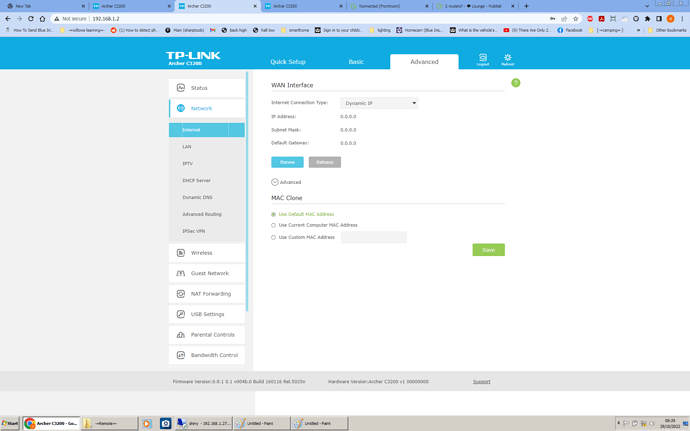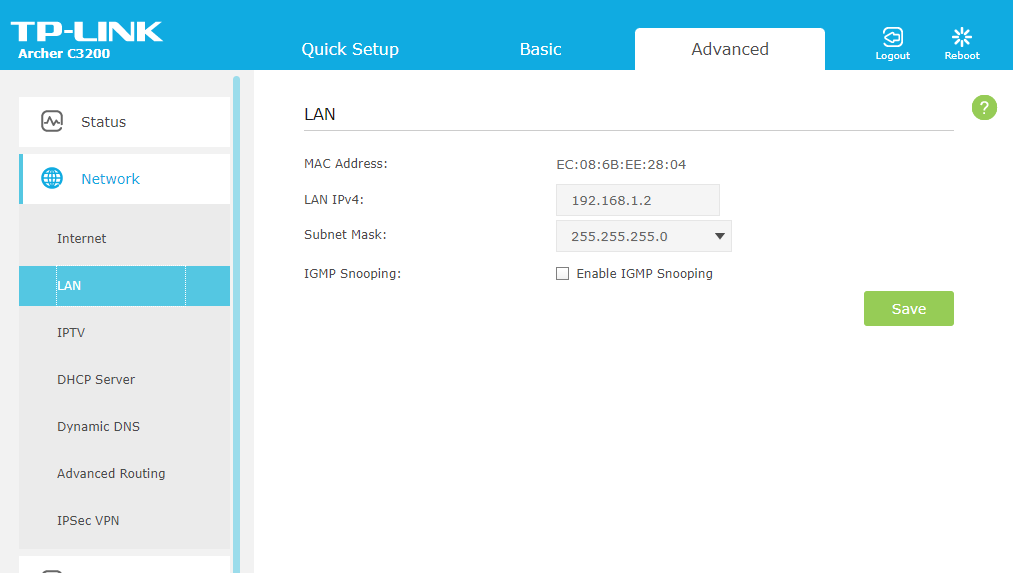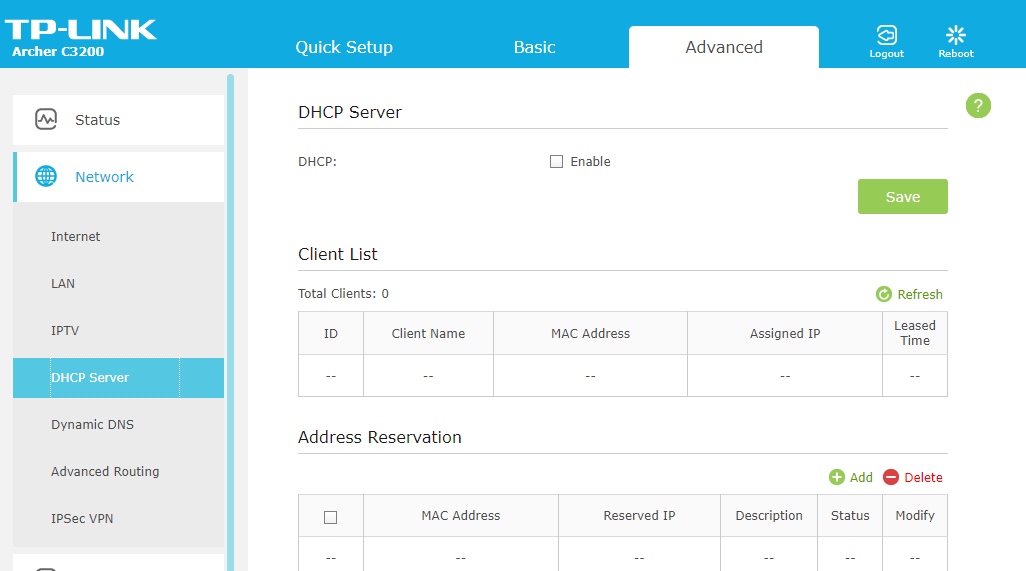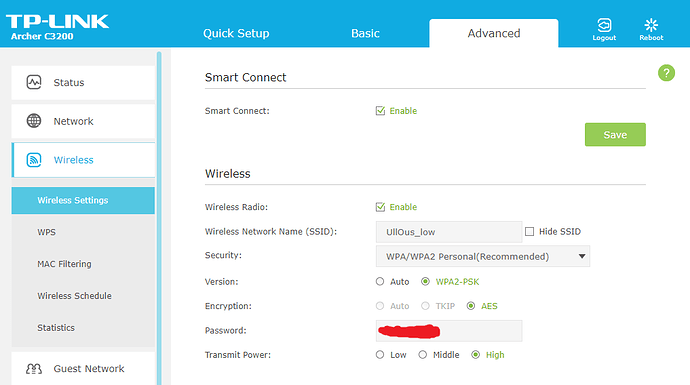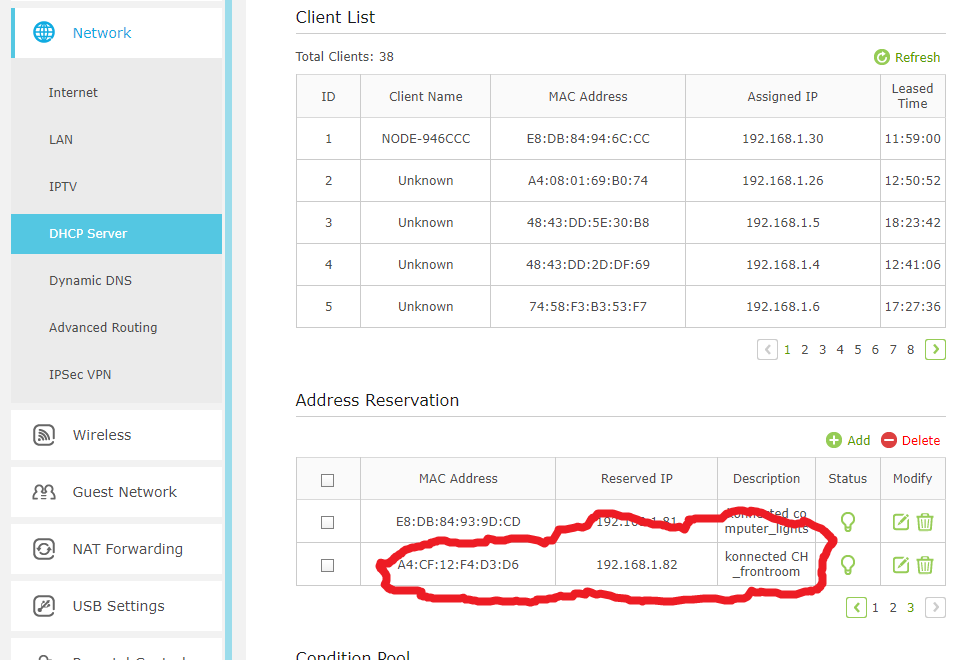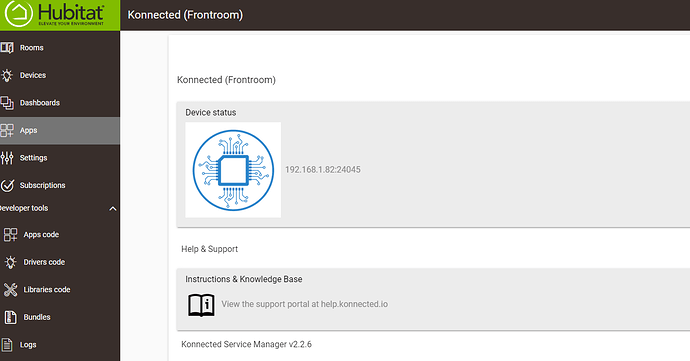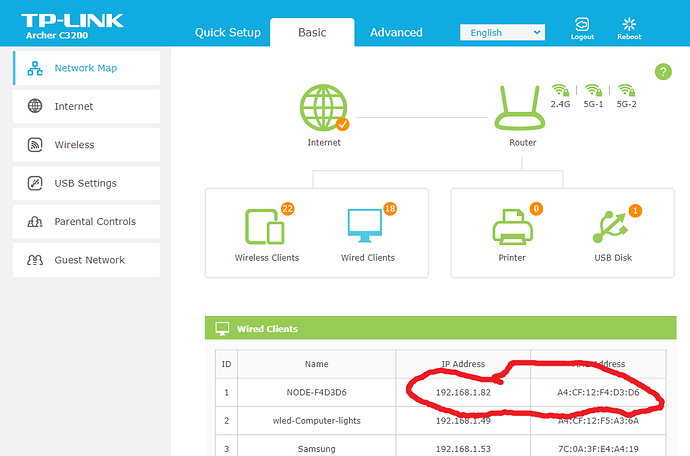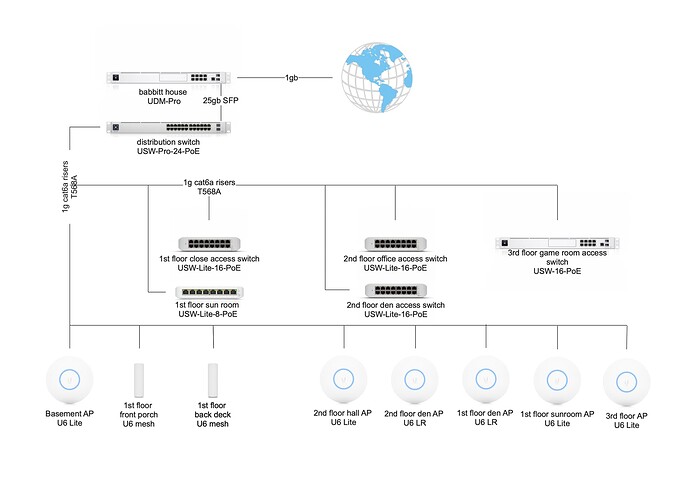Not to mention opinions 
If the archer can not be configured as an access point, simply do not use the WAN port. Plug in your upstream connection (I see you are using MoCA) to one of the LAN ports. This will just use the lan switch in the archer. This is the way I had an older TPlink set up.
Cheers Steve.
As I mentioned earlier, I seem to be able to allow clients to access thd network via the 2nd routers ssid.
The issue is that I cannot control connected clients in terms of viewing their ips. I need to be able to set static ips you see.
Sorry I am not helpful. Is your archer the C3200 V1 model? Just trying to look for a manual.
Did you plug into the WAN port or a LAN port for the upstream connection. I’ve reread your posts but I can not see that detail. There must be some NAT feature or security still in play between the wifi and the LAN switch. You should be able to get this to work by disabling all security related options.
Sorry, been away and then straight back into the mental.
I've sorted it. I'll pop a decent reply on regarding it all shortly. Many thanks all!
Righto, here's the final!
Added a new SSID on 2nd router...
Back into admin on router1, added some reserved/statics:
eg konnected CH front
Reset the wifi for that module and reconnected to the new ssid...
which then shows up under the "wired" (not wireless) section of the main router:
Horray!
Cheers lads. Much appreciated.
I guess this is pretty much extendable. Awesome.
Get in. Just bought another for 25 quid. That's one per floor.
Kind of future proof I guess.
Until I cba to spend a few hundred on one of the systems above, which sound awesome.
For the total extra payment of 75 quid so far, this is definitely a win, at this point.
Sounds like a great solution and certainly worth the price. Here's what I built... definitely designed to suit a different set of needs and not necessarily cost-effective but it works really well, especially in a house that is basically a giant series of Faraday cages.
I'm envious of your setup. I just started with the Unifi with a Pi running the controller, my existing router with WiFi disabled and a couple of U6 Lite's (which are surprisingly good). I definitely want a U6 Mesh (or even an older AC version) for the garden and when funds allow I want to swap out my current switches so everything is visible with the Unifi system. It looks like you've gone to town with the AP's - I think I could cover the entire street with 8.
Yeah 8 is a little excessive but it’s really only 6 in the house - 4 floors with one each on the bottom and top floors and 2 each in the main living areas. . When I was running Linksys Velop it took 5 and I had dead spots. The U6 mesh ones are nice. I don’t use them in mesh mode but they can be used outside so they’re ideal for the deck and porch.
I was not able to mount the others on the ceiling. I ended up mounting them on the walls. That’s not ideal.
The controller does a rebalance of power and channel every night, which really helps manage interference between the APs.
This topic was automatically closed 365 days after the last reply. New replies are no longer allowed.