There's nothing in .157 and other 2.3.9 releases related to Zigbee changes. There have been a few reports of issues but correlation and causation are easily confused. There have not been a flood of reports of Zigbee problems from 2.3.9.xxx), so unlikely the platform release is the root cause of problems...
If you want to confirm if the platform release is the issue, use the Diagnostic tool to revert to 2.3.8.140, the final release of that platform version.
Restore Previous Version
Returns the hub platform to a previous version, leaving the existing database intact. If you experience problems and suspect a recent update as the cause, this is one step you can use to test.
Select Restore Previous Version, then select the desired version from the list. Confirm with Yes, then wait for the version to restore. The hub will reboot automatically when finished, then display a Success message in the Diagnostic Tool with a link to the main hub interface.
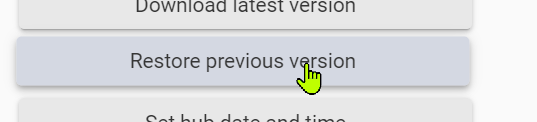
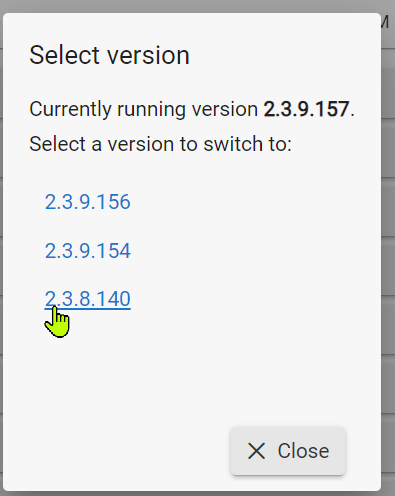
If you don't have 2.3.8.140 in your list in the Diagnostic tool, you can get it via a hub endpoint.
After the roll-back you can do a reboot and select the option to rebuild your database and see how things behave, if plugs can be re-joined.
I would not do that yet...

