As noted, this is a new feature in .141 on the original/legacy/1.0 dashboards. ![]()
I forgot to say, will add to my post. What OS/Browser? I'm on Win 11/newest Chrome.
As noted, this is a new feature in .141 on the original/legacy/1.0 dashboards. ![]()
I forgot to say, will add to my post. What OS/Browser? I'm on Win 11/newest Chrome.
OK. I think I've found a pattern...
I can move tiles to unoccupied spots, but can't move them to an occupied space and force that tile in the space to move.
I also needed to increase my Row setting from 4 to 5 to enable dragging tiles from row three to empty spots in row 4. When it was set to 4 rows, I was unable to move tiles from row 3 to row 4.
I'm also unable to scroll down on the dashboard after moving tiles to row four, to display them...I can see their top edges but can't scroll down to display them fully.
I'm on Windows 10, newest Chrome browser
I'm seeing another problem now, too. I added a new device to the existing dashboard and it isn't there! Maybe off screen somewhere, but it isn't in the viewport. I did see the same behavior as you. If I attempt to move a tile to an occupied spot it doesn't push the other tile to a different spot.
This to me makes more sens than how the Easy Dash works, a lot easier to keep things organised correctly than having the tiles move around when flying over them when you have no intent of dropping it.
I also found that dashboards that are using the Smartley enhancement appear strangely, as if they're in a separate window with a scroll bar attached to that separate window.
Have u tried .142
Still there...kinda ugly, unfortunately, may mean the death of Smartley.
How one Smartley DB loaded:
Increased the columns and rows, but the background image is lost to a stark black background, and the look is not good. If you extend the number of rows you can "lose" tiles by trying to move them down below the end of the screen. Scrolling doesn't work at all.
You can a lot of rows/columns, but it's not possible (for me, anyway) to scroll to them.
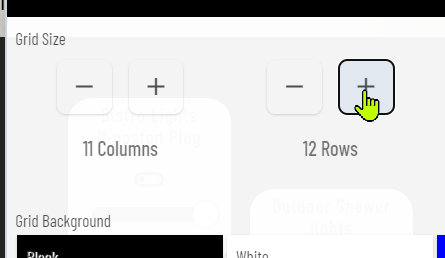
that is what i saw with .141 are you sure you updated to .142 and cleard cache..
ie
smartly still working for me on .142
Can't get drag and drop to work on legacy dashboards either. Cleared cache, etc. Drags, but won't drop anywhere. Trying some more things.
drag and drop never worked on the older dashboards unless you are talking about the smartly add-on .. is that what you are referring to?
it is still working for me using the smartly add-on?
Drag and drop on legacy Dashboards was added in .141, but only locally. I couldn't use it with remote admin and had to VNC into my local computer to get it to work.
I found another pattern/issue. You can't use drag and drop if you have the row and column width set to auto (i.e., you have left the row and column width values blank). As soon as I set values, I could drag and drop. When I changed it back to auto-fit, could no longer. Maybe this was called out somewhere that I missed.
It was mentioned somewhere but can't locate exactly where. But yest you need to have fixed width and height as well as have some space available on the grid to drop to of course.
i dont see it . and was unaware of this . how do you use it.
i do have row and column widths set and just tried dragging and dropping on one of my non smartly dashboards ... nothing happens?
It's not reliable yet...sometimes I can drag, sometimes I can't. Legacy D&D also doesn't "push" other tiles out of the way, you have to have an empty spot to drop the tile into.
You also need enough rows/columns defined to allow room to drag tiles to the right or down. But even when you have a lot of rows defined, D&D may not work...for instance below - drag Door Patio South down and let go, pops right back up to it's current position, won't move. Tried many times in slightly different spots and can't get any tiles to move down below the second row.
The two below that are in the third row can be moved up to empty spaces in the upper rows. However, once I moved those two up to the upper rows, nothing could be moved down to that now empty row below. I've set this dashboard to something like 11 rows, but doesn't help.
You’re not even getting any drag? (Dropping is very finicky, and you need to be right on spot). Also make sure you have more rows and columns specified than you need.
This looks promising though and it will probably save a bunch of time. I had just cleared an afternoon on my calendar next week to add a new device that starts with “A” to one of my legacy dashboards. ![]()
yes no drag.. i also created a new test dashboard to see if that is the issue. and also tried on a second hub.. no drag in chrome on either of my c7 and c8 pro on the .142 release..